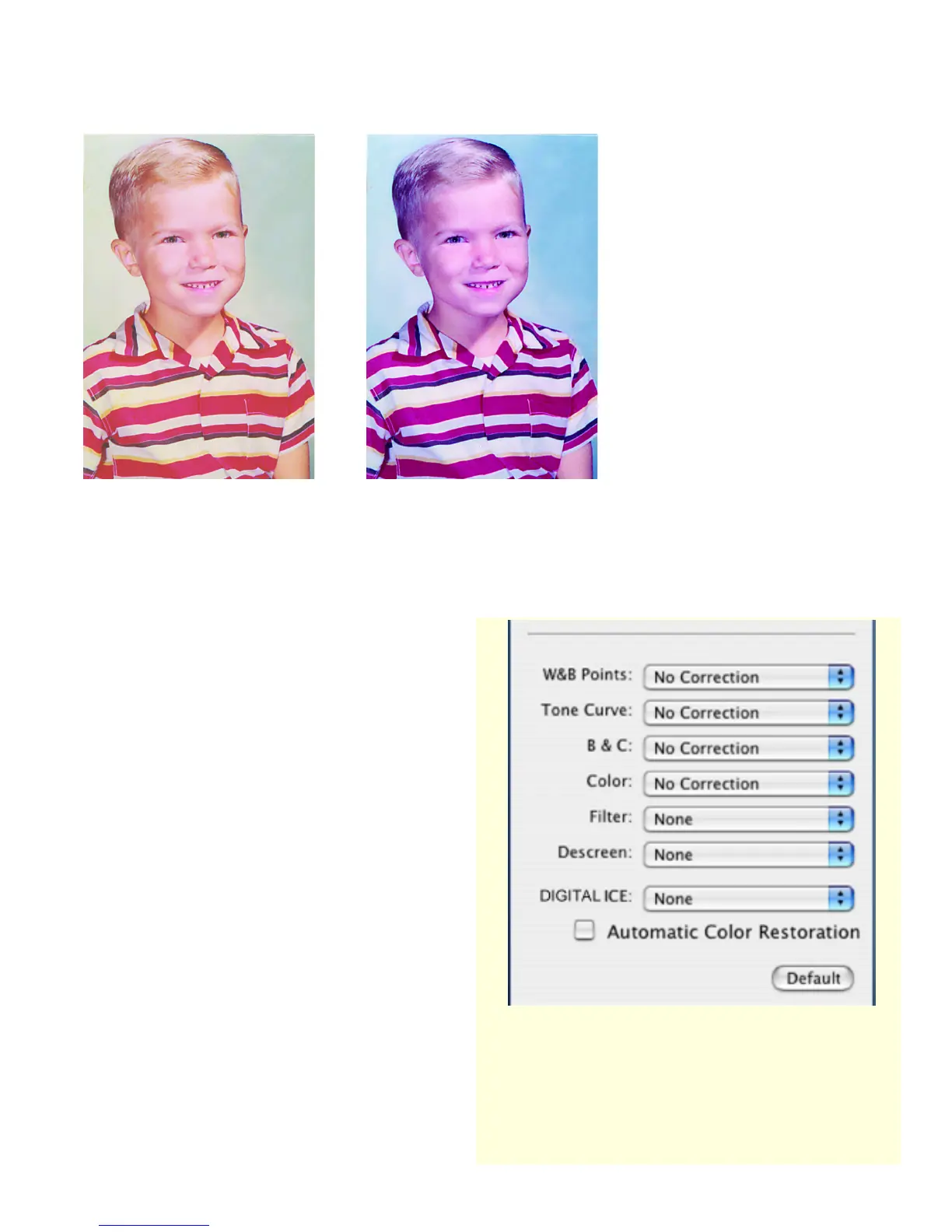Automatic Color Restoration
Before After
The Automatic Color Restoration feature is part of Microbe's Colones
system for bringing faded colors back to life.
Note:
● This option will not work when
the Image Type is set to "Line
Art" or "Black and White
Diffusion."
● For best results when using
the "Automatic Color
Restoration" feature, marquee
(select) only the image area of
the photo to be restored (the
photo proper). Do not include
the white border around the
photo, as inclusion of the
background may lead to
inaccurate color restoration.