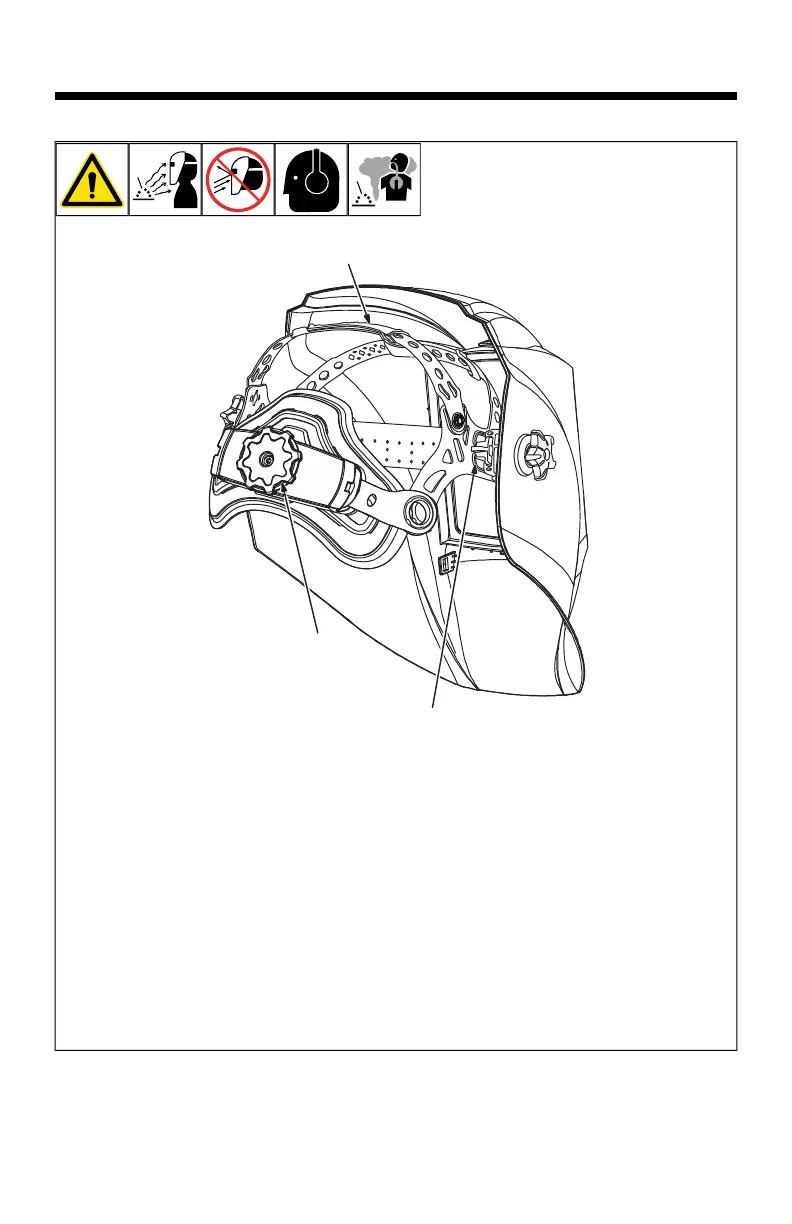OM-256476 Page 14
SECTION 5 – ADJUSTING HEADGEAR
5-1. Adjusting Headgear
F
There are four headgear adjustments:
headgear top, tightness, angle, and
distance.
1 Headgear Top
Adjusts headgear for proper depth on the
head to ensure correct balance and stability.
2 Headgear Tightness
To adjust, turn the adjusting knob located on
the back of the headgear left or right to de-
sired tightness.
3 Angle Adjustment (Not Shown)
Seven slots on the right side of the head-
band provide adjustment for the forward tilt
of the helmet. To adjust, lift and reposition
the control arm to the desired position.
4 Distance Adjustment
Adjusts the distance between the face and
the lens. To adjust, press black tabs on the
top and bottom of the pivot point and use
other hand to slide headgear forward or
backward. Release tabs. (Both sides must
be equally positioned for proper vision.)
F
Numbers on the adjustment slides indi-
cate set position so both sides can be
adjusted equally.