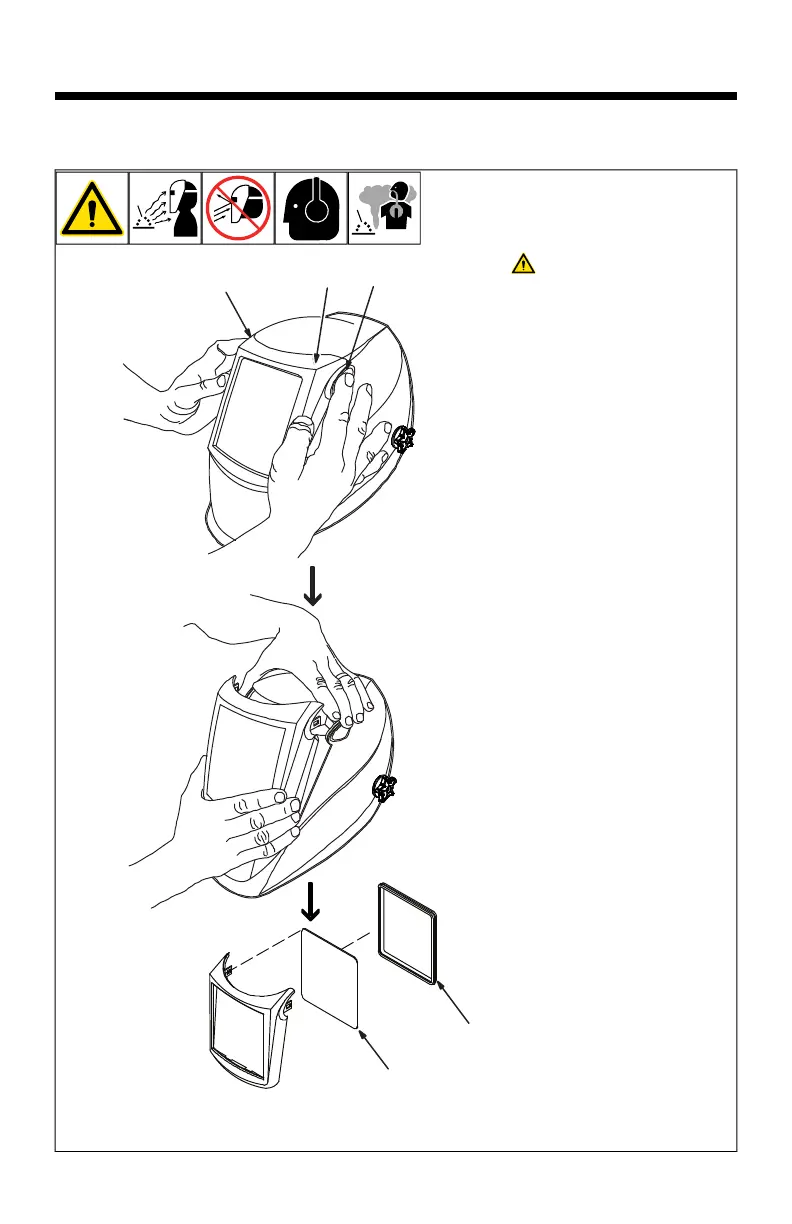OM-256476 Page 15
SECTION 6 – REPLACING LENS COVERS
6-1. Replacing Outside Lens Covers On Digital Elite And
Performance Quick-Release Helmets
Never use the auto-
darkening lens with-
out the inside and
outside lens covers
properly installed.
Welding spatter will
damage the auto-
darkening lens and
void the warranty.
1 Front Lens Holder
2 Release Points
3 Lens Cover
4 Gasket
Remove front lens holder by
pressing release points and
pulling the holder away from
the helmet.
Remove lens cover and gas-
ket from the holder. Replace
lens cover and reinstall gasket
and lens in holder. Reinstall
holder in helmet.
F
Be sure the flat side of
lens cover gasket faces
the lens cover holder.
