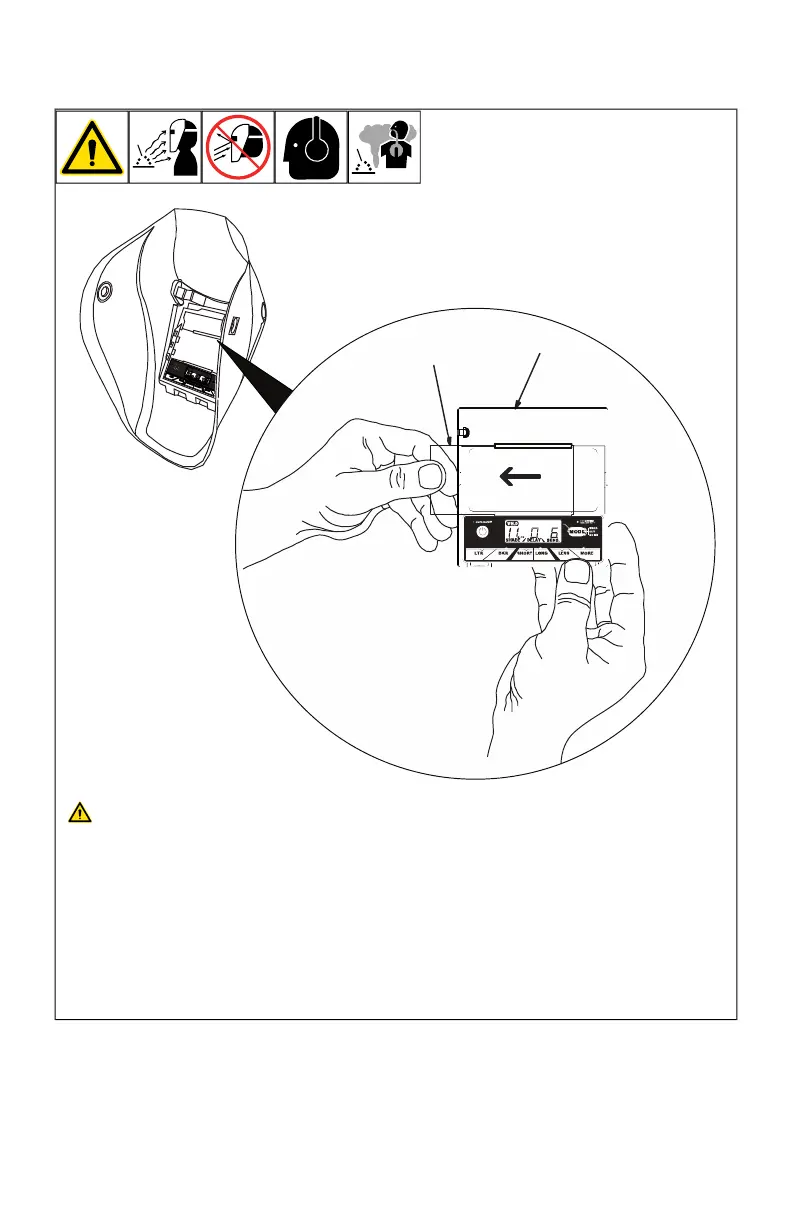OM-256476 Page 16
6-2. Replacing Inside Lens Cover — Digital Performance Series
Helmets
OM-256476 Page 1
! Never use the auto-darkening
lens without the inside and out-
side lens covers properly
installed. Welding spatter will
damage the auto-darkening
lens and void the warranty.
1 Lens Assembly
2 inside Lens Cover
Remove the lens cover holder (see
Section NO TAG). Remove lens as-
sembly.
Remove the inside lens cover by pry-
ing the cover up at either thumbnail
opening at each side of the cover.
2
1
1-1. Replacing Inside Lens Cover Digital Performance Series Helmets
Never use the auto-darkening lens
without the inside and outside lens
covers properly installed. Welding
spatter will damage the auto-darken-
ing lens and void the warranty.
1 Lens Assembly
2 Inside Lens Cover
Remove the lens cover holder (see Section
6-1). Remove lens assembly.
Remove the inside lens cover by prying the
cover up at either thumbnail opening at each
side of the cover. Slide cover it out of either
side of frame. Replace lens cover and rein-
stall the assembly in the helmet by reversing
the above procedure.
F
Be sure the cover lens is seated prop-
erly (flat) to prevent fogging.
