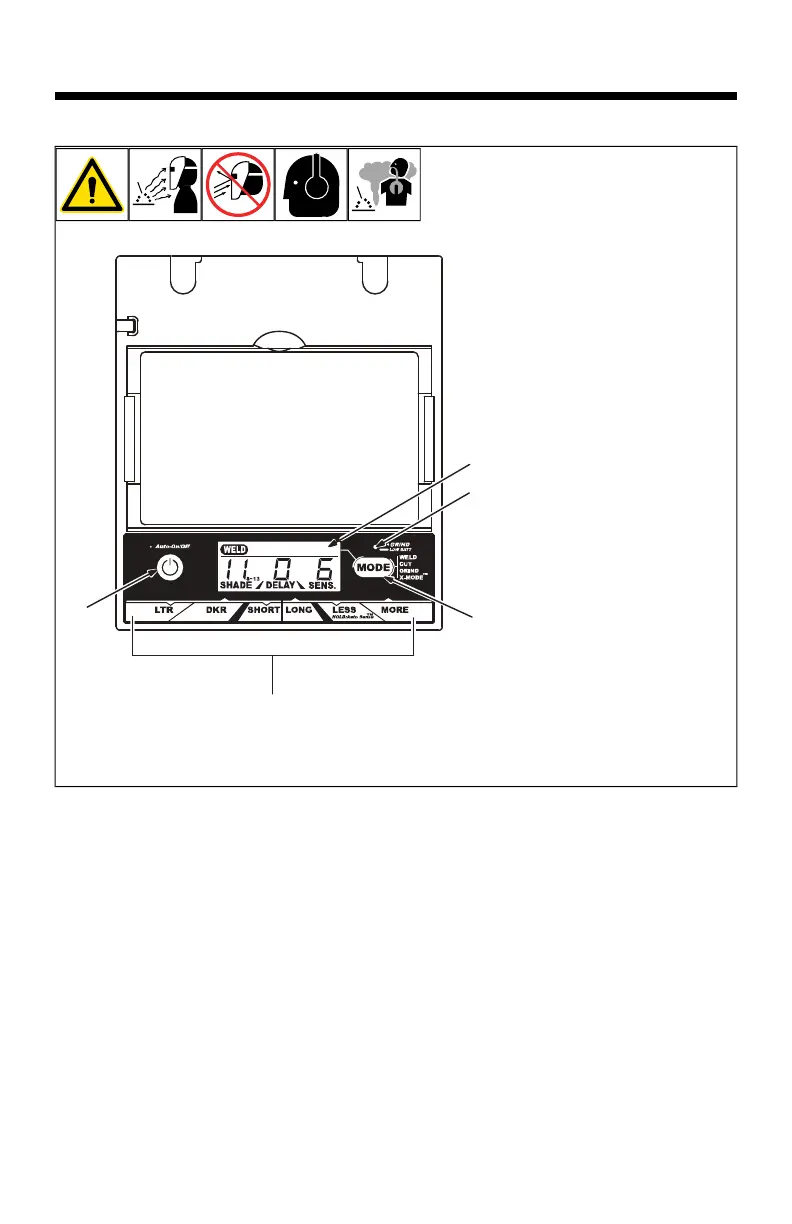OM-256476 Page 7
SECTION 4 – OPERATING INSTRUCTIONS
4-1. Helmet Controls
OM-256476 Page 1
A Digital Elite lens is shown
1 Auto On/Off Button (See
Section NO TAG)
2 Grind Mode / Low Battery
Light (Section NO TAG)
3 Mode Control Button
(See Section NO TAG)
4 Display Screen
5 Lens Adjustment Buttons
(Sections NO TAG Thru
NO TAG)
Use adjustment buttons
change shade, delay, an
sensitivity settings.
The lens assembly saves th
shade, sensitivity, and dela
settings.
1
2
3
5
4
1-1. Helmet Controls
F
A Digital Elite lens is
shown.
1 Auto On/Off Button (Sec-
tion 4-2)
2 Grind Mode / Low Battery
Light (Section 4-2)
3 Mode Control Button (See
Section 4-3)
4 Display Screen
5 Lens Adjustment Buttons
(Sections 4-3 Thru 4-6)
F
Use adjustment buttons
to change shade, delay,
and sensitivity settings.
F
The lens assembly
saves the shade, sensi-
tivity, and delay settings.
