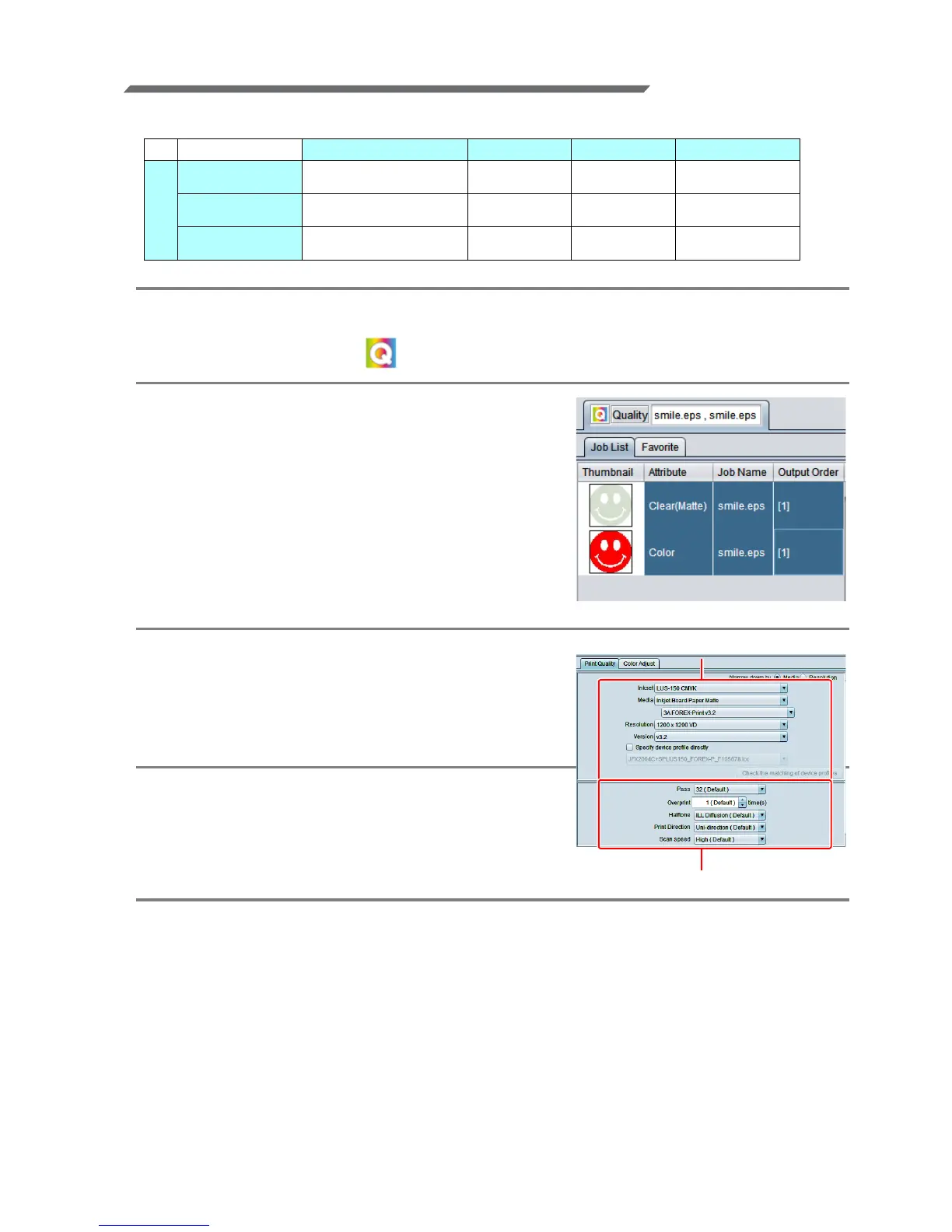- 16 -
3. Set the recommended values for the printing conditions
To obtain better effects from the clear ink, use the settings below that are appropriate for the image quality and
output speed that you want.
1.
In the job list, select the applicable job.
• Click the “Quality” icon.
2.
Select both the color job and the clear
ink job that are displayed in the job list.
• You can select multiple items by holding down the
CTRL key while clicking on them.
• By selecting both jobs, you can set the same con-
ditions for both of them.
3.
In the profile field (1), select a profile
that matches the media to be printed on.
4.
Refer to the table above to set the out-
put setting field (2)
Output resolution Passes Print direction High speed print
Print Mode
High Speed 600x600 dpi 8 / 10 Uni-direction Yes
Standard 600x900 dpi 12 / 16 Uni-direction Yes
High quality 1200x1200 dpi 12 / 16 Uni-direction Yes
