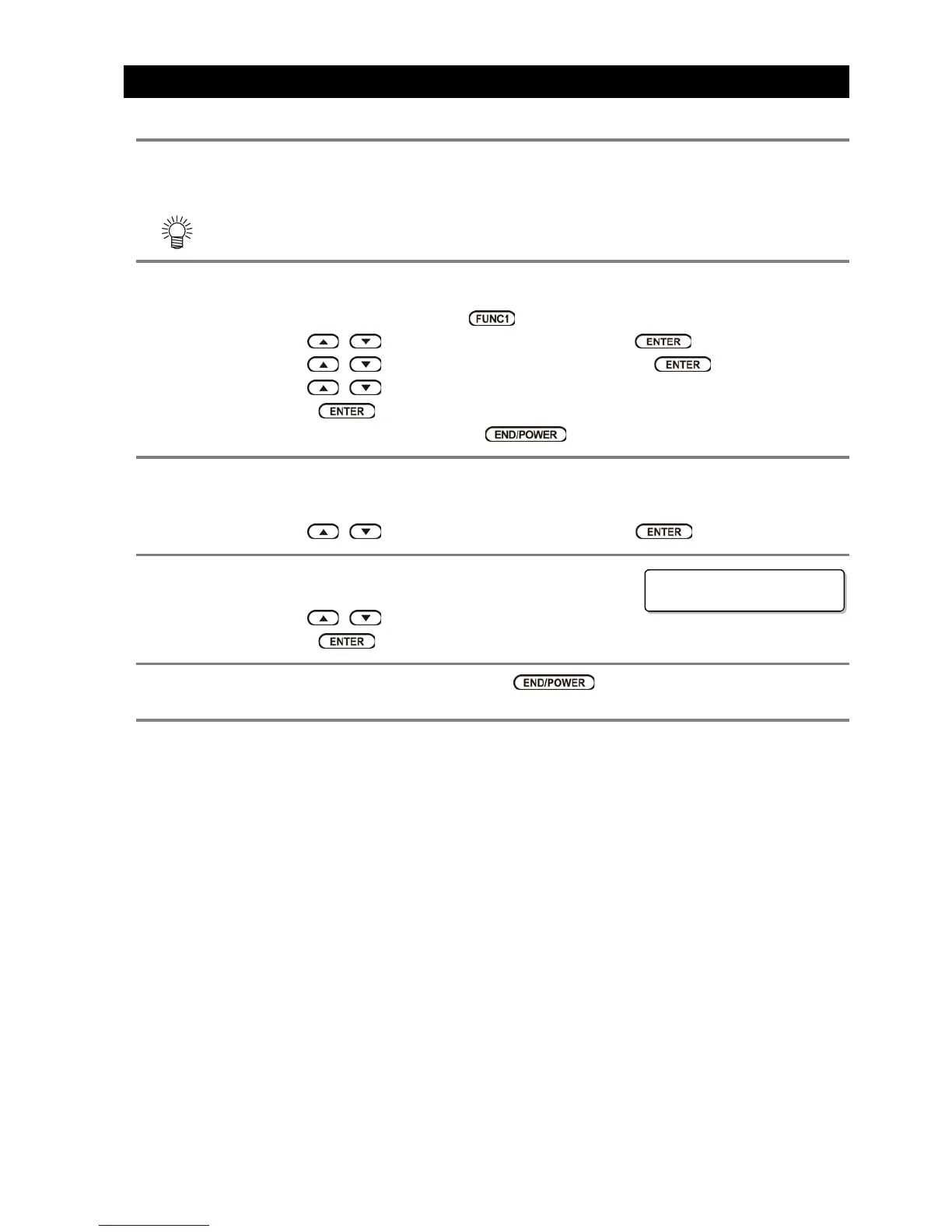- 2 -
Setting the printer
Before printing with this Guide, carry out setting of the printer as follows.
1.
Turn on the printer’s power.
• Wait until <Local> is displayed on the panel.
2.
Select [UV MODE] on the panel, as follows:
(1) With “Local” displayed, press the key.
(2) Use the , key to select [SETUP], then press the key.
(3) Use the , key to select [UV MODE], then press the key.
(4) Use the , key to select [ON].
(5) Press the key.
(6) Return to [SETUP], by pressing the key just once.
3.
Select [MAPS2] on the panel, as follows:
(1) Make sure that [SETUP] is selected.
(2) Use the , key to select [MAPS4], then press the key.
4.
Select “AUTO” for [MAPS2], as follows:
(1) Use the , key to select “AUTO”.
(2) Press the key.
5.
Return to “Local”, by pressing the key several times.
• If the power is already on, have the panel display <Local>.
