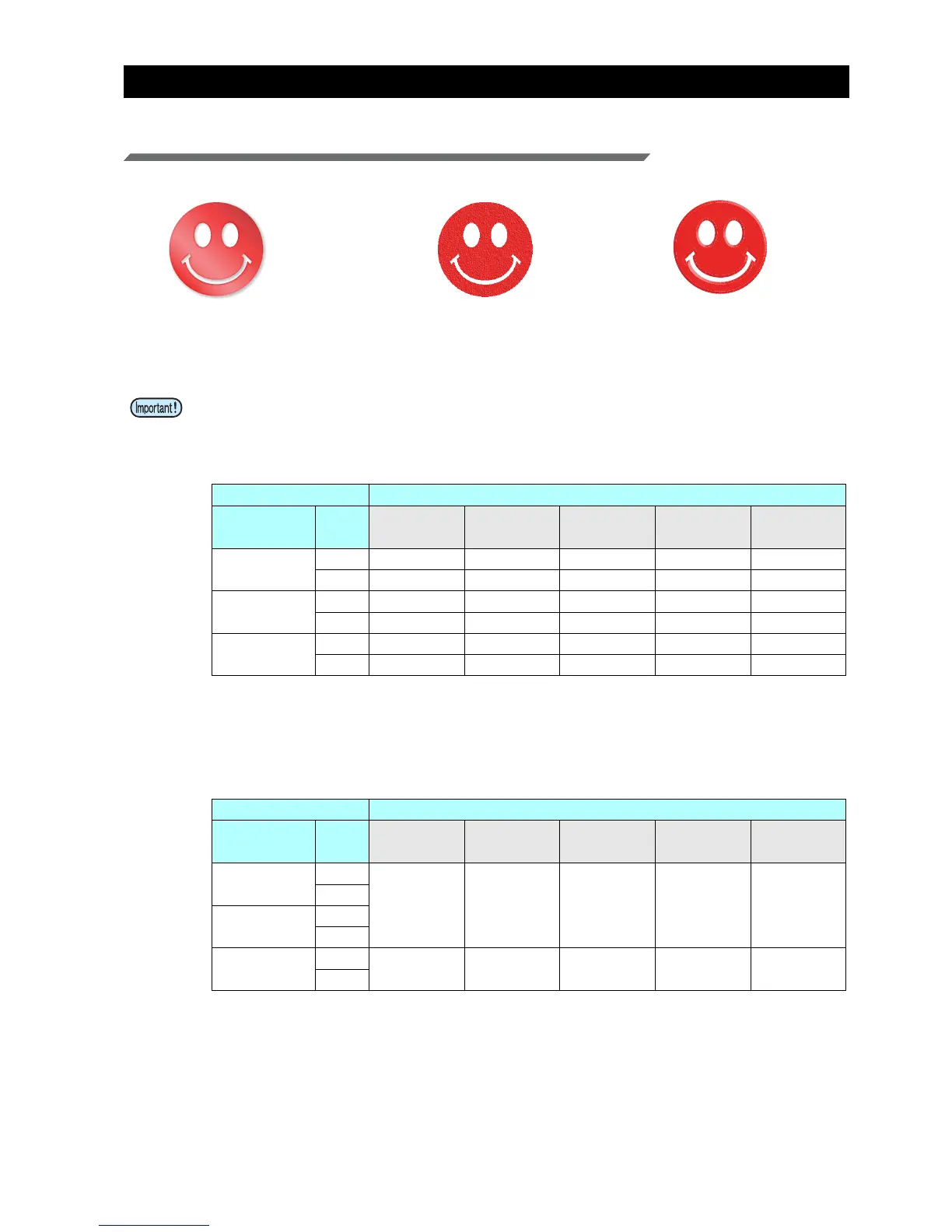- 4 -
Effects and printing with clear ink
Clear ink’s effects
The effects below can be obtained by using clear ink.
These effects can be obtained via the “UV MODE” settings in RasterLink6.
Recommended settings for printing a clear ink
In order to obtain a better effect of the clear ink, depending on the conditions of media and printing,
please use the following recommended density of the clear ink.
• Glossy print
• When the amount of clear ink is too small, there are times when small holes are generated
on the surface.
-> Please Raise the density of clear ink (increase).
• When the amount of clear ink is too high, there may occur streaks of regular intervals.
-> Please lower the amount of clear ink (reduce).
•Matte printing
• When the amount of clear ink is too high, there may occur streaks or gloss out.
-> Please lower the amount of clear ink (reduce).
*FOREX
®
is a registered trademark of 3A Composites GmbH.
** LEXAN
™
is a trademark of SABIC.
Print condition Media
Resolution Pass
FOREX
®
print*
White PET
LEXAN
™
Film**
Acrylic Coated paper
600x600dpi
8 100 % 80 % 80 % 80 % 100%
10 100 % 100 % 100 % 100 % 100 %
600x900dpi
12 80 % 80 % 80 % 80 % 80 %
16 100 % 100 % 100 % 100 % 100 %
1200x1200dpi
12 100 % 100 % 100 % 100 % 100 %
16 100% 100 % 100 % 100 % 100 %
