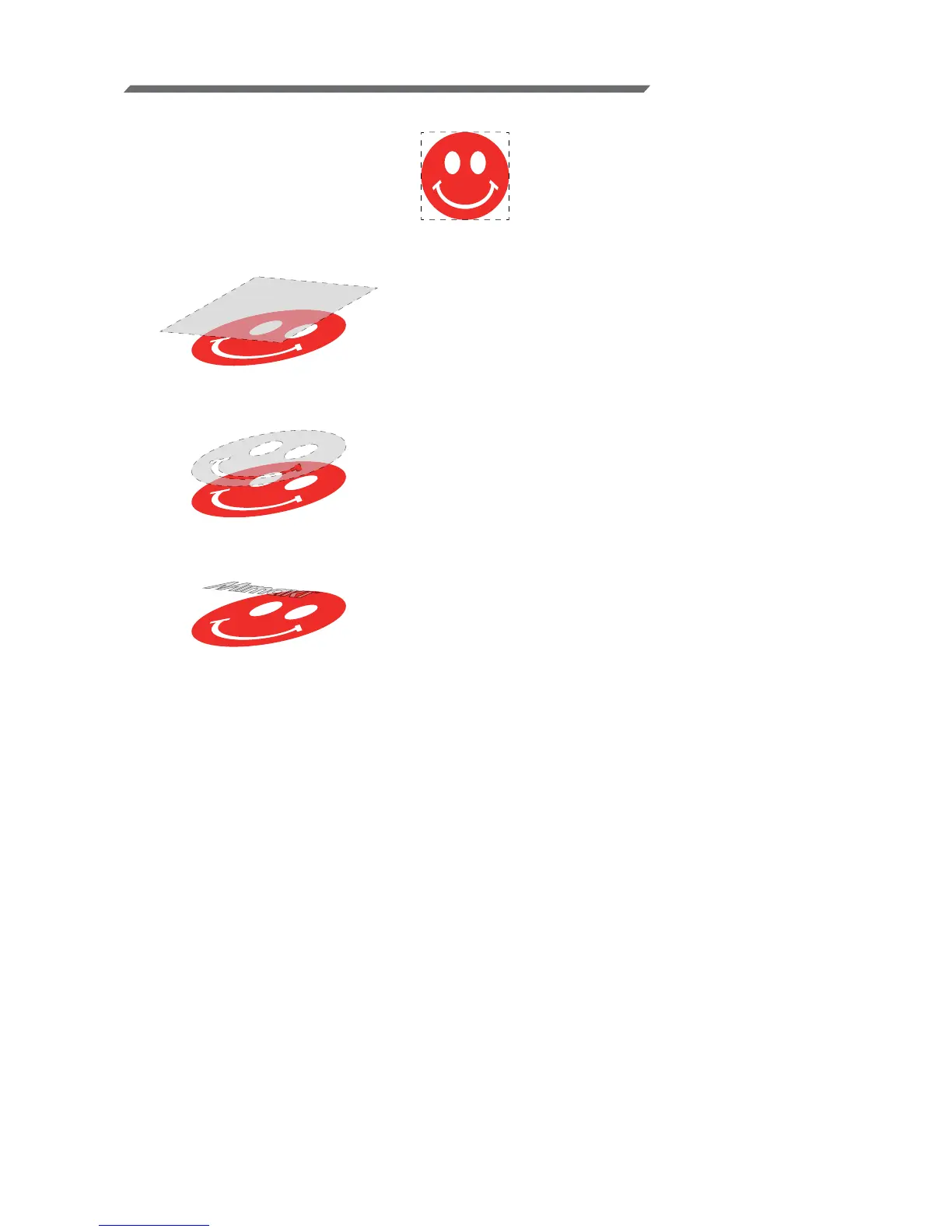- 7 -
1. Decide the way the clear ink is to be printed
Suppose you have the following color image. You can print the clear ink in any of the three ways shown below.
Print it over the whole of the color image
-> Go to A. Printing the clear ink over the whole of the color image
Print it onto the valid pixels of the color image
-> Go to B. Printing the clear ink onto the valid pixels of the color image
Print a special image for clear ink use
-> Go to C. Printing a special clear ink image
