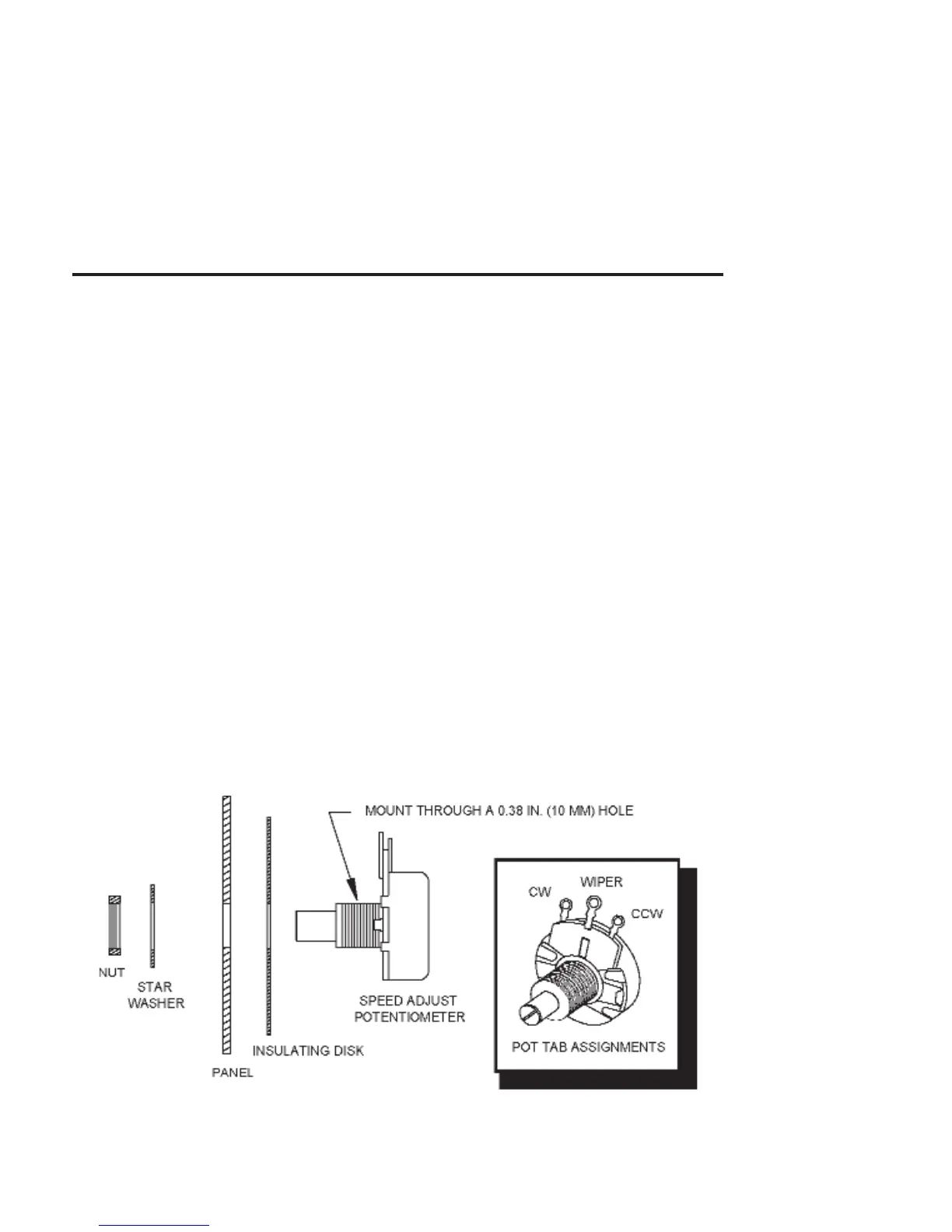10
Installation
Speed adjust potentiometer
Install the circular insulating disk between the mounting panel and the 10K ohm speed
adjust potentiometer (see Figure 4). Mount the speed adjust potentiometer through a
0.38 inch (10 mm) hole with the hardware provided. Twist the speed adjust poten-
tiometer wire to avoid picking up unwanted electrical noise. If potentiometer leads are
longer than 18 inches (46 cm), use shielded cable.
Alternate speed adjust potentiometer connections may be found in the Application
Notes section of this user guide.
Note: The user may choose to install a 5K ohm speed adjust potentiometer; howev-
er, the MIN SPD and MAX SPD trimpots must be recalibrated if the 5K ohm poten-
tiometer is used.
Figure 4. Speed Adjust Potentiometer