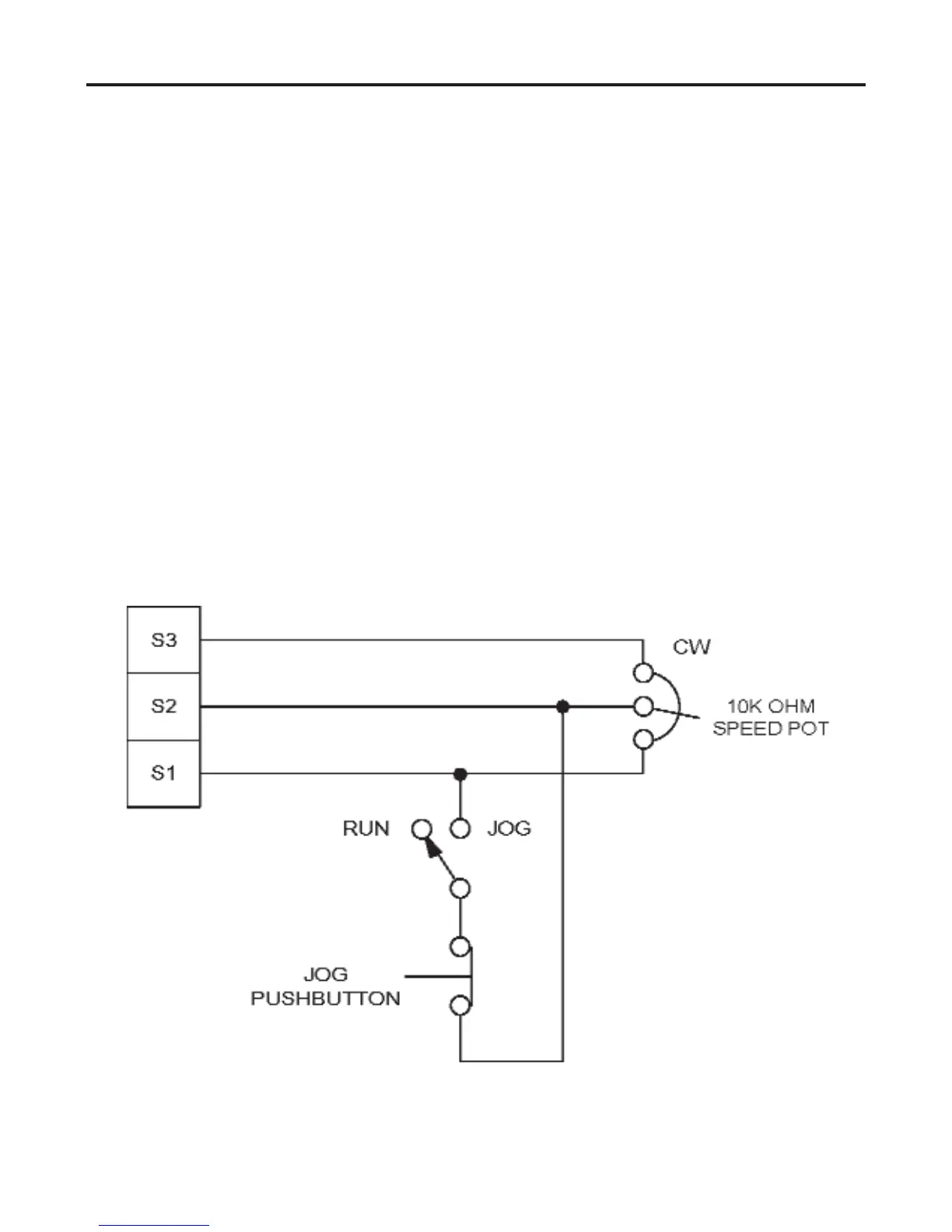46
Application Notes
RUN/JOG switch
Using a RUN/JOG switch is recommended in applications where quick stopping is not
needed and frequent jogging is required. Use a single pole, two position switch for the
RUN/JOG switch, and a single pole, normally closed, momentary operated pushbut-
ton for the JOG pushbutton.
Connect the RUN/JOG switch and the JOG pushbutton as shown in Figure 19. When
the RUN/JOG switch is set to JOG, the motor decelerates to minimum speed (mini-
mum speed is determined by the MIN SPD trimpot setting). Press the JOG pushbut-
ton to jog the motor. Return the RUN/JOG switch to RUN for normal operation.
Figure 19. RUN/JOG Switch Connection to Speed Adjust Potentiometer
