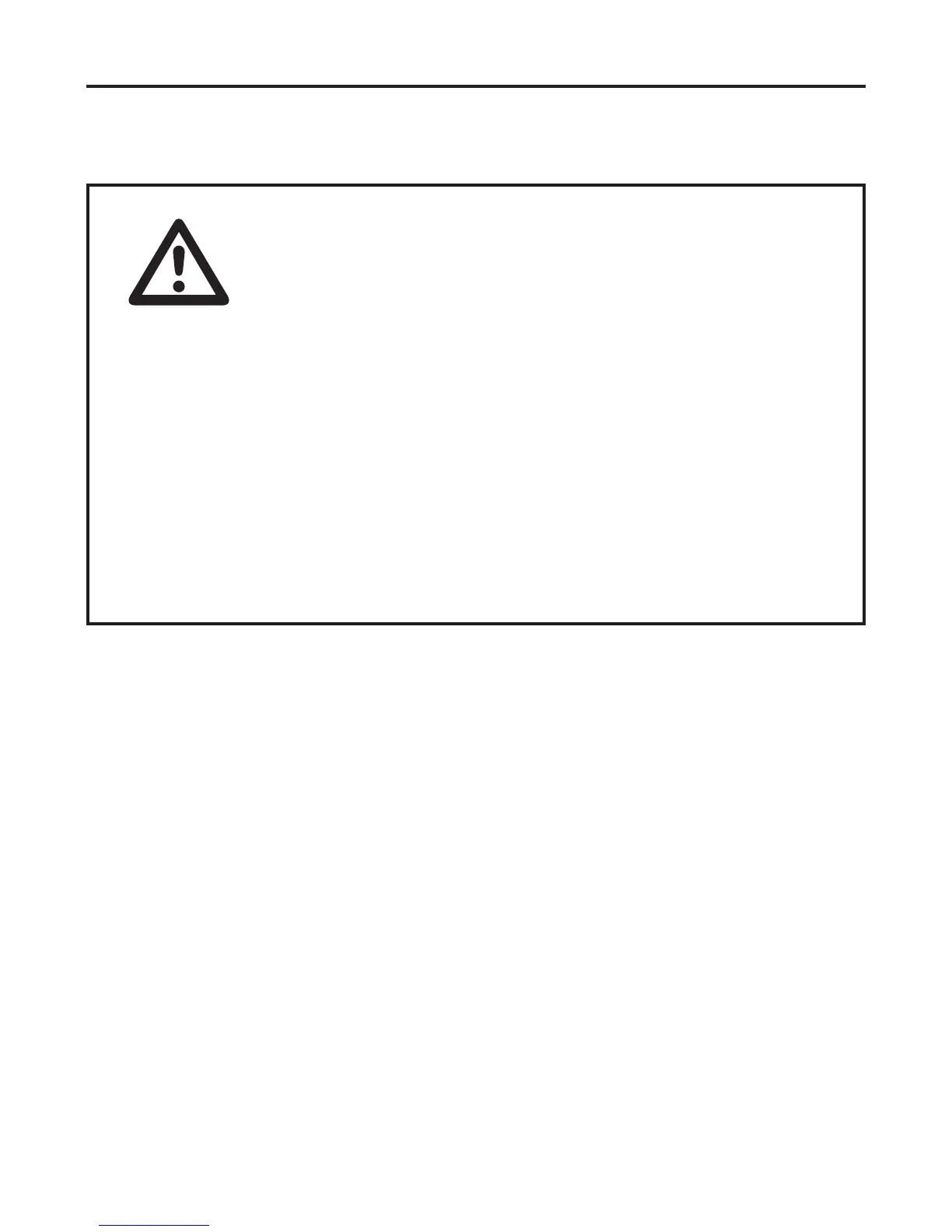17
Installation
Slide switches
LINE VOLTAGE (SW501 and SW502)
Select the appropriate line voltage: 115 for 115 VAC line voltage, or 230 for 230 VAC
line voltage.
MOTOR (SW503)
Select the maximum armature voltage: 90V for 90 VDC motors, or 180V for 180 VDC
motors.
SIGNAL (SW504)
Select the input signal being used: CURR for current input signal, or VOLT for voltage
input signal or speed adjust potentiometer input.
Change slide switch settings only when the
drive is disconnected from the AC line volt-
age. Make sure both line voltage and motor
switches are set to their correct position. If
the switches are improperly set to a lower
voltage position, the motor will not run at
full voltage and may cause transformer
damage. If the switches are improperly set
to a higher voltage position, the motor will
over speed, which may cause motor damage.
Warning