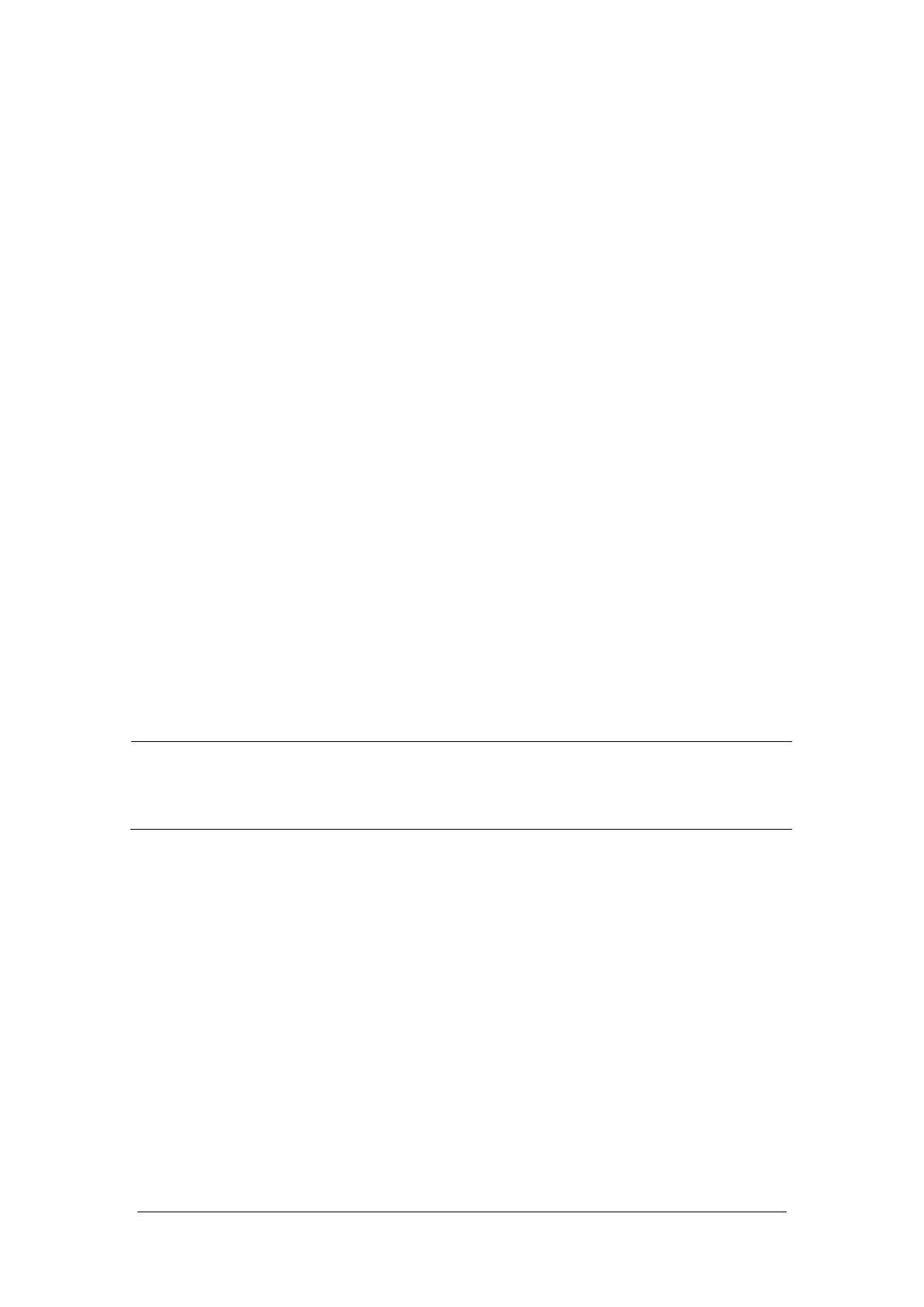BeneVision N17/BeneVision N15/BeneVision N12 Patient Monitor Service Manual 3-15
6. Select the Calibrate button next to the desired IBP channel to start a calibration.
If the calibration is completed successfully, the message Calibration Completed! will be displayed.
Otherwise, a corresponding message will be displayed.
3.3.7 C.O. Test
Tools required:
Medsim300B patient simulator or other equivalent simulator
C.O. adapter box (for 300B)
1. Connect the patient simulator to the C.O. module using a C.O. main cable.
2. Set the blood temperature (BT) to 37ºC on the patient simulator and check the temperature value is
37±0.1ºC.
3. Switch off Auto TI and adjust TI (IT) to 24ºC. Select C.O. Measure to enter the C.O. measurement
window and set Comp. Const. to 0.595.
4. Set the injectate temperature to 24ºC and the C.O. to 5 L/min on the C.O. simulator. Select Start in
the C.O. measurement window to start C.O. measurements, and press the run key on the simulator
after 3-10 seconds.
6. Verify that the C.O. value is 5±0.25 L/min.
3.3.8 Mainstream CO
2
Tests
NOTE
Make sure that the barometric pressure set in Main Menu
Maintenance
enter the
required password
Other accords with the local barometric pressure before performing
mainstream CO
2
tests.
Tools required:
A gas cylinder with 5±0.03% CO2, 21.0% O2 and balance gas N2 (P/N 0075-00-0033-01), or a steel gas
cylin der wit h :
CO2 concentration 3% - 7%
a/c ≤ 0.01 (wh e re a = ab so lu t e ga s co nce n t ra t io n a ccu ra cy, c = g as co n ce n tra t io n )
balance gas N2
T-shape connector
Tubing
Flowmeter
1. Plug the module into the module rack and connect the sensor.