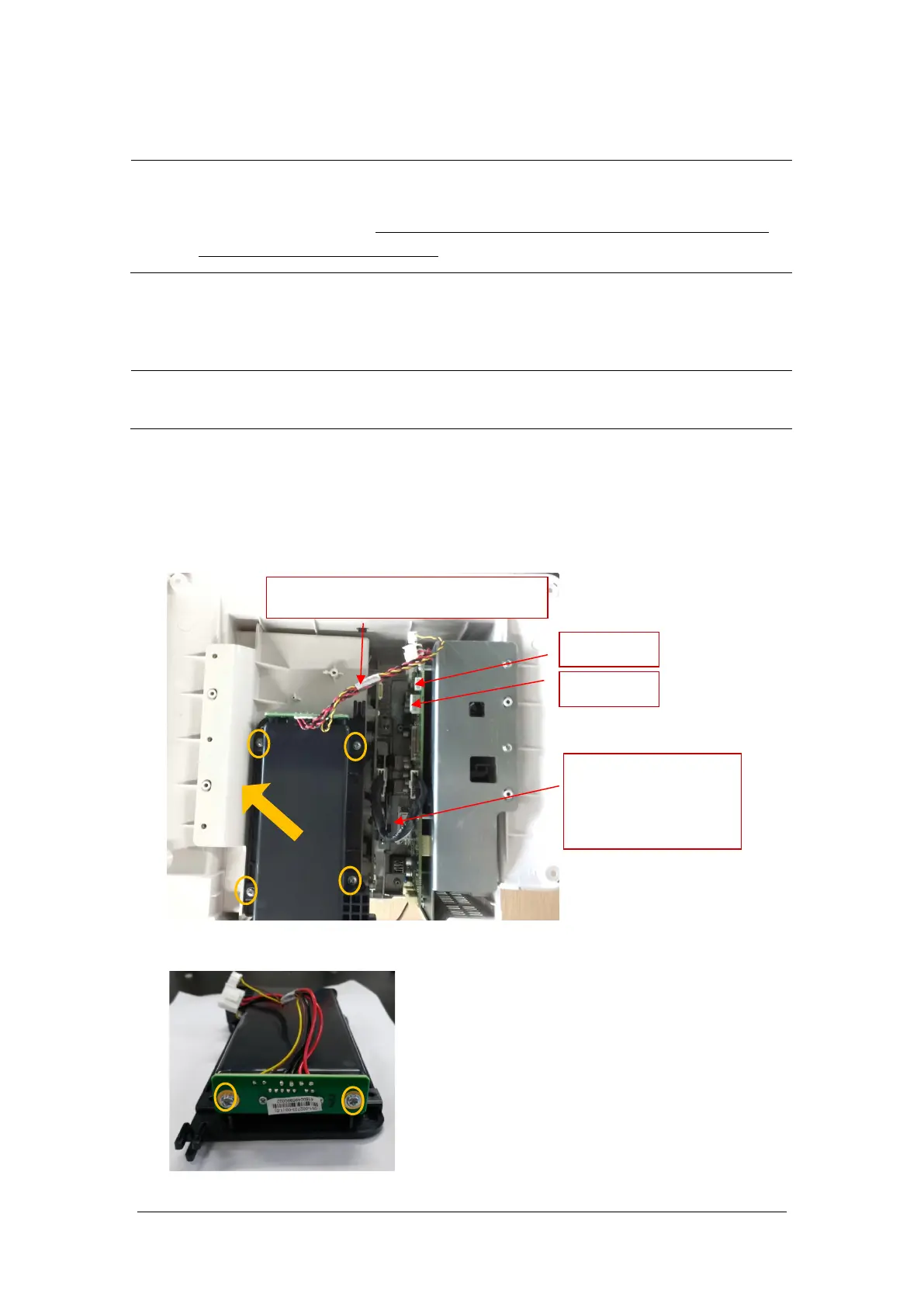BeneVision N17/BeneVision N15/BeneVision N12 Patient Monitor Service Manual 6-13
NOTE
Use care when disconnecting the cable to avoid damage.
Use care when removing the Wi-Fi Module from the Wi-Fi Support board to avoid
damage to the connector.
Provides application tips or other useful information to ensure
that you maintain your product better.
6.5.5 Removing the Internal Module Rack Assembly
NOTE
Release the cable clips on the socket before attempting to disconnect the cable. Failure to do
so will damage the cable.
N12
1. Disconnect the battery interface cable from the main board, then disconnect the internal module
rack COMM board cable. Remove four M3x6 screws and lift up to remove the battery holder
assembly.
2. Loosen and remove the two M3X6 screws, and remove the battery interface board.
Cable of battery interface board
J10
J20
Cable of internal module
rack COMM board