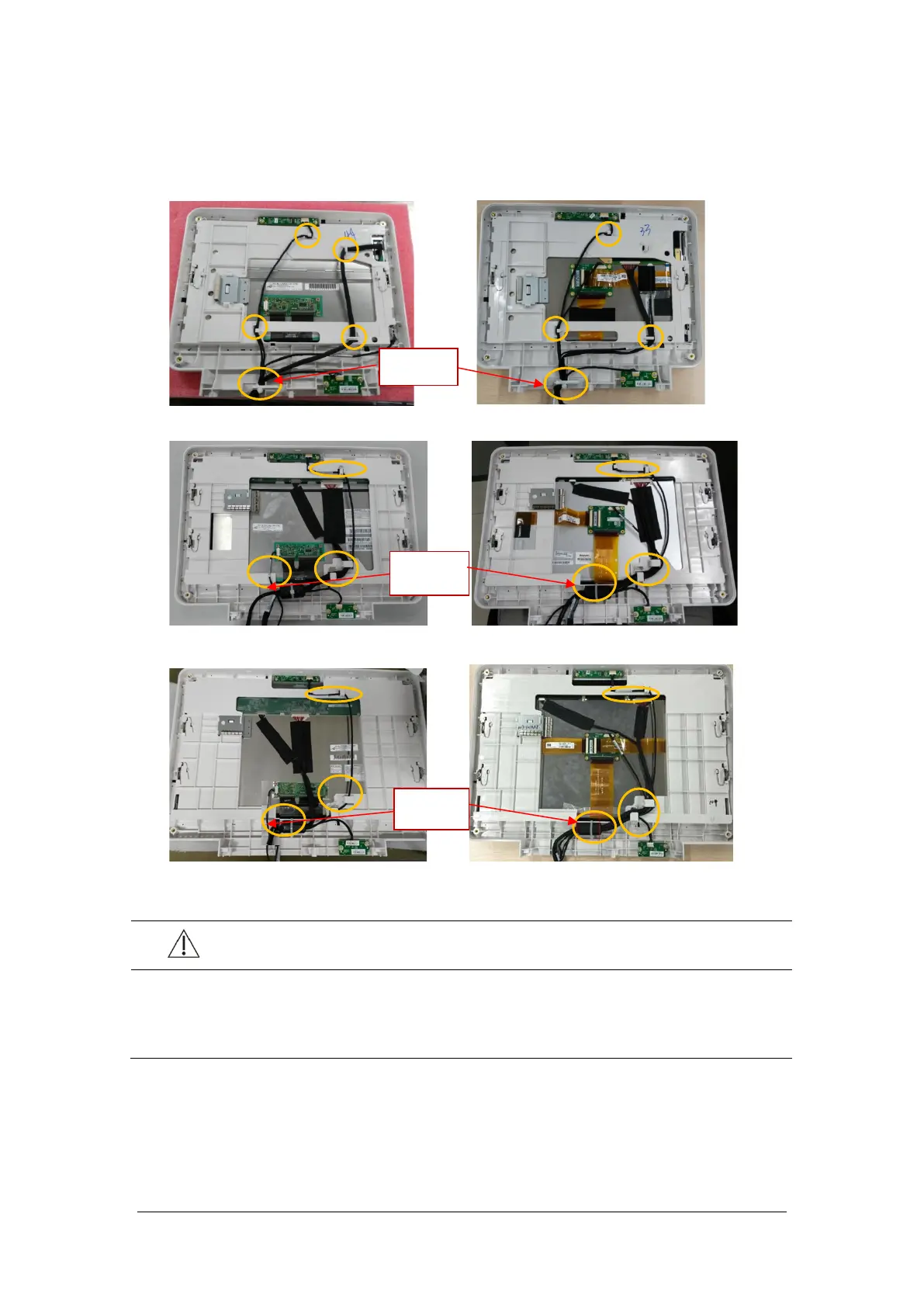6-8 BeneVision N17/BeneVision N15/BeneVision N12 Patient Monitor Service Manual
6.4.3 Removing the Screen Assembly Cables
1. Cut the cable tie and disconnect the cables connected to the display screen and touch screen control
board. All the cables can be removed by releasing the cable clamps on the front case.
(N12-NLT ) (N12-SHARP)
(N15-NLT ) (N15-SHARP)
(N17-NLT ) (N17-SHARP)
CAUTION
Prevent pressure on the front face of display screen during disassembly.
Remove the LCD screen assembly in an environment as dust-free as possible; the display screen
and touch screen are integrated materials and cannot be disassembled.
Cable tie
Cable tie
Cable tie