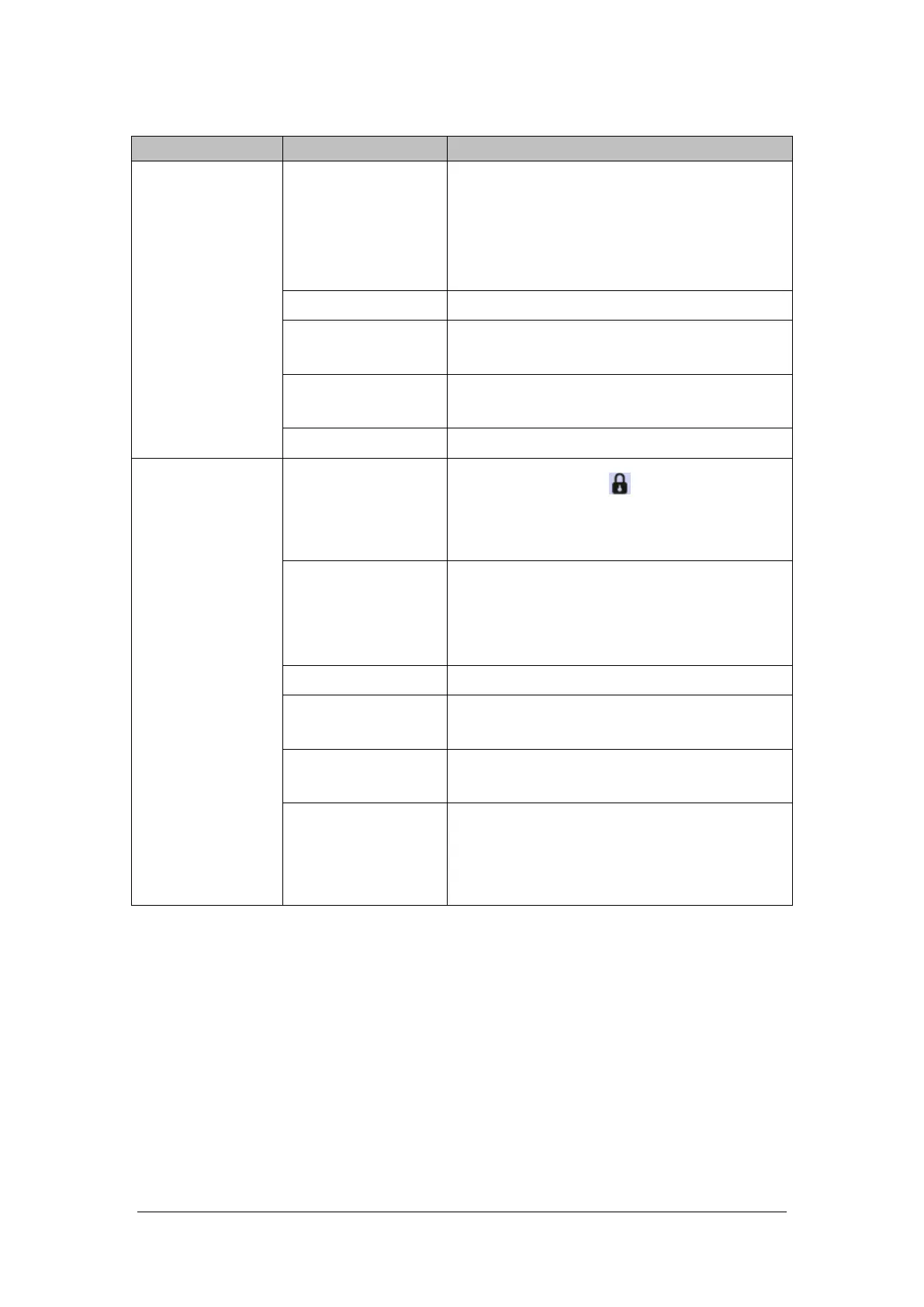BeneVision N17/BeneVision N15/BeneVision N12 Patient Monitor Service Manual 4-3
4.6.2 Display Failures
Failure Description Possible Cause Troubleshooting
The display screen
does not function or
the display is
abnormal, but the
main unit can
operate
Cable defective or
improperly connected
Verify the cables (screen cable and backlight
cable) connecting the display screen to the main
control board are correctly connected.
Verify the connecting cable connectors and
corresponding sockets are not damaged.
LCD screen defective Replace the front case assembly.
Main control board
software abnormal
Upgrade the software of the main control board.
Backlight driver
defective
Replace the main control board.
Display driver defective Replace the main control board.
The touch screen
does not respond
Touchscreen disabled
Check if there is a symbol shown above the Main
Menu QuickKey. If yes, press Main Menu for more than
3s to enable the touchscreen.
Cable defective or
improperly connected
Verify the cable connecting the touch screen to
the main control board is properly connected.
Verify the connecting cable connectors and
corresponding sockets are not damaged.
Touch screen defective Replace the front case assembly.
Main control board
software abnormal
Upgrade the software of the main control board.
Main control board
failure
Replace the main control board.
Touch controller’s
firmware is running
wrong.
Touch the screen stably for 20 seconds. If the touch
screen still does not work, please restart the
If the touch screen could not work yet, replace the
front case assembly.