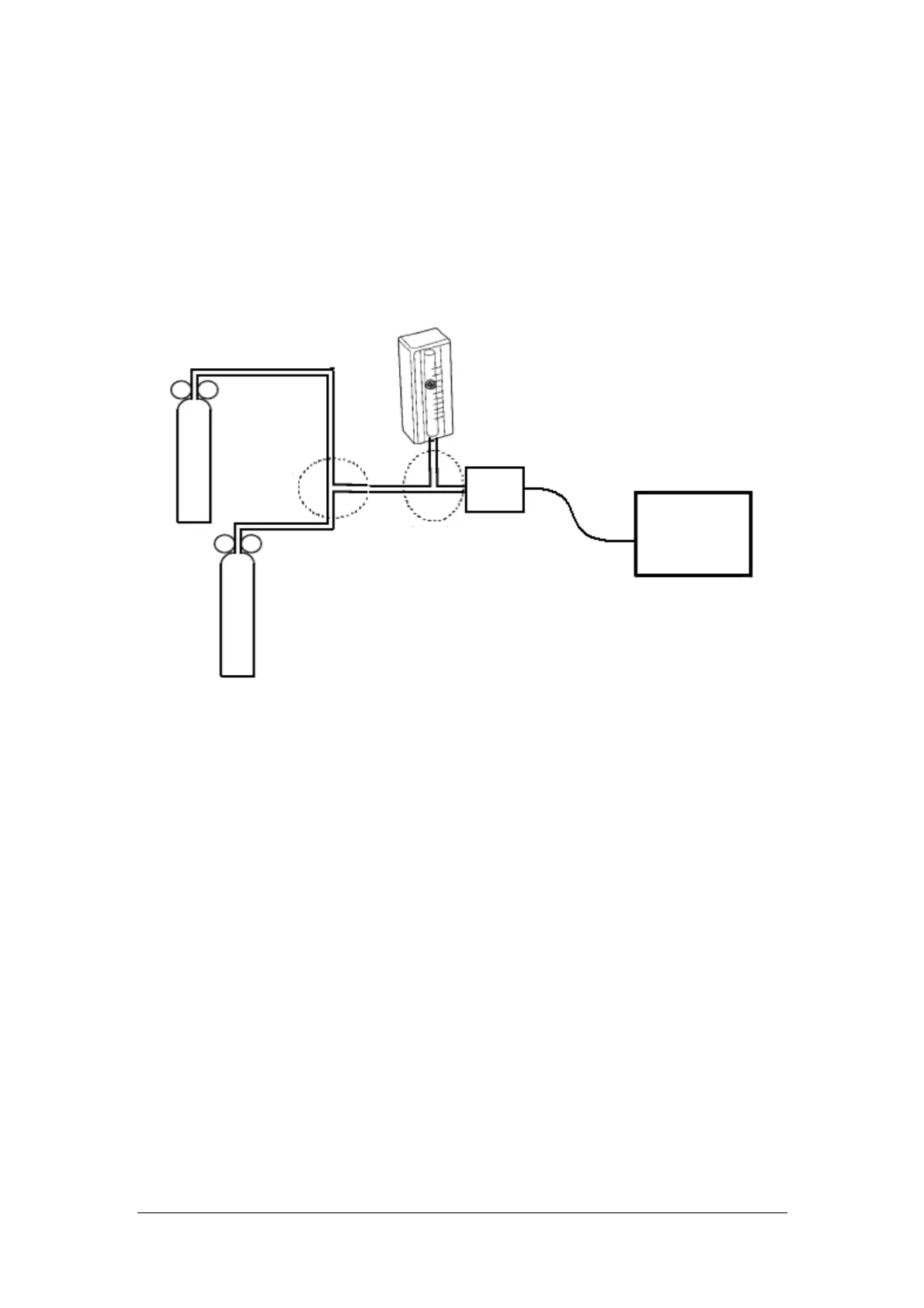3-16 BeneVision N17/BeneVision N15/BeneVision N12 Patient Monitor Service Manual
2. Wait until CO2 warmup is finished. Select the CO
2
waveform or parameter to enter the CO2 Setup
menu. Then, select Start Zero Cal. to start a zero calibration. If the zero calibration fails, the prompt
message CO2 Zero Failed is displayed. Otherwise, the baseline of waveform recovers to zero.
3. Set Apnea Time to 10s in the CO2 Setup menu.
4. Blow to the CO
2 sensor to generate a CO2 waveform and then place the sensor in the air. Check if the
alarm message *** Apnea is displayed on the screen.
5. Connect the test system as follows:
6. Turn on the relief valves of N
2
gas cylinder and CO
2
cylinder respectively to ensure that only one gas
cylinder is connected to the T-shape connector at a time.
7. Adjust the relief valves respectively to ensure a stable flow by maintaining the reading on the
flowmeter at a value between 2 and 5 L/min.
8. Switch between the two cylinders to connect Mainstream CO
2
sensor at intervals of
6 -10s and check if the displayed CO
2
value is 45±2 mmHg.
3.3.9 Sidestream and Microstream CO
2
Tests
See section 3.1.6Sidestream and Microstream CO2 Tests.
3.3.10 AG Tests
See section 3.1.7AG Tests.
3.3.11 EEG Test
You can choose either of the following methods to perform the test:
Relief valve
T-shape
connector
N
2
gas cylinder
Relief valve
Mainstream sensor probe
T-shape connector
CO
2
gas cylinder
Monitor
Flowmeter
