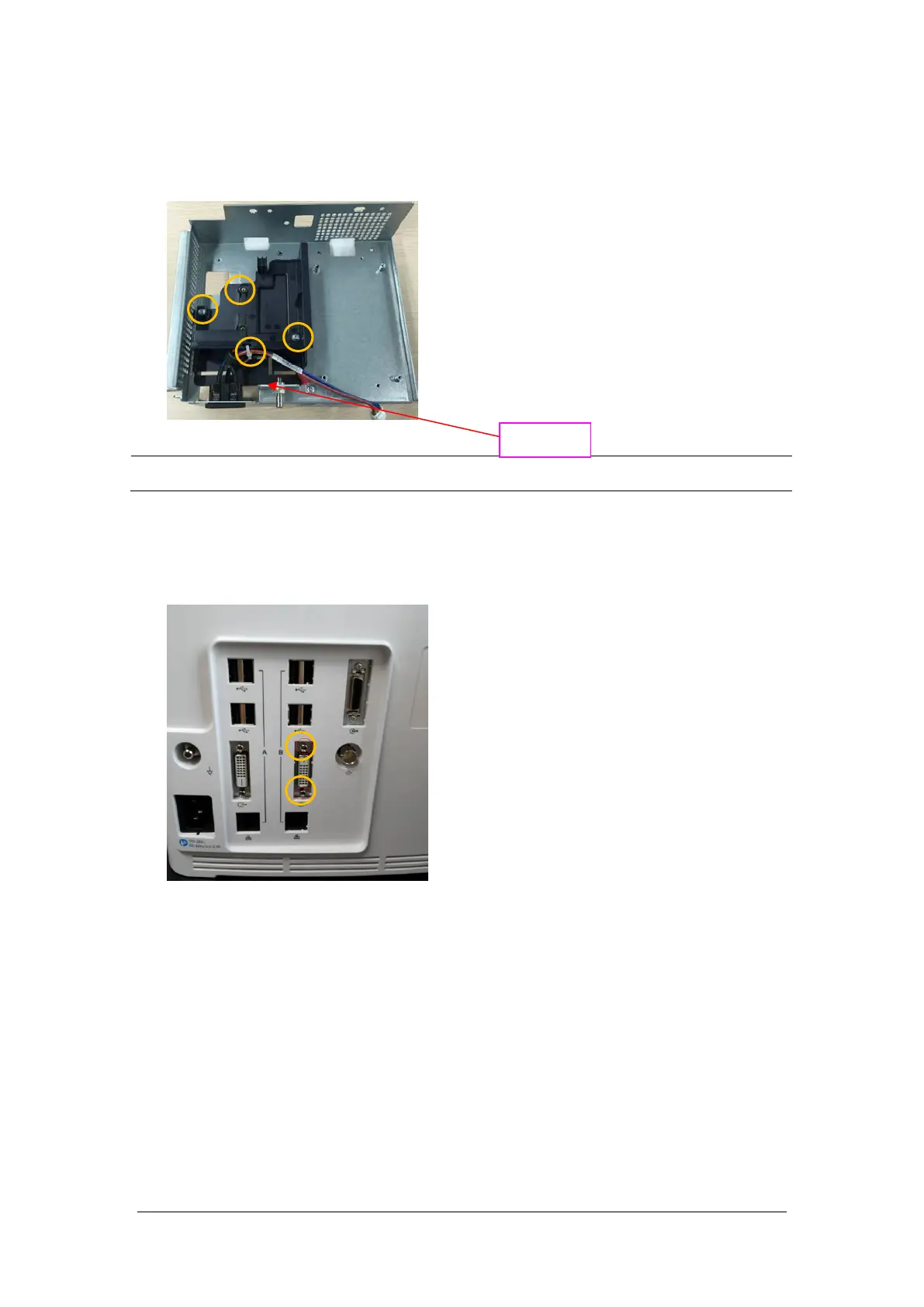6-20 BeneVision N17/BeneVision N15/BeneVision N12 Patient Monitor Service Manual
5. Cut off the cable tie on the cable. Unscrew and remove the two M3X6 screws, and take out the
recorder cover. Unscrew and remove one M3X6 screw, and remove the cable from the AC Input
Connector to the ACDC Power Supply.
NOTE
Use care not to damage the cable when cutting the tie.
6.5.7 Removing the iView Board Assembly (N17)
1. First unscrew the two DVI stud screws.
Cable tie