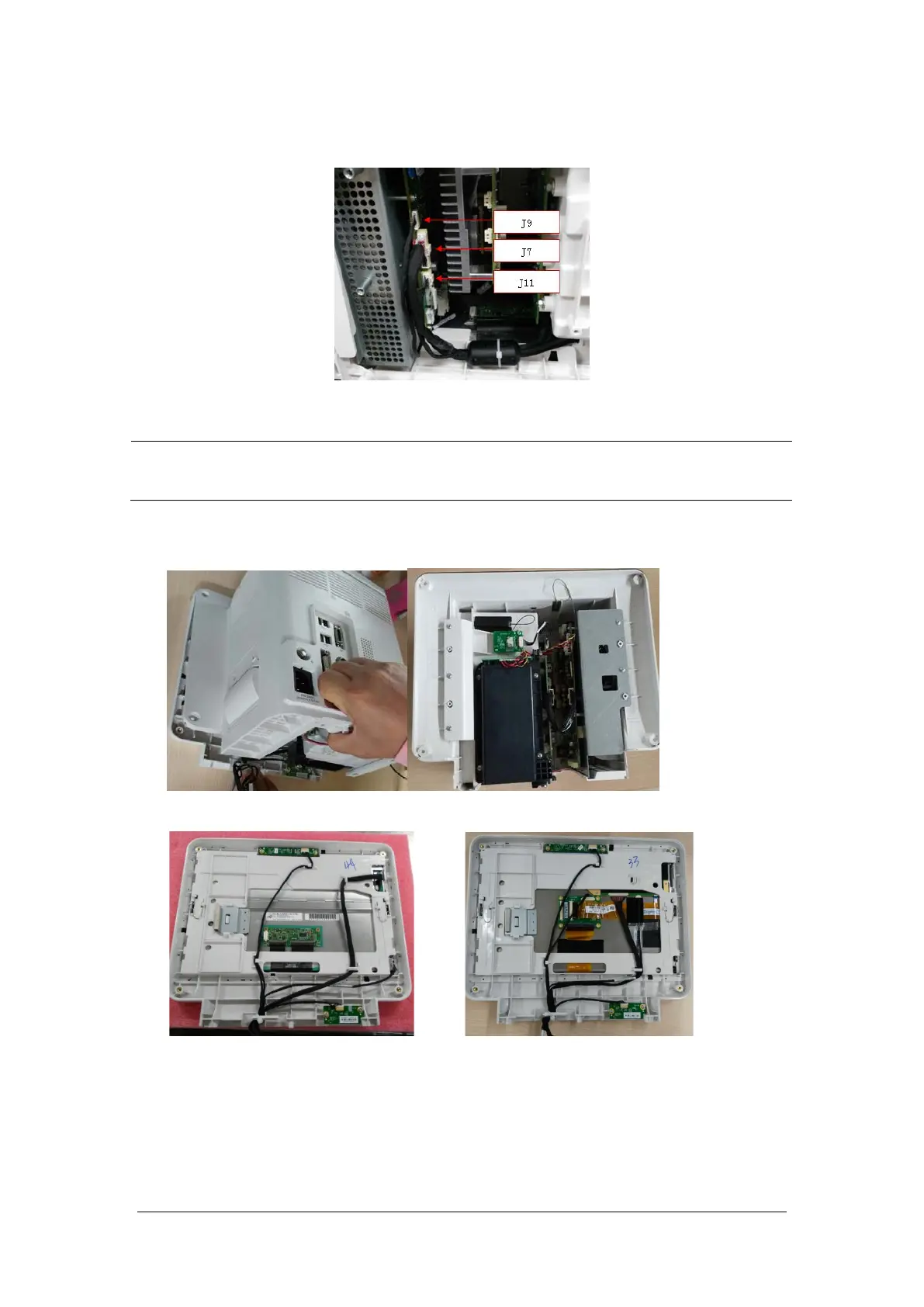BeneVision N17/BeneVision N15/BeneVision N12 Patient Monitor Service Manual 6-5
For the N15N17 series machines, remove the cable for the touch screen, cable for the LCD screen
and the cable for the small board of front case.
2. Lift the rear case assembly to separate it from the front case assembly.
NOTE
As shown in the following figure, there are two types of front case assemblies (NLT or SHARP).
Cable connections differ between NLT and SHARP.
N12
(N12 rear case assembly)
(N12-NLT front case assembly) (N12-SHARP front case assembly)