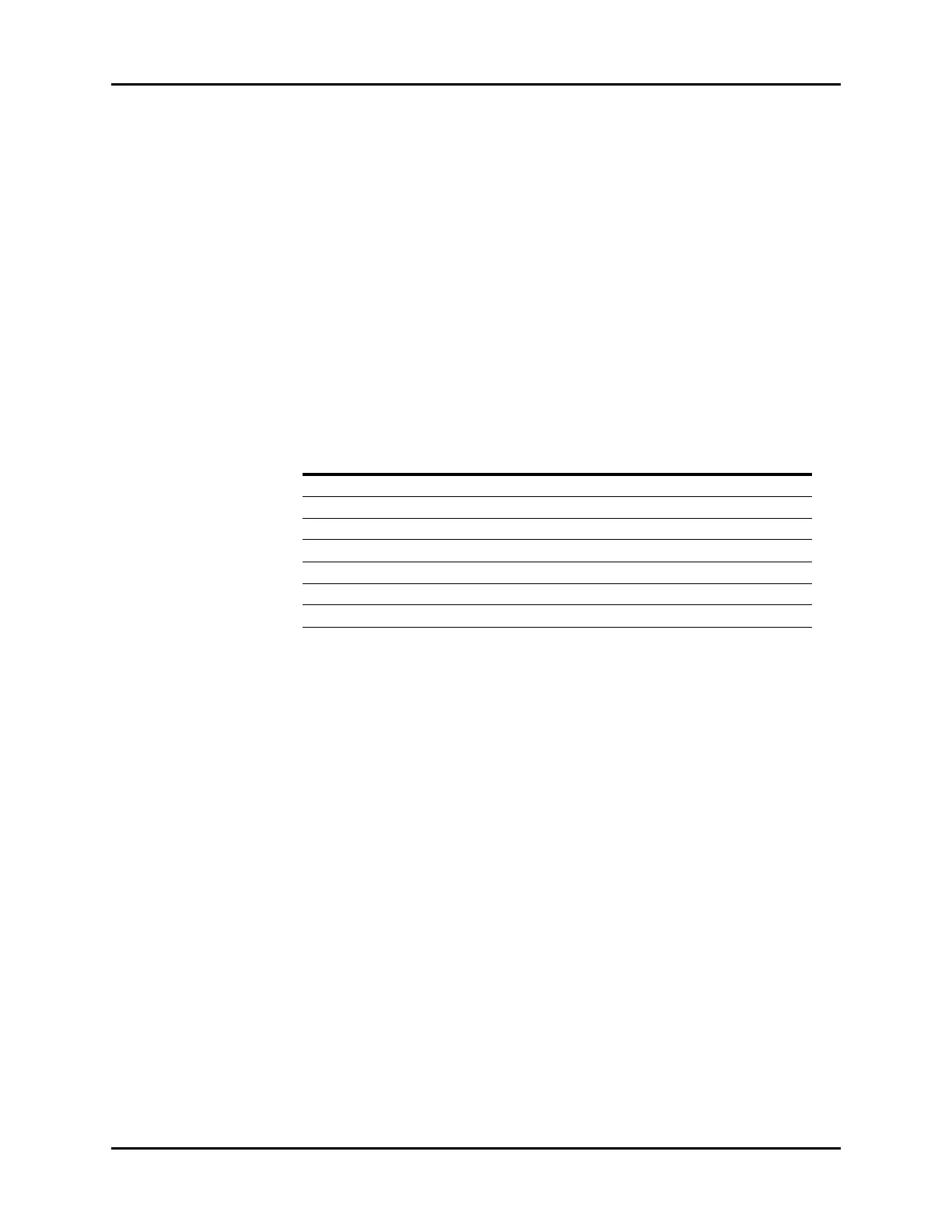AS3000™ Service Manual 0070-10-0683 6 - 29
Periodic Maintenance Functional Tests
6.8.7.6 CMV Child Ventilation Mode Test
1. Attach a breathing circuit and breathing bag.
NOTE: For testing purposes always use a reusable breathing
circuit.
2. Attach an adult test lung to the Y-fitting of the breathing circuit.
NOTE: Limit the volume in the test lung to provide sufficient airway
pressure to satisfy the Low Peak Pressure alarm. Or reduce
the Peak Pressure alarm limit to a lower valve to prevent
the alarm when using an adult test lung.
3. Attach a Vent Tester between the EXP port and the expiratory hose.
4. Set the O
2
flow to 2 L/min and set the N
2
O and AIR flow rates to minimum flow.
5. Set the ventilator controls to:
6. Select CMV to begin ventilation.
7. Verify that the pressure waveform, Tidal Volume, Mean or Plateau Pressure, Resp. rate
and minute volume values appear on the screen.
8. Verify the Tidal Volume display is within 25ml or ±15% of the delivered volume
(whichever is greater) measured with the Vent Tester within approximately 1 minute from
the start of ventilation.
9. Verify the delivered volume as measured by a Vent Tester at the expiratory port, is within
17% of the Tidal Volume set value within approximately 1 minute from the start of
ventilation.
6.8.7.7 Airway Disconnect Alarm Test
1. While the ventilator is running, disconnect the expiratory limb from the Expiratory Port
on the Breathing System.
2. Verify the following airway pressure disconnect alarm signals activate:
• APNEA message appears on the screen.
• Low Airway Pressure message appears on the screen.
• An alarm tone sounds.
VENTILATOR CONTROLS VENTILATOR SETTINGS
Patient Type Child
Ventilation Mode CMV
Tidal Volume - V
T
120
Breath Rate - freq 20
I:E Ratio - I:E 1:2
Plateau - T
P
10
PEEP - PEEP Off
