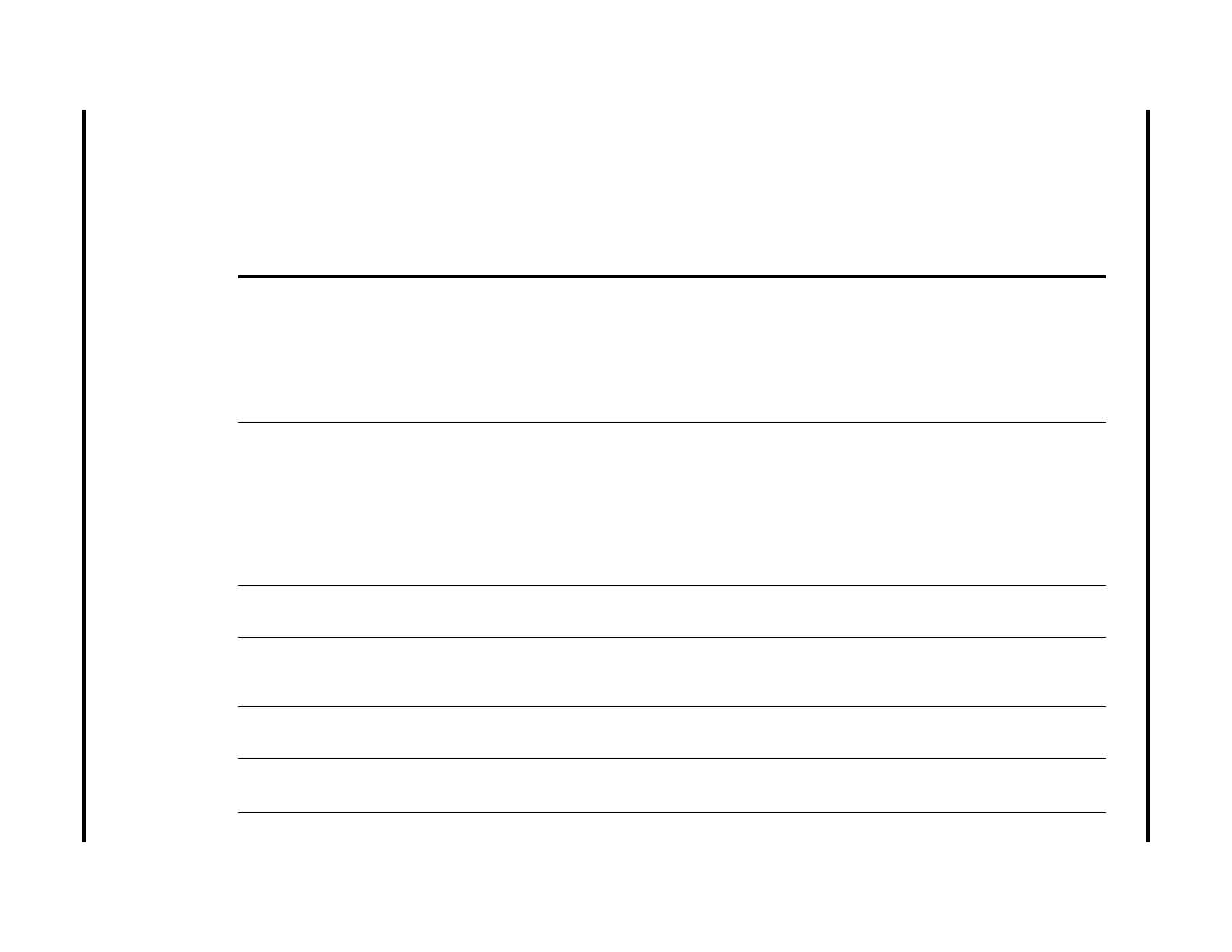Troubleshooting Chart Repair Information
3 - 4 0070-10-0683 AS3000™ Service Manual
3.5 Troubleshooting Chart
The following table shows common symptoms and corrective actions for problems when troubleshooting the AS3000. The information given
indicates failures during startup and runtime.
3.5.1 Common Symptoms and Corrective Actions for Field Service Technicians
MESSAGE/ISSUE OCCURRENCE CAUSE SOLUTION
“BDU Communication . . .
FAIL”
Startup test 1 The power supply switch is turned to ON,
immediately after turned to OFF, which
makes the time too short for the BDU control
board power to reboot.
2 The data wire is disconnected or damaged.
3 The BDU control board is defective.
1 Turn the power supply switch to OFF and
power on again after waiting for a while (1 - 2
seconds).
2 Check whether the data wire (signal wire at
backside of display) is disconnected or is
damaged.
3 Replace the BDU control board and perform
each item of calibration and startup test again.
“Software Version . . . FAIL” Startup test 1 Software versions of GUI, BDU and
Keyboard are incompatible.
2 The power supply switch was turned ON,
and OFF quickly.
3 The data wire is disconnected or damaged.
4 The BDU control board is defective.
5 The keyboard board is defective.
1 Update software version.
2 Turn the power supply switch to OFF, wait 1 -2
seconds, then power on again.
3 Check whether the data wire (signal wire at
backside of display) is disconnected or is
damaged.
4 Replace the BDU control board and perform
each item of calibration and startup test again.
5 Replace the user interface assembly.
“BDU EEPROM Data . . .
FAIL”
Startup test 1 Data stored in EEPROM on BDU control
board is lost (checksum error)
2 The BDU is defective
1 Startup. Then perform each item of the
calibration and startup test again.
2 Replace the BDU board
“EEPROM IC . . . FAIL” Startup test 1 The BDU control board is defective or its
EEPROM is damaged.
1 Check that the EEPROM (BDU U12) is
connected correctly, or Replace the EEPROM
and BDU control board, and perform each
item of the calibration and startup test again.
“BDU WDT . . . FAIL” Startup test 1 The Watch Dog Timer in the digital signal
processor on the BDU control board is
damaged.
1 Replace the BDU control board, and perform
each item of calibration and startup test again.
“AD/DA . . . FAIL” Startup test 1 The AD or 4052 in the digital signal
processor on BDU control board is
damaged.
1 Replace the BDU control board, and perform
each item of the calibration and startup test
again.
