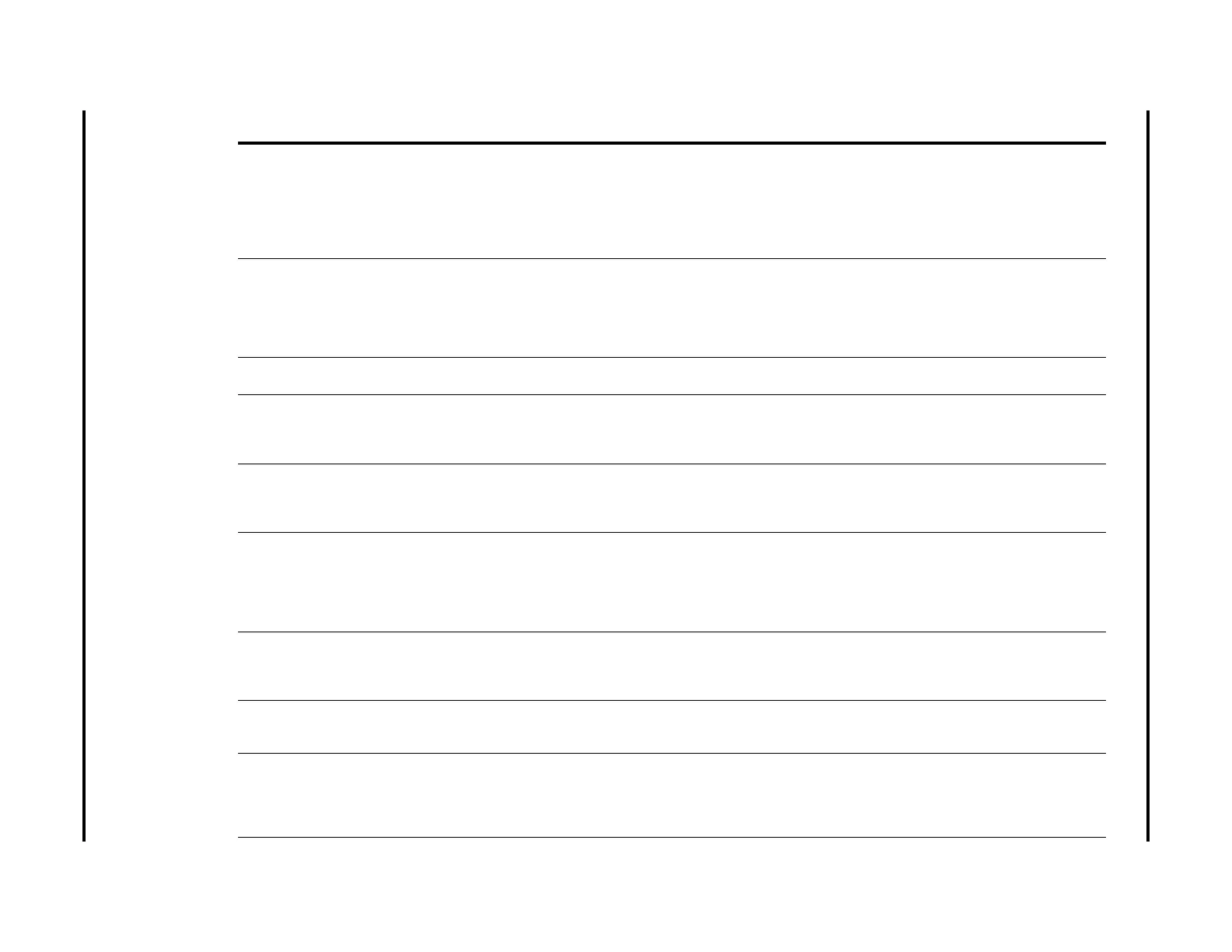Troubleshooting Chart Repair Information
3 - 6 0070-10-0683 AS3000™ Service Manual
“Inspiration Sensor . . . FAIL”
or
“Inspiration Sensor . . . FAIL
Try re-starting the system with
all gas flows OFF” (UI
version 2.25 and higher)
Startup test 1 Fresh gas is flowing during the startup
procedure.
2 The tubing kinked or occluded.
3 The sensor board is defective.
1 Verify that no fresh gas is flowing during the
startup procedure.
2 Check the tubing for kinks and remove any
occlusions.
3 Replace the sensor board and then perform
each item of the calibration and startup test
again.
“O
2
Supply . . . FAIL” Startup test
Runtime
1 The gas source is not connected.
2 The gas supply pressure switch or its cable
is damaged.
3 The amplifier board is defective.
1Check gas source.
2 Check and replace the switch or cable of the
gas source.
3 Replace the amplifier board, and then perform
each item of the calibration and startup test
again.
“AC Power Failure” Startup test
Runtime
1 AC power is not connected.
2 A fuse is tripped
1 Check the connection of AC power.
2 Replace the fuse.
“Low Battery” Runtime 1 Battery capacity is low.
2 The battery is defective.
3 The connection wire or power board is
defective.
1 Charge the battery by connecting AC power.
2 Replace the battery.
3 Check the connection wire or replace the
power board.
“Alarm Speaker . . . FAIL” Startup test 1 The connection wire to the speaker is
disconnected or damaged.
2 The speaker is damaged.
3 The keyboard board is defective.
1 Check whether the connection wire of the
speaker is disconnected or damaged.
2 Replace the user interface assembly.
3 Replace the user interface assembly.
“Software Mismatch”
or
“Software Mismatch or
Failure to Shut Down
Completely” (UI version 2.25
and higher)
Startup test 1 Power is recycled to the unit too quickly, not
allowing the memory to fully clear.
1 Shut down the unit and wait until the backlight
is fully extinguished before restoring power.
Charging state is always
displayed.
Runtime 1 Battery capacity is low.
2 The connection wire to the battery is
disconnected or damaged.
3 The battery is defective.
1 Charge the battery by connecting AC power.
2 Check whether the connection wire to the
battery is disconnected or damaged.
3 Replace the battery.
During startup leak test, the
bellows moves when it
shouldn’t
Startup test 1 A solenoid failure or wiring error. 1 Correct the wiring or replace the solenoid
valve.
In leakage detection, The APL
Valve detection pressure
displayed on the pressure
gauge does not stay within
28 - 32 cmH
2
O.
Startup test 1 The Breathing System pneumatic hose leaks
gas when in manual mode.
2 Pressure gauge failure.
3 The APL Valve is out of spec
1 Replace the Breathing System pneumatic hose
2 Replace the pressure gauge
3 Replace the APL Valve
MESSAGE/ISSUE OCCURRENCE CAUSE SOLUTION
