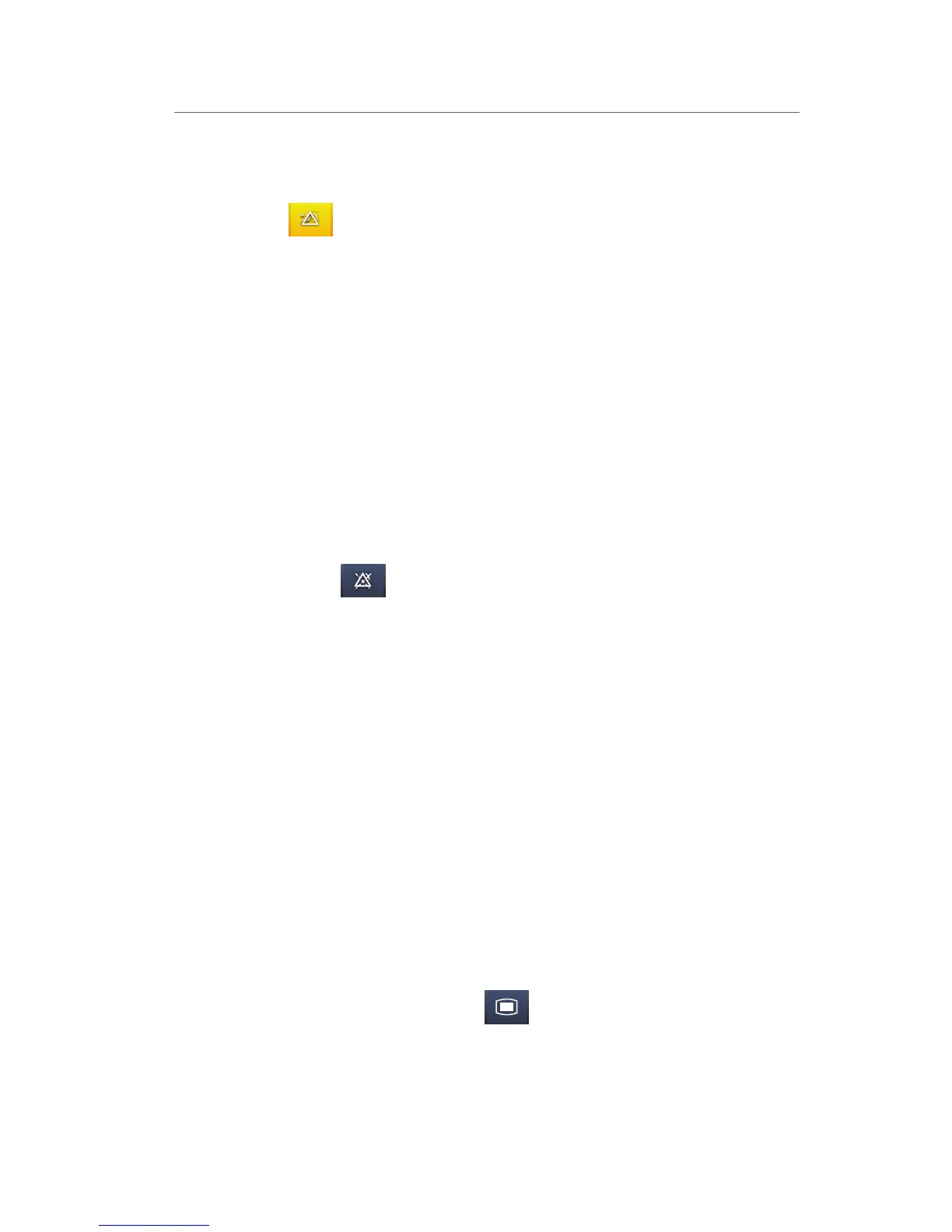13
T1 Quick Reference Guide
RESET ALARMS
To acknowledge an alarm and reset the alarm system on the T1 monitor select
Alarm Reset
(quick key) on main display.
DPM Central Station Interface: Selecting Alarm Reset on the T1 bedside
monitor can reset the alarm for that device on the DPM Central Station for
the duration of the alarm. Selecting Alarm Reset on the DPM Central Station
can reset the alarm on the T1 bedside monitor for the duration of the alarm
(Configurable Option at the DPM Central Station).
Panorama Central Station Interface: Selecting Alarm Reset on the T1 bedside
monitor will not reset alarms on the Panorama Central Station, WorkStation,
or ViewStation. Acknowledging an alarm on the Panorama Central Station will
not reset alarms on the T1 bedside monitor.
PAUSE ALL ALARMS
To pause all alarms on the T1 monitor for a preconfigured amount of time,
select Alarm Pause
(quick key) on main display.
DPM Central Station Interface: Selecting Alarm Pause on the T1 bedside
monitor will pause active alarms on the DPM Central Station for a
preconfigured amount of time. Selecting Alarm Pause on the DPM Central
Station can pause active alarms on the T1 bedside monitor (Configurable
Option at the DPM Central Station).
Panorama Central Station Interface: Selecting Alarm Pause on the T1
bedside monitor will not pause active alarms on the Panorama Central Station,
WorkStation, or ViewStation. Acknowledging an alarms on the Panorama
Central Station will not pause alarms on the T1 bedside monitor.
SCREEN DISPLAY
The T1 allows the clinician to adjust the main display based on viewing
preference. To enter the screen selection menu and adjust the main screen’s
layout on the T1 monitor:
a. Select Screens from Main Menu
(quick key)
b. In the Choose Screen tab, select
• Normal Screen: Real time waveforms and numeric parameters on the
main display (Configurable)