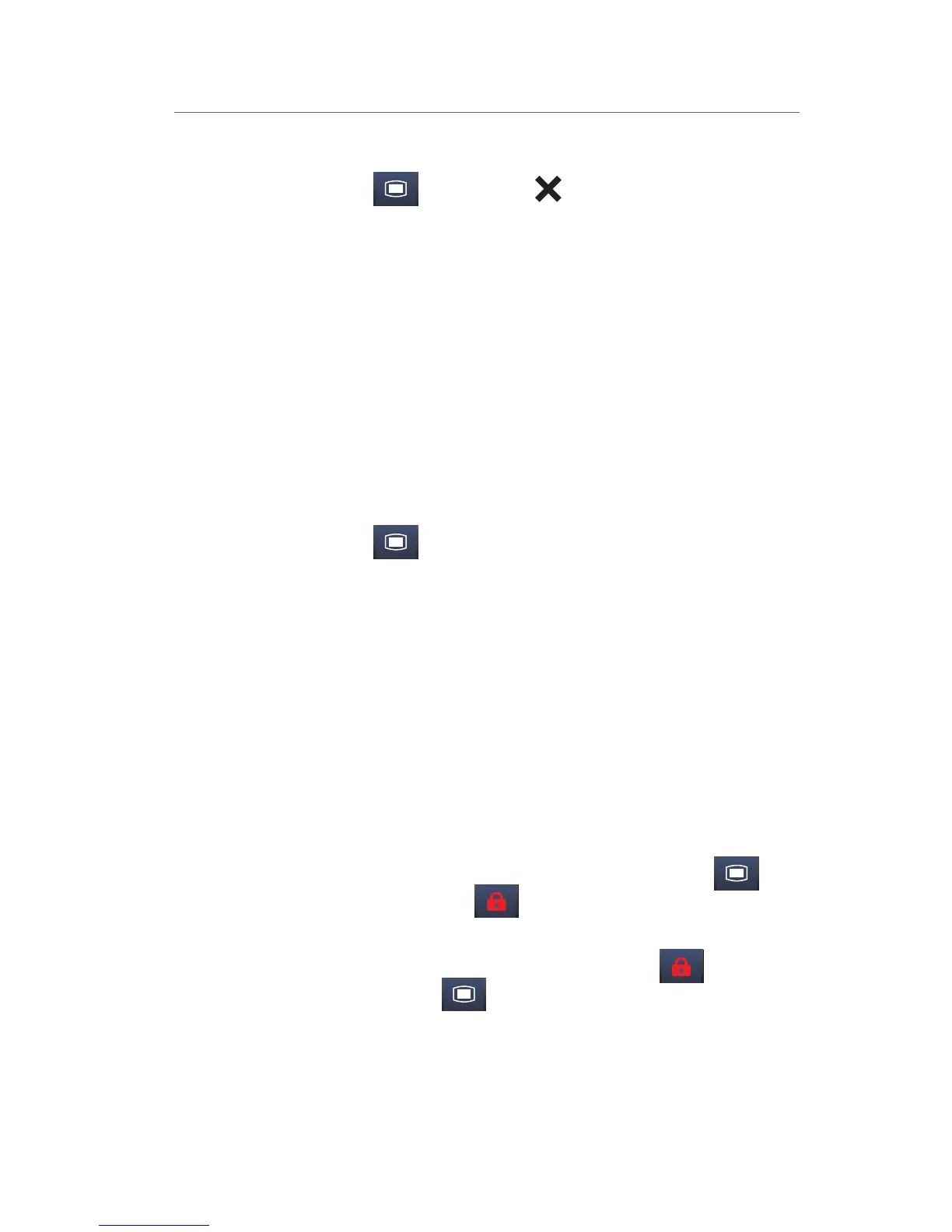19
T1 Quick Reference Guide
e. Select color
f. Select Main Menu
(quick key) or to return to the main display
DPM Central Station Interface: Parameter color on the T1 bedside monitor and
DPM Central Station are independent.
Panorama Central Station Interface: Parameter color on the T1 bedside
monitor, Panorama Central Station, ViewStation, and WorkStation are
independent.
LOAD DEFAULT (PRESET) SETTINGS
The T1 bedside monitors settings are automatically restored either when the
patient size is adjusted or when Discharge is performed.
A clinician may restore default settings on a patient currently being monitored
on the T1 bedside monitor by:
a. Select Main Menu
(quick key)
b. Scroll and select Load Configuration >>
c. Select user defined (preset) configuration from displayed list
d. Select Load
e. Select Yes to confirm and return to the main display
LOCK/UNLOCK TOUCHSCREEN DISPLAY
The T1 monitor provides the ability to lock and unlock the touchscreen display.
The T1 monitor touchscreen automatically locks if it is not touched for >60
seconds.
To manually lock the touchscreen display on the T1 monitor:
Slide the Lock/Unlock key to the right or press and hold Main Menu
(quick key) for 2-3 seconds until Lock
(quick key) appears.
To unlock the touchscreen display on the T1 monitor:
Slide the Lock/Unlock key to the right or press and hold Lock
(quick key)
for 2-3 seconds until Main Menu
(quick key) appears.
