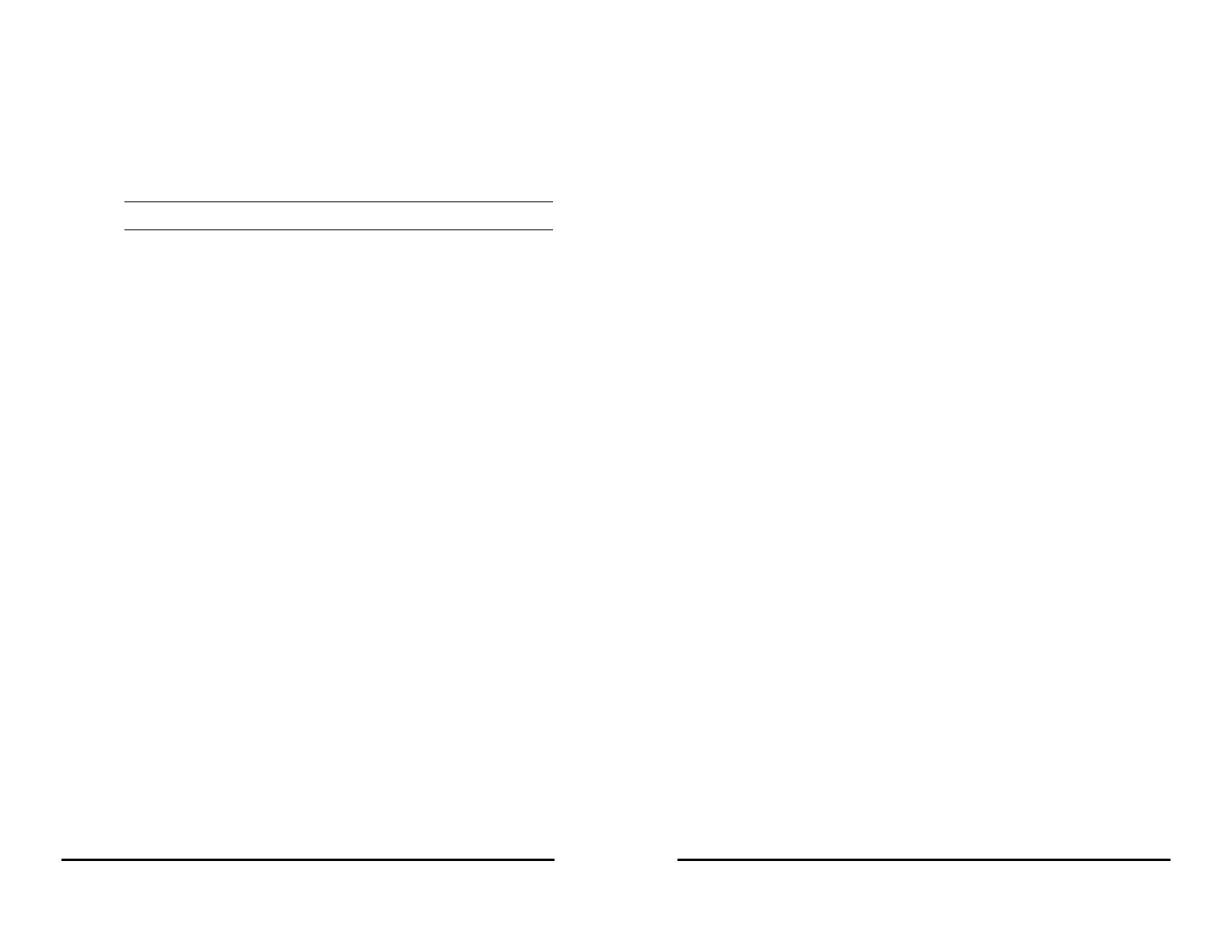VS 8/VS 8A Vital Signs Monitor Operator’s Manual 4 - 3
When a patient is discharged, all patient data, including patient information, trend data,
and physiological alarm information is deleted from the monitor. The technical alarms is
reset, and monitor settings returns to their defaults.
• Discharging a patient deletes all history data from the monitor.
4.3.1 Manually Discharging a Patient
Patients under Continuous Monitoring mode can be discharged manually. Follow this
procedure:
1. Make sure all the patient data needed is properly saved.
2. Select the patient information area at the top left corner of the screen.
3. Select Discharge Patient.
4.4 Deleting Patient Data
To delete the data of discharged patients, follow this procedure:
1. Select the Patient quick key.
2. Select Select Patient. From the patient list select desired patients.
3. Select Delete.