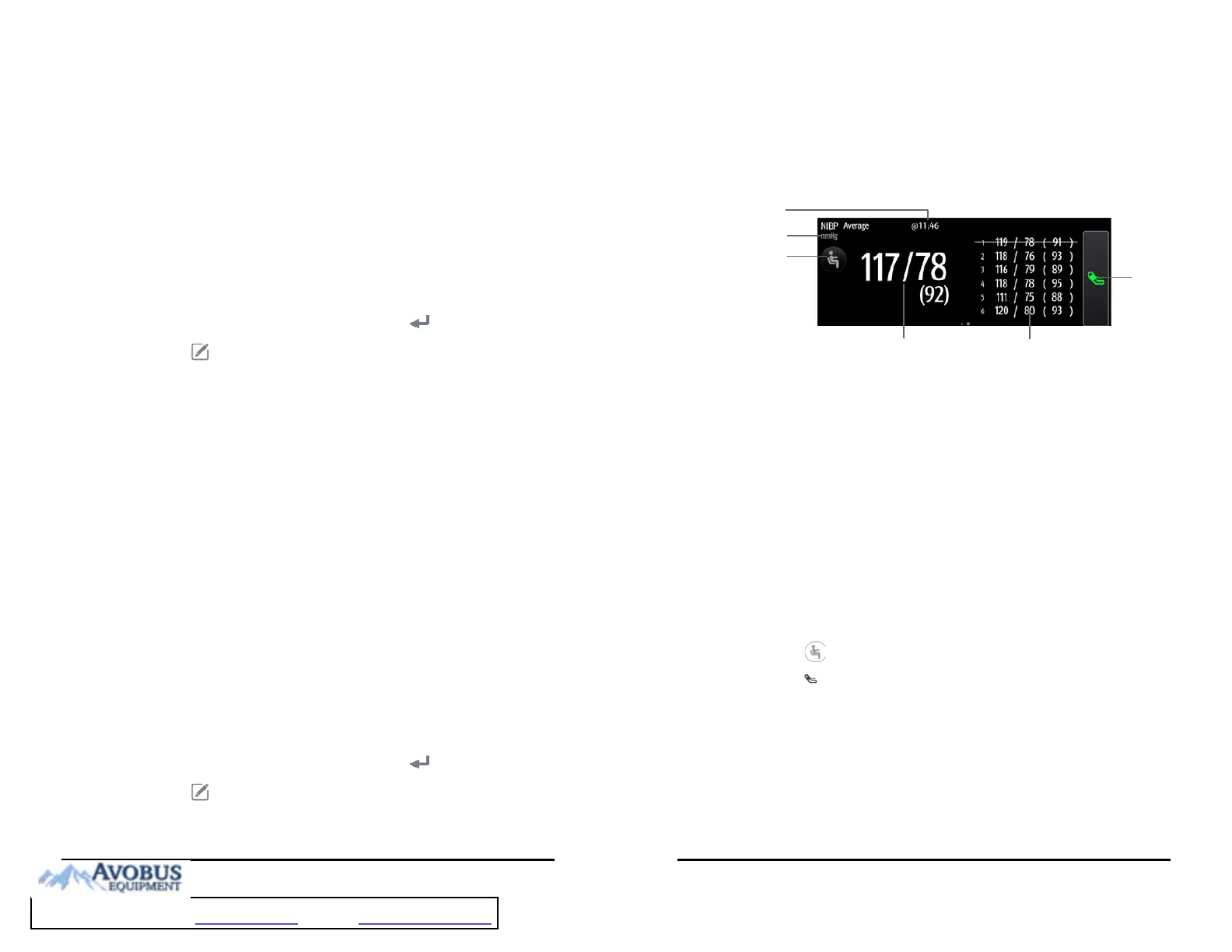VS 8/VS 8A Vital Signs Monitor Operator’s Manual 9 - 11
9.8.7 Setting the NIBP Alarm Limits Display Switch
In Continuous Monitoring mode, you can set whether to display the alarm limits of
diastolic NIBP and mean NIBP. Follow this procedure:
1. Select the NIBP numeric area to enter the NIBP dialog.
2. Select the Setup tab.
3. Switch on or off Display Alarm Limits.
9.8.8 Setting Measurement Times
To set the measurement times, follow this procedure:
1. Select the Main Menu quick key → from the Configuration column select
Workflow → input the required password → select .
2. Select on the right of the workflow to be set. Make sure the workflow is
under Spot Check.
3. Select Parameters Setup.
4. Under NIBP tab, set Measurements to Twice.
9.8.9 Correcting the NIBP Measurements
The middle of the cuff should be at the level of right atrium. If the limb is not at the heart
level, the measurement should be corrected as follows:
■ Add 0.75 mmHg (0.10 kPa) to the displayed value for each centimetre higher.
■ Deduct 0.75 mmHg (0.10 kPa) to the displayed value for each centimeter lower.
9.9 BP Averaging
In BP averaging mode, a group of BP measurement is performed on a patient
automatically. At the completion of measurement, a group of averaged BP readings is
displayed.
9.9.1 Enabling BP Averaging
BP averaging is available only when the Department is set to Physician Office and the
monitor is working in Spot Check mode.
To change the department, see 15.2 Changing the Department.
To enable BP averaging, follow this procedure:
1. Select the Main Menu quick key → from the Configuration column select
Workflow → input the required password → select .
2. Select on the right of the workflow to be set. Make sure the workflow is
under Spot Check.
3. Select Parameters Setup → the NIBP tab.
9 - 12 VS 8/VS 8A Vital Signs Monitor Operator’s Manual
4. Under Average, enable BP Averaging.
9.9.2 BP Averaging Display
The following figure shows the BP averaging screen.
9.9.3 Performing BP Averaging
Follow this procedure:
1. Prepare the patient and place the NIBP cuff as instructed in 9.6 Preparing for NIBP
Measurement.
2. Swipe on the NIBP area to the left or right to switch to BP averaging screen.
3. Select to set the patient position and measurement site.
4. Select to start the first measurement.
◆ The monitor starts the first measurement immediately or after the set delay.
For details, see 9.9.4.1 Setting the Delay before Starting the First Measurement.
◆ After the first measurement, the monitor automatically takes several times
of BP measurement (see 9.9.4.2 Setting the Number of Measurement) at the
set interval (see 9.9.4.3 Setting Time between Readings).
5. At the completion of automatic measurement, select Return to check the
readings of each measurement and the averaged BP values.
(1) Time of last measurement
(2) NIBP unit: mmHg or kPa
(3) Select this area to set the patient position and measurement site
(4) Averaged blood pressure: displayed in the form of Sys/Dia (Mean)
(5) Measurements used for averaging: if the first group of measurements is displayed
with a strikethrough, it is excluded in the averaging. For details, see 9.9.4.4 Excluding
the First Group of Readings in the Calculation.
(6) Start NIBP measurement
