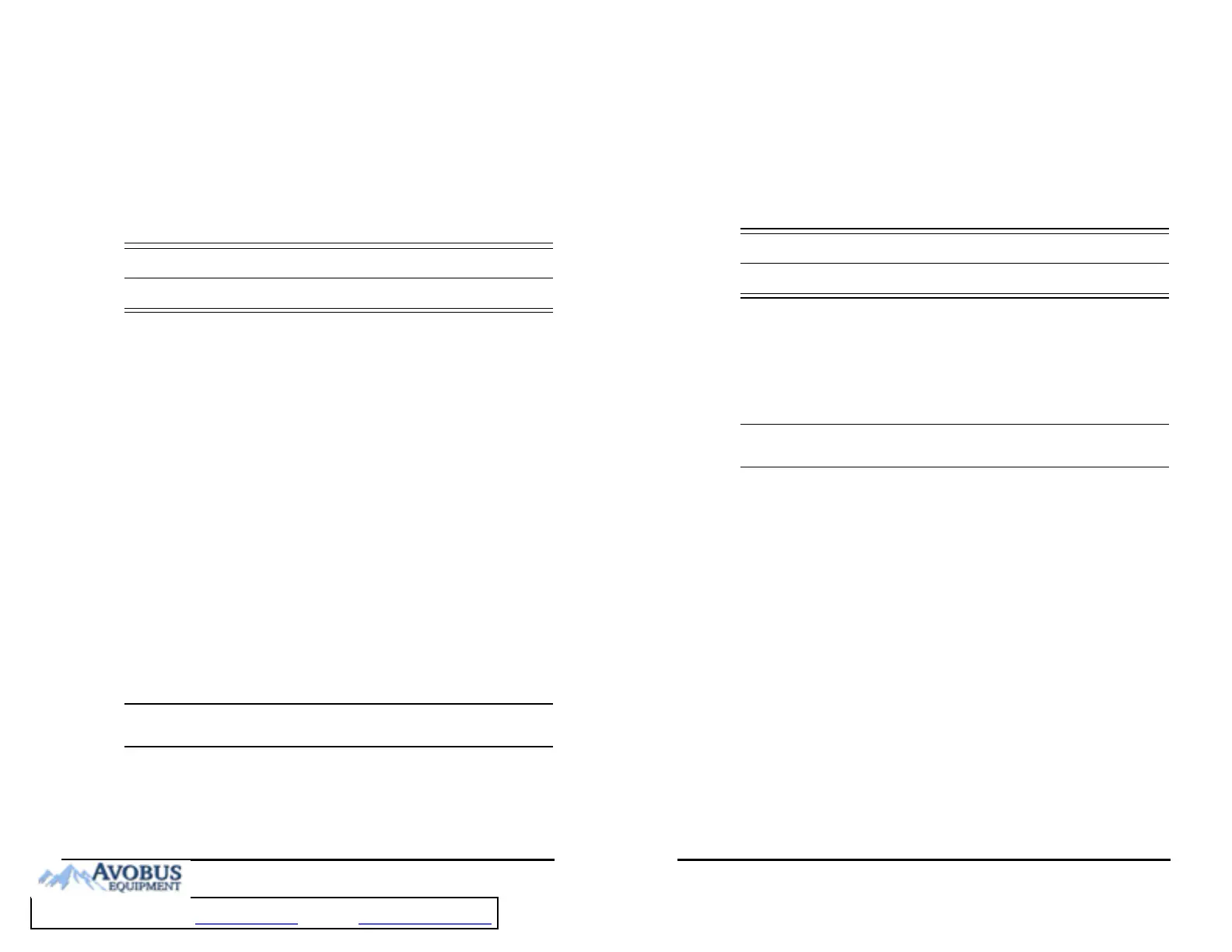VS 8/VS 8A Vital Signs Monitor Operator’s Manual 5 - 7
■ Alarm sound of technical alarms is switched off, but alarm lamp flashes and alarm
messages are presented.
■ The message Alarm Off with red background is displayed in the physiological
alarm information area.
■ The alarm off symbol is displayed in the system status information area.
To exit the alarm off state, press the Alarm Pause quick key again.
• Pausing or switching off alarms may result in a hazard to the patient.
5.7.2 Pausing Alarm Sound
If the pause function is configured to Audio Pause, pressing the Audio Pause key
pauses alarm tone. For the configuration of the pause function, see 16.5.2.1 Defining the
Pause Function. When alarm tones are paused, the following rules are followed:
■ The sound of all physiological alarms and technical alarms are switched off.
■ The remaining audio pause time is displayed in the physiological alarm
information area.
■ The audio pause symbol is displayed in the system information area.
When the audio pause time expires, the audio paused status is automatically
deactivated. You can also cancel the audio paused status by pressing the Alarm Pause
quick key.
5.7.2.1 Prolonging the Alarm Tone Pause Time
If enabled, you can temporarily prolong the alarm tone pause time after the monitor
enters the alarm tone paused state. This capability is disabled by default. To prolong the
audio pause time, follow this procedure:
1. In the physiological alarm information area, select the alarm pause countdown.
2. Select the alarm tone pause time. Options may include Pause 5 min, Pause 10
min, or Pause 15 min.
• Prolonging alarm pause time does not affect the setting of alarm tone pause
time.
5.7.2.2 Switching Off Alarm Sound
If Pause Time is set to Permanent (see 16.5.2.2 Setting the Alarm Pause Time/Alarm Tone
Pause Time), pressing the Audio Pause quick key permanently switches off all alarm
sound. The audio off state has the following features:
5 - 8 VS 8/VS 8A Vital Signs Monitor Operator’s Manual
■ Alarm sound of both physiological alarms and technical alarms is switched off.
■ The audio off symbol is displayed in the system information area.
■ The Audio Off message is displayed in the physiological alarm information area
with a red background.
To exit the audio off status, press the Alarm Pause quick key again.
• Pausing or switching off alarm sound may result in a hazard to the patient.
5.8 Resetting Alarms
Press the Alarm Reset quick key to reset the alarm system. When the alarm system is
reset, the alarm reset symbol displays in the system status information area for alarm
symbols.
• If a new alarm is triggered after the alarm system is reset, the alarm reset icon
will disappear and the alarm light and alarm tone will be reactivated.
5.8.1 Resetting Physiological Alarms
For physiological alarms, when the alarm system is reset, the following occur:
■ The alarm sound is silenced.
■ A √ appears before the alarm message.
■ The color of the parameter numeric background corresponds with the alarm
priority, but the parameter numeric does not flash.
5.8.2 Resetting Technical Alarms
For technical alarms, when the alarm system is reset, the following occur:
■ Some technical alarms are cleared. The monitor gives no alarm indications.
■ Some technical alarms are changed to the prompt messages.
■ For some technical alarms, the alarm is silenced and a √ appears before the alarm
message.
For details about the indications of technical alarms when the alarm system is reset, see
D.2 Technical Alarm Messages.
To Purchase, Visit Avobus.com or call 1-800-674-3655
