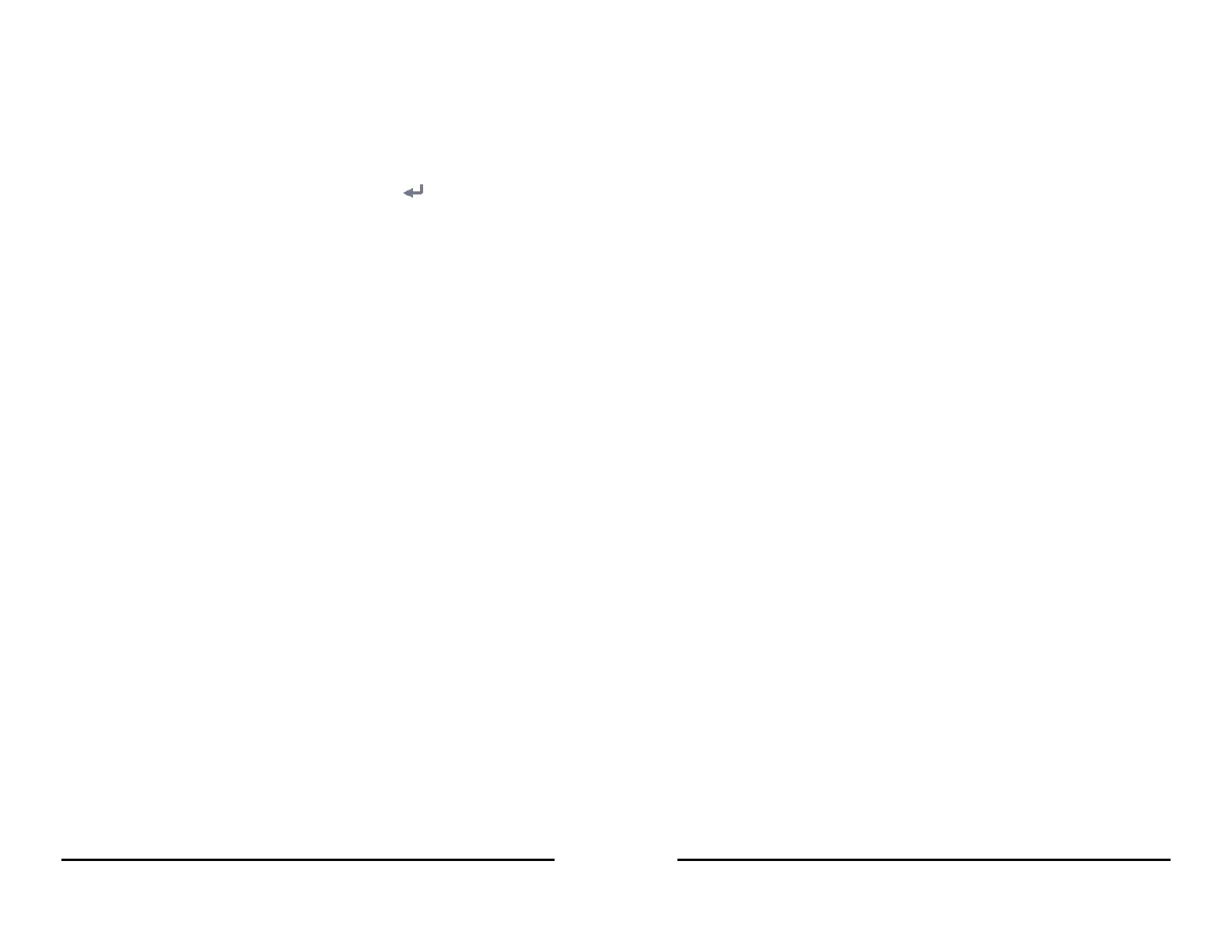VS 8/VS 8A Vital Signs Monitor Operator’s Manual 15 - 3
15.6 Modifying Configuration Password
To modify the configuration password, follow this procedure:
1. Select the Main Menu quick key → from the Configuration column select
Manage → input the required password → select .
2. Select Modify Password.
3. Respectively input the old password and new password.
4. Select OK.
15.7 Restoring the Latest Configuration Automatically
During operation, you may make changes to some settings. However, these changes
may not be saved as user configuration. To prevent the changes from losing in case of a
sudden power failure, the equipment stores the configuration in real time. The saved
configuration is the latest configuration.
In case of a temporary power failure, if the power is restored within 30 minutes,
monitoring will resume with all active settings unchanged; if the monitor is without
power for more than 30 minutes, the monitor behaves the same as it is normally turned
off.
