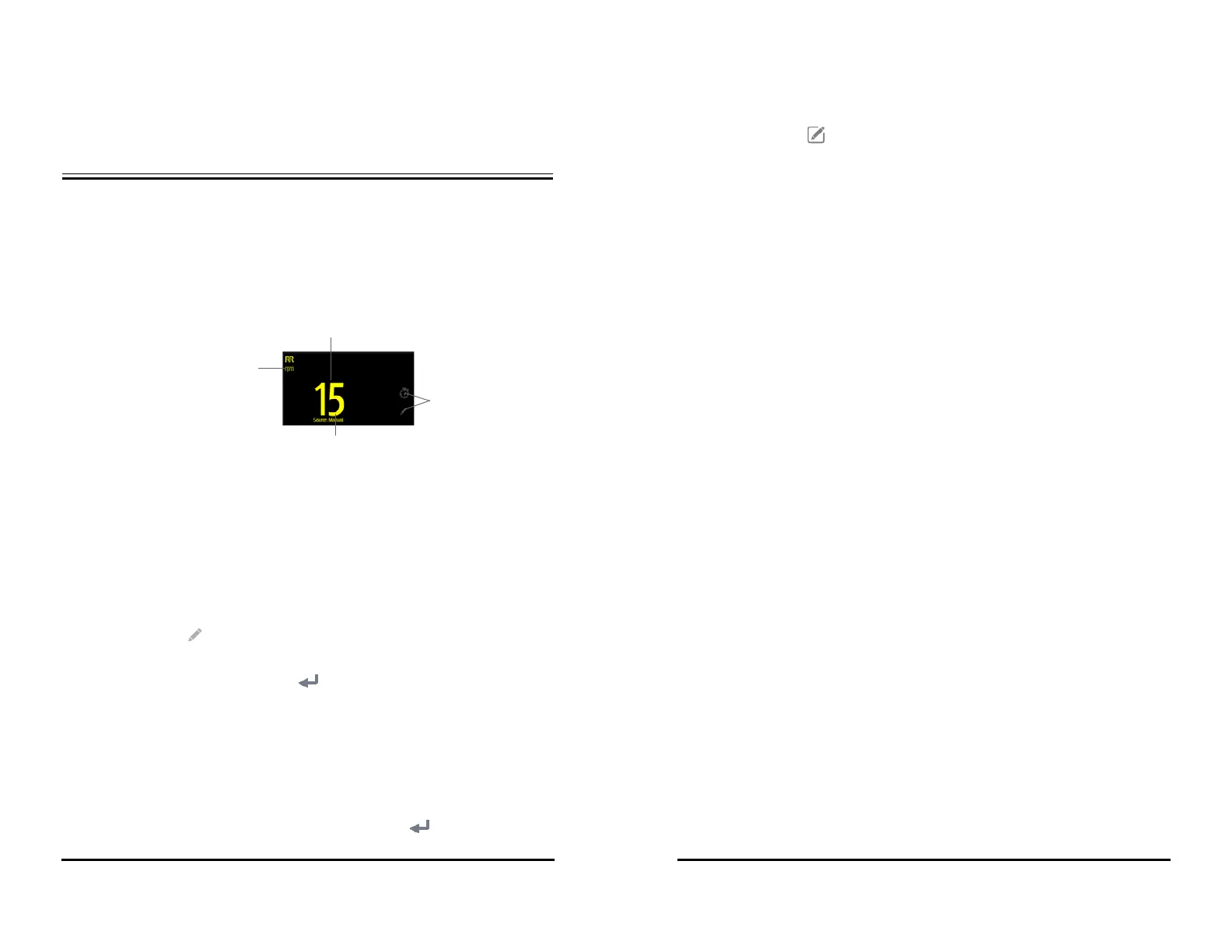VS 8/VS 8A Vital Signs Monitor Operator’s Manual 10 - 1
10 Monitoring Respiration
10.1 RR Display
The RR parameter area displays its source.
10.2 Manually Inputting RR Value
To manually input an RR value, follow this procedure:
1. Select in the Resp area. A 60s timer is displayed and starts counting seconds.
2. Count the total number of Resp of the patient in the past minute.
3. Input the number and select .
4. Select the Save quick key to save the data.
10.3 Setting Timer Interval
A timer is provided when manually inputting RR value. A reminder is given at a set
interval to assist in counting of Resp number. To set the timer reminding interval for
manual RR, follow this procedure:
1. Select the Main Menu quick key → from the Configuration column select
Workflow → input the required password → select .
(1) RR: Respiration rate per minute
(2) RR unit
(3) RR Source
(4) Select to manually input RR value
10 - 2 VS 8/VS 8A Vital Signs Monitor Operator’s Manual
2. Select on the right of the workflow to be set.
3. Select Parameters Setup → RR tab.
4. Set Timer Reminder Interval as needed.
