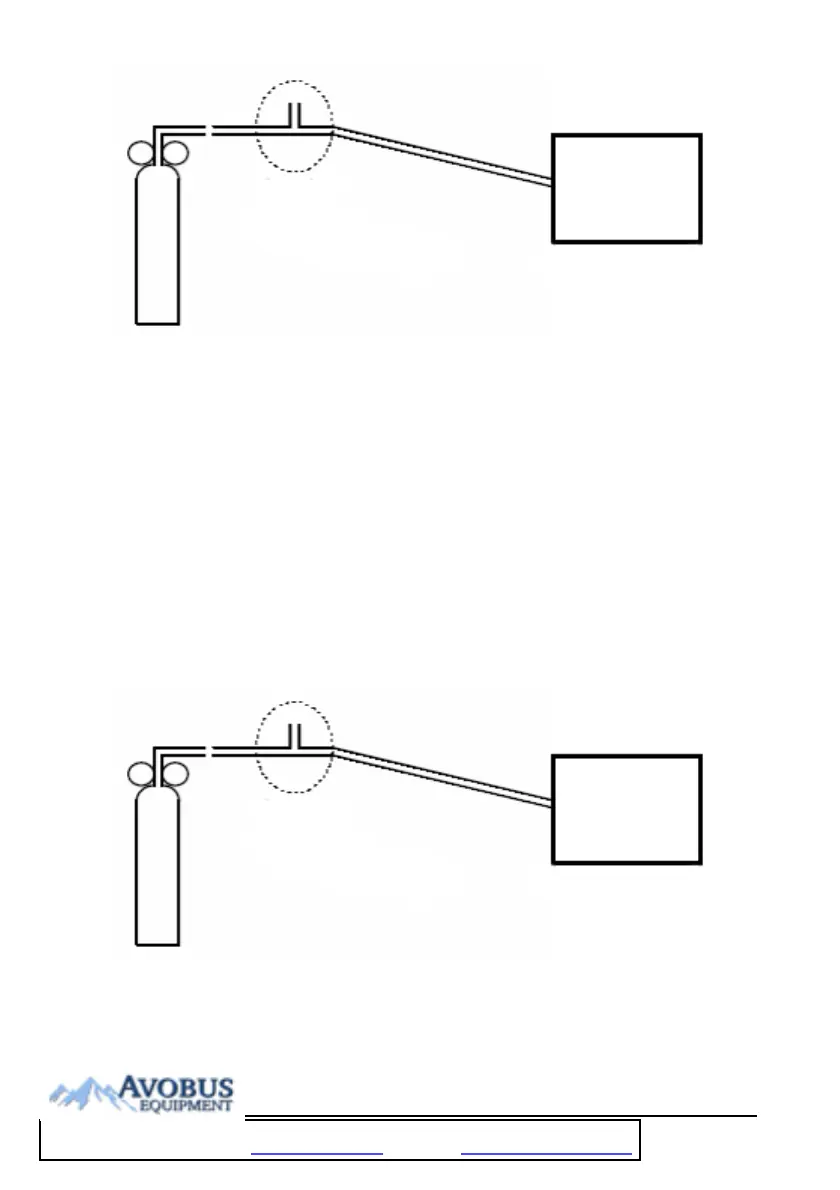4-6
3. Open the valve to start flowing CO
2 and make sure that there is sufficient flow to vent
to atmosphere.
4. Verify the realtime CO
2 value is within 5.0 ± 0.3% in the [Calibrate CO2] menu.
CO2 Calibration
Tools required:
A steel gas cylinder with 5% CO
2, 21% O2, and balance gas N2 (P/N 0075-00-0033-01)
T-shape connector
Tubing
1. Select [
Main]→ [Maintenance >>]→[User Maintenance>>]→enter the required
password→ [
Module Maintenance>>]→[Calibrate CO2>>].
2. In the [Calibrate CO2] menu, select [Zero].
3. After the zero calibration is finished successfully, connect the equipment as follows:
4. Open the valve to start flowing CO
2 and make sure that there is sufficient flow to vent
to atmosphere.
5. In the [Calibrate CO2] menu, enter the CO
2 concentration in the [CO2] field.
Monitor
Tubing
Cylinder
-shape connector
Relief valve
Monitor
Tubing
Cylinder
T-shape connector
Relief valve
To Purchase, Visit Avobus.com or call 1-800-674-3655
