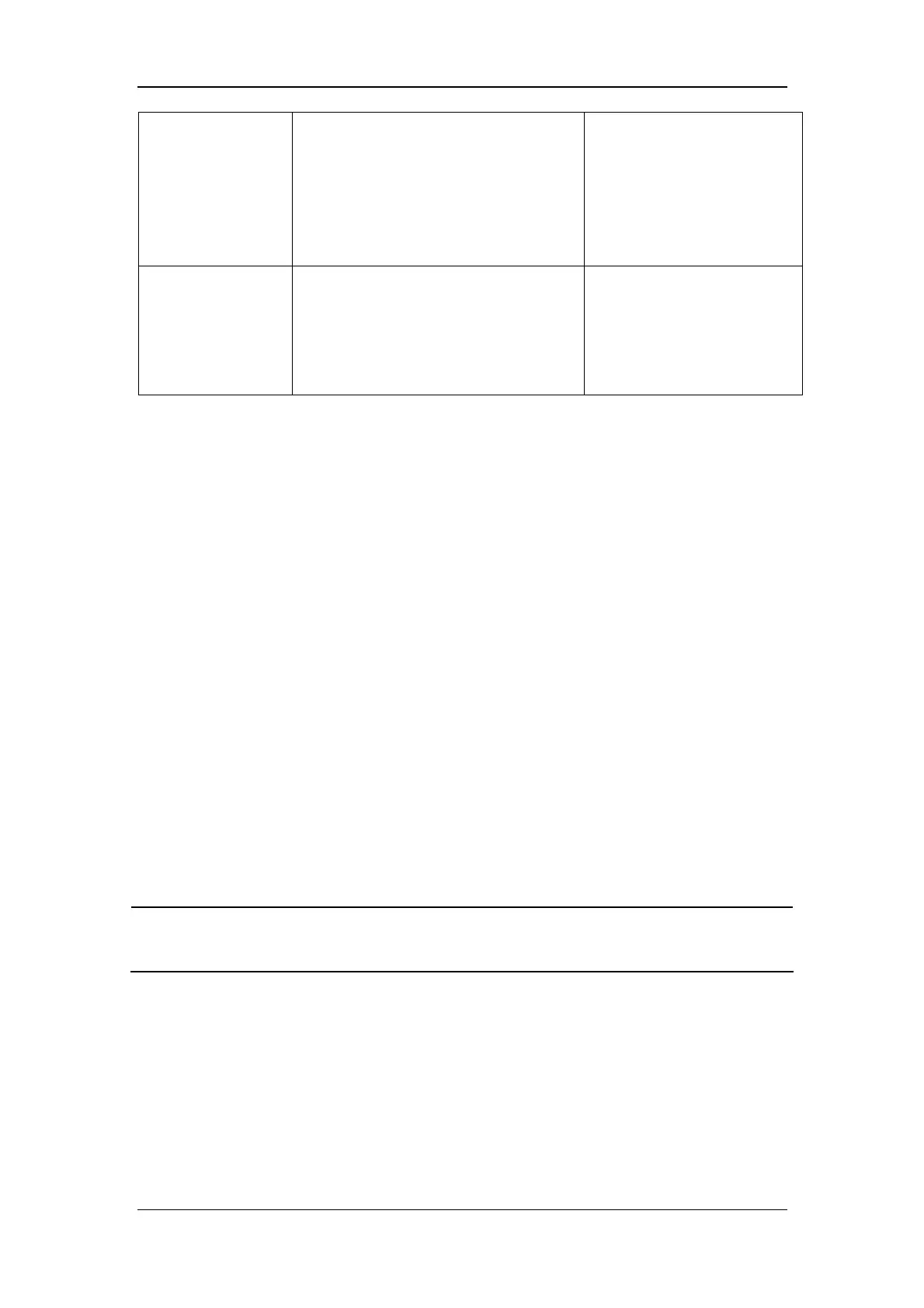4-34
After calibration, the
alarm of “Flowmeter
Cal. Data Error 01”
occurs.
1. The calibration data of some gas is
blank. It is possible that complete
calibration procedures are not followed
for the gas.
2. The tube configuration of electronic
flowmeter is changed improperly.
1. Calibrate again.
2. Set tube configuration
again. If the alarm still exists
after setting, calibrate again.
After calibration, the
alarm of “Flowmeter
Cal. Data Error 02”
occurs.
1. The A/D value of gas calibration data
crosses the range.
2. The A/D value of gas calibration data
does not increase with the increase of
flow.
Calibrate again.
4.3.5 Pressure and Flow Zeroing (factory)
During the operation of the anesthesia machine, pressure and flow are zeroed automatically at
a specific interval. You can also zero pressure and flow manually in the factory maintenance
menu. Manual zeroing can eliminate the measurement deviations caused by zero offset
immediately. This system provides the function of pressure and flow automatic zeroing at a
specific interval.
4.3.5.1 Zeroing Procedures
1. Select the [Maintenance] shortcut key → [Factory Maintenance >>] → enter the
required password → [Factory Cal. >>] → [Paw and Flow Zero Cal. >>]. The
message [Zeroing] is prompted.
2. If pressure and flow zeroing is passed, the message [Zeroing Completed!] is displayed.
If pressure and flow zeroing is failed, the message [Zeroing Failure! Please try again.]
is displayed.
NOTE
z In case of zeroing failure, other faults may exist. You must isolate and eliminate the
problem.
