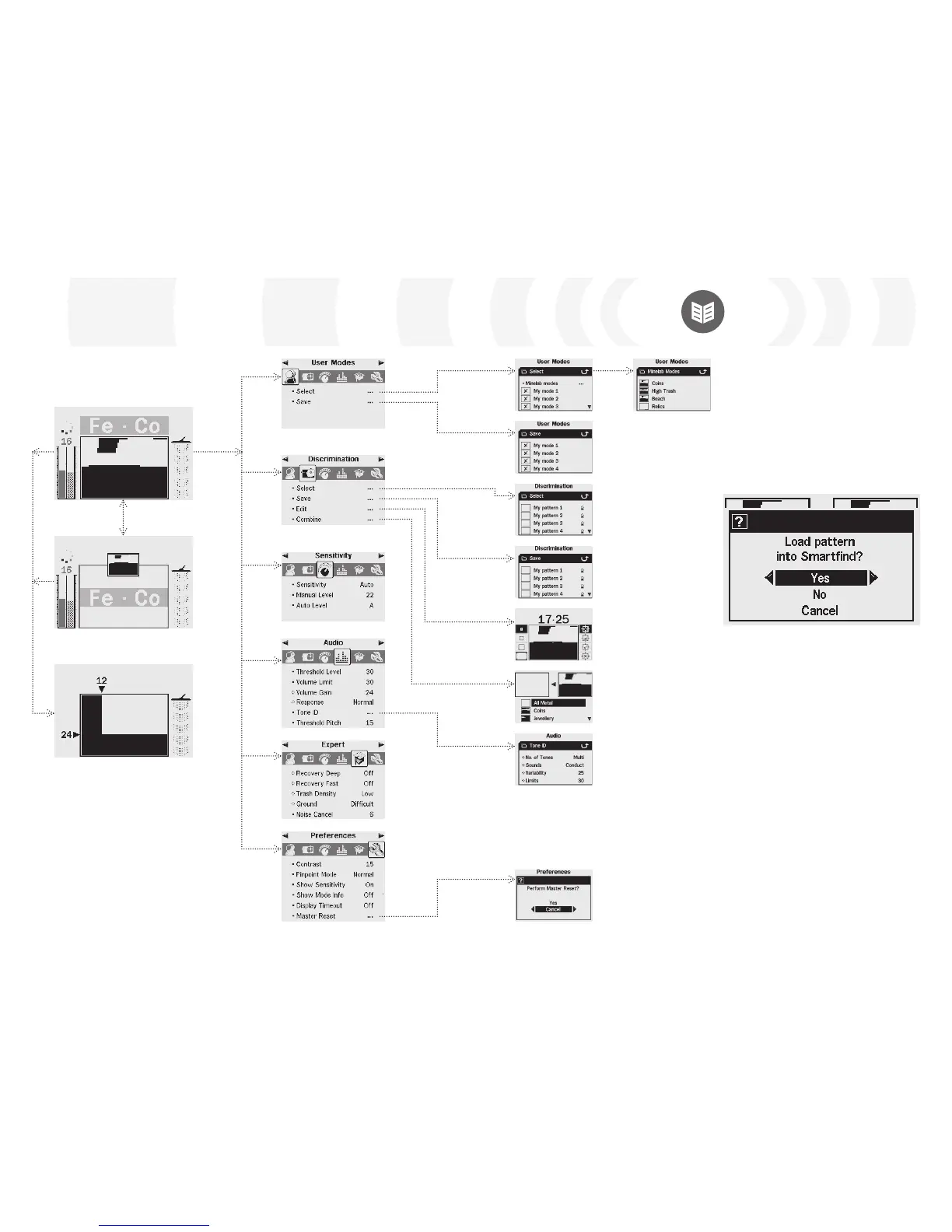Menu Structure
Dialogue Boxes
When you perform certain functions with
E-Trac a dialogue box may appear asking you
to confirm the adjustment you are making.
Below is an example of a dialogue box.
The three possible selections that can be
made in a dialogue box are:
Ye s – This confirms that the adjustment you
have made will be applied.
No – This denies the adjustment you have
made and subsequent application.
Cancel – This denies the adjustment you
have made and returns you to the screen/
setting you were making adjustments in.
Note: At times you may not be presented with
all three of the above options, however, those
that are present will behave as has
been described.
