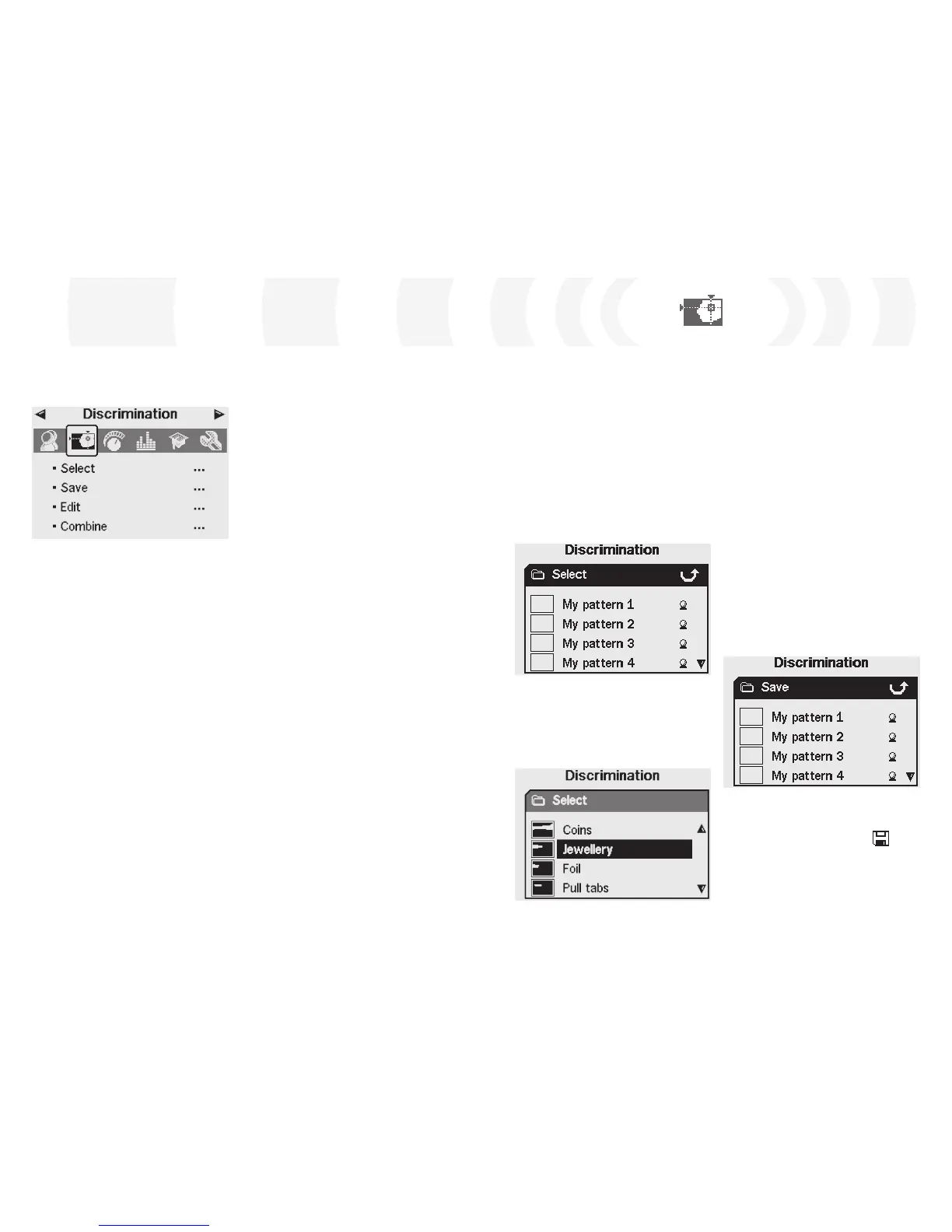Discrimination Menu
The Discrimination Menu allows you to
Select, Save, Edit and Combine
Discrimination Patterns.
To Select a Discrimination Pattern:
1 Press the Menu button
2 Scroll across to Discrimination (using the
Right or Left Navigation button)
3 Scroll down to Select (using the Down
Navigation button)
4 Press either the Left or Right Navigation
button to enter the Select sub-Menu
Saving a Discrimination Pattern
The Save sub-Menu allows you to save the
current Discrimination Pattern to one of
the empty slots or overwrite an existing
Pattern. If the Save sub-Menu is entered from
QuickMask, instead of the Pattern/Digital
Screen, the sub-Menu will be titled ‘Save
QuickMask’.
To Save a Discrimination Pattern:
1 Press the Menu button
2 Scroll across to Discrimination (using the
Right or Left Navigation button)
3 Scroll down to Save, or Save QuickMask
if you have entered from the QuickMask
Screen (using the Down Navigation button)
4 Press either the Left or Right Navigation
button to enter the Save sub-Menu
5 Scroll down to the desired Pattern and
press the Detect button to load it into
the Pattern/Digital Screen, or press the
QuickMask button to load it into the
QuickMask Screen, and resume detecting
5 Scroll down to an empty slot, or a Pattern
you wish to overwrite and press the Left or
Right Navigation button to Save
6 Press the Detect button to exit the sub-
Menu and resume detecting
Selecting a Discrimination Pattern
In the Select sub-Menu you will find a list of
all available Discrimination Patterns:
– 6 user patterns (My Pattern 1–6)
– The current QuickMask Disc. Pattern
– 4 patterns that are attached to your User
Modes (e.g. My Mode 1
– 10 pre-programmed patterns (All Metal,
Coins, Foil, etc.)
– 4 patterns that are attached to Minelab
User Modes (e.g. Coins Mode)
You can select any one of these patterns and
load it into either the Pattern/Digital Screen
or QuickMask.
E-Trac comes pre-programmed with 10
Discrimination Patterns. These patterns are:
– All Metal – Crown Caps
– Coins – Screw Caps
– Jewellery – Nails
– Foil – Iron
– Pull Tabs – Fe Coins
You can scroll through the list until you
find your desired Discrimination Pattern. A
thumbnail accompanies each Discrimination
Pattern name, so that you may see the
different characteristics of each
Discrimination Pattern.
There are also 10 slots available for saving
your own Disc. Patterns, and a slot for saving
your QuickMask Pattern.
Note: All Discrimination Patterns pre-
programmed into E-Trac are ‘accepting’ Disc.
Patterns. For example, the Iron Disc. Pattern
accepts iron.
