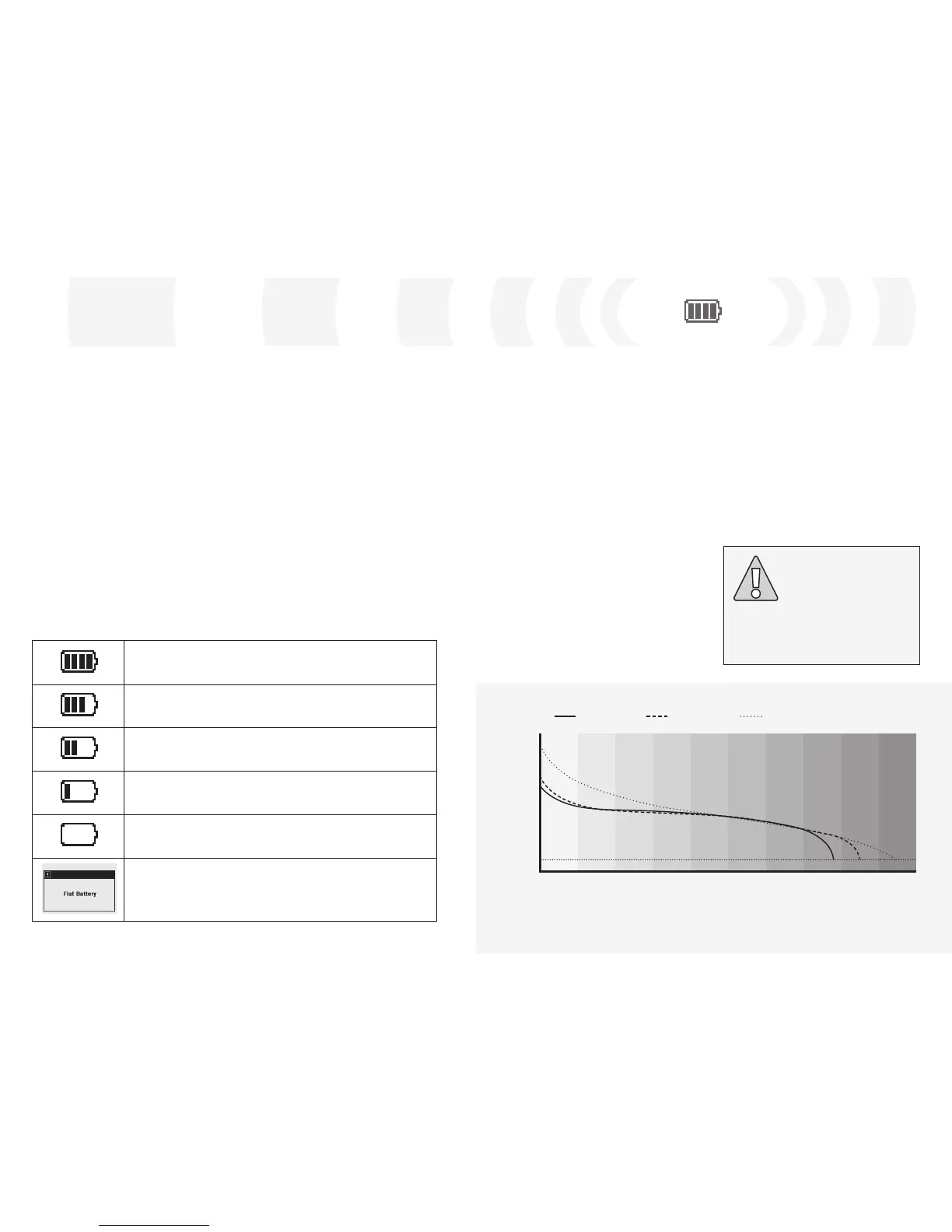E-Trac has a Battery Icon on the LCD that
indicates the present charge level, and
provides advanced warning of the need to
recharge or replace the battery. The Battery
Icon displays the battery charge level in
four segments.
As E-Trac operates, the segments of the
Battery Icon will decrease relative to the
voltage left in the battery. When the last
segment disappears, the Battery Icon will
begin to flash and the Battery Low sound will
emit every 20 seconds. If the detector is still
operating at this time the voltage will drop to
a point when a “FLAT BATTERY” message will
appear and the detector will turn itself off.
Note: The detector regulates the output voltage
so the performance of the detector will remain
the same regardless of the charge remaining in
the batteries.
To extend battery life:
– Use headphones. The speaker uses
significantly more power than headphones.
– Turn off the Backlight. The Backlight
increases the power consumption by
approximately 8%.
– Turn the detector off when not in use.
The typical discharge times for both
good quality alkaline and Minelab NiMH
rechargeable batteries under constant use are
compared on the graph on p. 85. This graph
assumes the Backlight is off, and headphones
are used instead of the speaker.
Typical alkaline batteries will power E-Trac for
over 16 hours of constant use. The Minelab
NiMH 1600 Slimpack will power the
detector for over 14 hours of constant use
and the Minelab NiMH 1800 Slimpack for
over 16 hours.
Unlike Nickel Cadmium batteries, the Minelab
NiMH Slimpack DOES NOT need to be fully
discharged before recharging.
Whenever the detector has been unused for
a lengthy period, recharge the battery pack
to ensure full charge level. NiMH batteries do
not hold their charge when not in use.
Charging the battery for longer than 18hrs
will not damage the NiMH Slimpack.
When the battery voltage has been depleted
(indicated by the Battery Icon), Minelab
recommends the Slimpack be recharged, or
alkaline batteries replaced, as soon as possible
to avoid missing any targets.
0
8
9
10
11
12
13
2 4 6 8 10 12 14 16 18 20
Approximate Time (hours)
Shutdown Voltage
Approximate Battery Voltage (volts)
1600 NiMH AA Battery1800 NiMH
CAUTION: Do not leave discharged
alkaline batteries in the detector as they
may leak and damage the detector.
Battery at full charge.
Battery at three quarter charge.
Battery at half charge.
Battery at one quarter charge.
Battery almost depleted. The icon will flash and a low battery tune
will sound every 20 seconds.
Flat Battery message. The detector will turn itself off to
preserve settings.
Battery Performance
