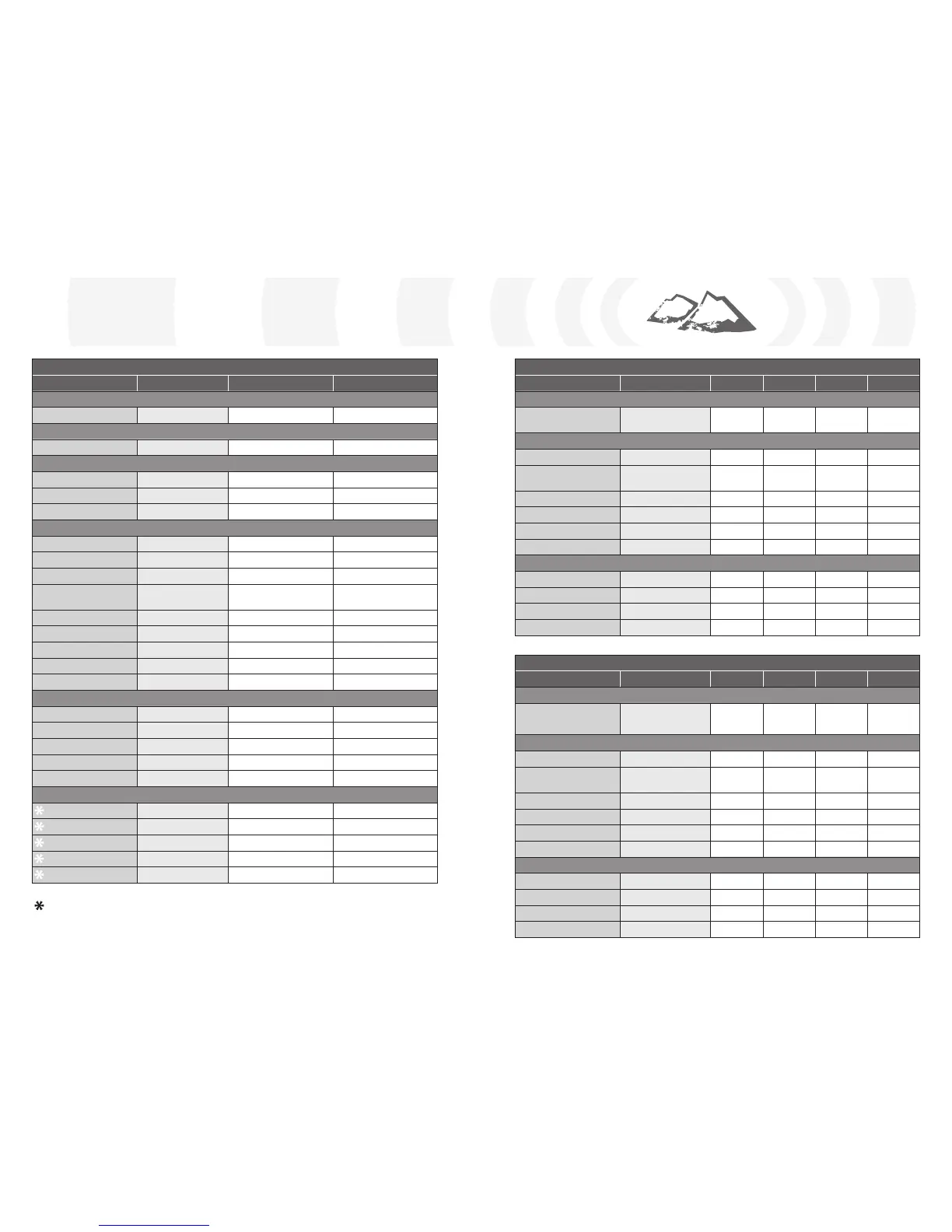Factory Presets Table
All Settings
Setting Title Range Factory Preset My Preferred
User Modes
Minelab Mode – Coins Mode
Discrimination
Pattern – Coins Mode
Sensitivity:
Sensitivity Mode Auto or Manual Auto
Manual Sensitivity Level 1–30 22
Auto Sensitivity Level –3 to +3 A
Audio:
Threshold Level 1–50 30
Volume Limit 0–30 30
Volume Gain 1–30 24
Response Normal, Long, Smooth
or Pitch Hold
Normal
Tone ID No. of Tones 1, 2, 4 or Multi Multi
Tone ID Sounds Conduct or Ferrous Conduct
Tone ID Variability 1–30 25
Tone ID Limits 1–30 30
Threshold Pitch 1–30 15
Expert:
Recovery Deep On or Off Off
Recovery Fast On or Off Off
Trash Density Low or High Low
Ground Neutral or Difficult Difficult
Noise Cancel 1–11 6
Preferences:
Contrast 1–30 15
Pinpoint Mode Normal or Sizing Normal
Show Sensitivity On or Off On
Show Mode Info On or Off Off
Display Timeout On or Off Off
User Mode Settings Factory Presets
Setting Title Range Coins High Trash Beach Relic
Discrimination:
Pattern – Coins Mode High Trash
Mode
Beach
Mode
Relic Mode
Audio:
Volume Gain 1–30 24 22 26 24
Response Normal, Long, Smooth
or Pitch Hold
Normal Normal Normal Smooth
Tone ID No. of Tones 1, 2, 4 or Multi Multi Multi Multi Multi
Tone ID Sounds Conduct or Ferrous Conduct Conduct Conduct Ferrous
Tone ID Variability 1–30 25 25 25 25
Tone ID Limits 1–30 30 30 30 30
Expert:
Recovery Deep On or Off Off Off On On
Recovery Fast On or Off Off On Off On
Trash Density Low or High Low High Low High
Ground Neutral or Difficult Difficult Neutral Neutral Difficult
My User Mode Settings
Setting Title Range My Mode 1 My Mode 2 My Mode 3 My Mode 4
Discrimination:
Pattern –
Audio:
Volume Gain 1–30
Response Normal, Long, Smooth
or Pitch Hold
Tone ID No. of Tones 1, 2, 4 or Multi
Tone ID Sounds Conduct or Ferrous
Tone ID Variability 1–30
Tone ID Limits 1–30
Expert:
Recovery Deep On or Off
Recovery Fast On or Off
Trash Density Low or High
Ground Neutral or Difficult
– These settings are not reset to their Factory Presets when you initiate a Reset (p. 19) upon startup.
To reset all settings and clear your User Modes and Disc. Patterns, initiate a Master Reset (p. 79).