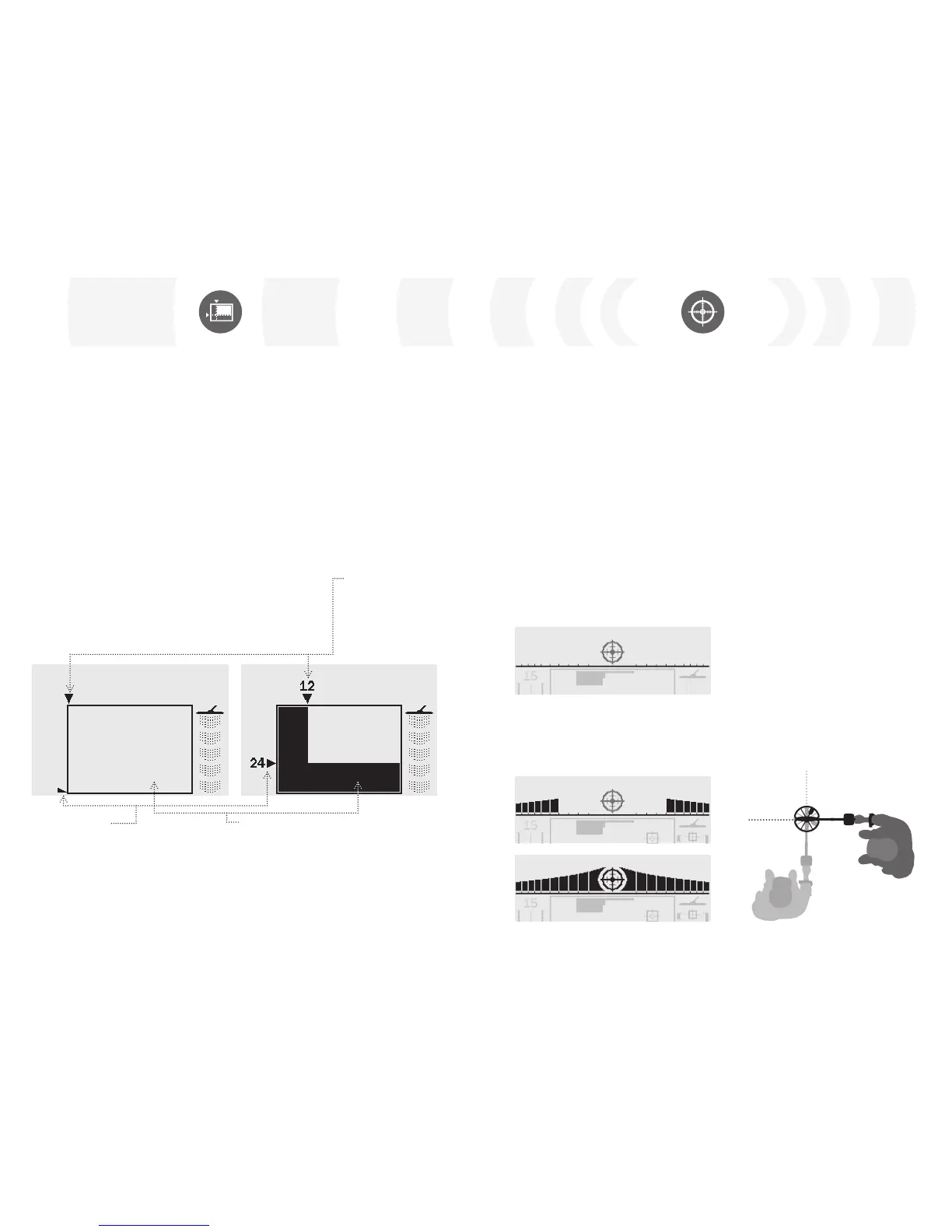QuickMask™
QuickMask allows you to adjust the
level of Ferrous and Conductivity rejection,
independent of the Pattern/Digital Smartfind
Discrimination Pattern.
QuickMask is a useful tool for checking
accepted/rejected targets with an extra
Discrimination Pattern, without needing
to load or edit the current Pattern/Digital
Smartfind Discrimination Pattern.
QuickMask has two slider controls to adjust
the level of Ferrous and Conductivity
discrimination. The level of Ferrous
discrimination can be adjusted using the Up
and Down Navigation buttons, located on
the control panel. The level of Conductivity
discrimination can be adjusted using the Left
and Right Navigation buttons, also located on
the control panel.
In QuickMask the default setting for Ferrous
(FE) is ‘All Metal’, and ‘0’ for Conductivity
(CO). This makes the QuickMask an ‘All Metal’
Discrimination Pattern, which means that you
can quickly press the QuickMask button to
accept target signals from all types of metal.
Note: Adjusting the QuickMask Pattern does not
alter the Smartfind Discrimination Pattern.
The QuickMask Discrimination Pattern can
be loaded into the Pattern/Digital Smartfind
Window by pressing the Detect button.
Ferrous Adjustment
The vertical adjustment
of Ferrous rejection.
Range: 1–35, All Metal (top
to bottom)
Conductivity
Adjustment
The horizontal
adjustment of
Conductivity rejection.
Range: 1–50 (left to right)
QuickMask
Discrimination Pattern
The FE-CO settings create
a Discrimination Pattern
that can be accessed by
pressing the QuickMask
button.
Pinpoint
Pinpoint assists you in locating the exact
position of a detected target.
Normally E-Trac is a ‘motion’ detector; it must
be moving over a target in order to detect it.
When Pinpoint is activated, E-Trac will operate
as a non-motion detector; it will produce a
constant audio response while the coil is held
stationary over a target. Pinpoint instructs
the detector to temporarily disengage
Discrimination Patterns. Therefore, all targets
will be detected if underneath the coil.
Detection results, such as FE-CO coordinates
and Depth, are still updated. Pinpoint may
be activated in either the Pattern, Digital or
QuickMask screens.
When Pinpoint is activated, a gauge will
appear near the top of the detection screen.
The audio response to the target will also
change; both pitch and volume will increase
as the coil approaches the target. The pitch
will increase as the strength of the signal
increases, and the volume will increase as the
coil moves closer to the target.
Note: Refer to pp. 76–7 for more information on
Pinpoint and Pinpoint Modes.
Pinpointing the Target:
1 Once the approximate target location is
known, move the coil to one side of that
location and press Pinpoint.
2 Sweep the coil slowly over the
target location.
Note: Keep the coil parallel to the ground
while Pinpointing.
3 Taking note of the response, reduce the
span of each successive pass of the coil
until you are confident of the location
of the target. Make a mental note of the
position, or mark a line on the soil with
your shoe or a digging tool.
4 Move to one side so that you can pass the
coil over the target at right angles to your
initial direction.
5 Repeating the above steps in the new
direction will give an exact location to dig.
This gauge will move from the outsides to
the centre as the coil is moved closer to the
target. The Crosshair will darken when the
target is directly under the coil.
