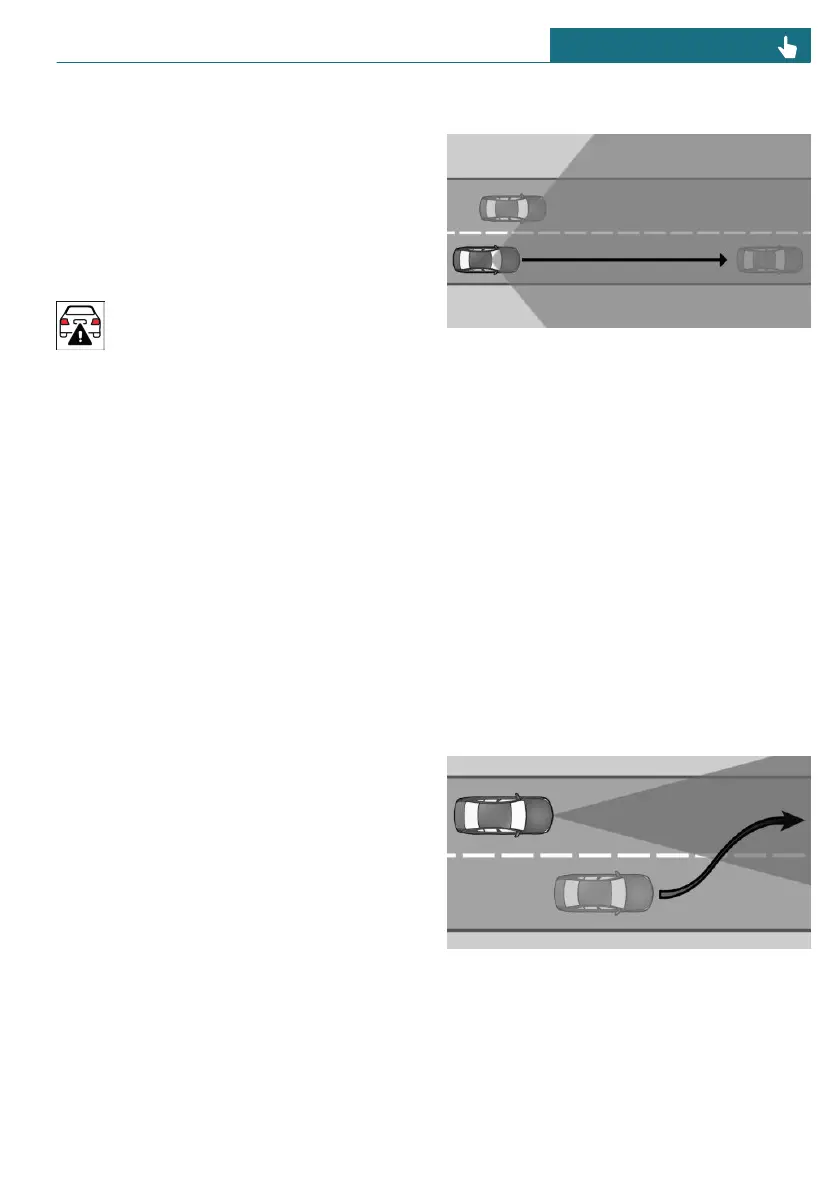Displays in the Head-up display
Set speed
Depending on vehicle equipment, some
speed control system information can also
be displayed on the Head-up display.
Distance information
The distance information icon ap-
pears when the distance from the
preceding vehicle is too short.
The distance information is active in the
following situations:
– Cruise Control with Distance Control is
switched off.
– The view on the Head-up display is se-
lected.
– Distance to preceding vehicle is too
short.
– Vehicle speed is greater than approx.
40 mph/70 km/h.
Additional information:
Head-up display, refer to page 132.
System limits
System limits of the sensors
Distance Control is subject to the system
limits of the sensors.
Additional information:
– Cameras, refer to page 34.
– Radar sensors, refer to page 35.
Detection range
The vehicle sensors detect the traffic situa-
tion in their detection range.
The sensor detection capability and auto-
matic braking power are limited.
For instance, two-wheeled vehicles may not
be detected.
Deceleration
Distance Control does not decelerate in the
following situations:
– For pedestrians or similarly slow-mov-
ing road users.
– For cross traffic.
– For oncoming traffic.
Merging vehicles
Distance Control may not be able automati-
cally restore your chosen distance if a pre-
ceding vehicle suddenly cuts into your lane.
It may not be possible to restore the se-
lected distance in certain situations, includ-
ing if you are driving significantly faster
than vehicles driving ahead of you, for in-
Seite 209
Driver assistance systems CONTROLS
209
Online Edition for Part no. 01405B37A59 - II/24