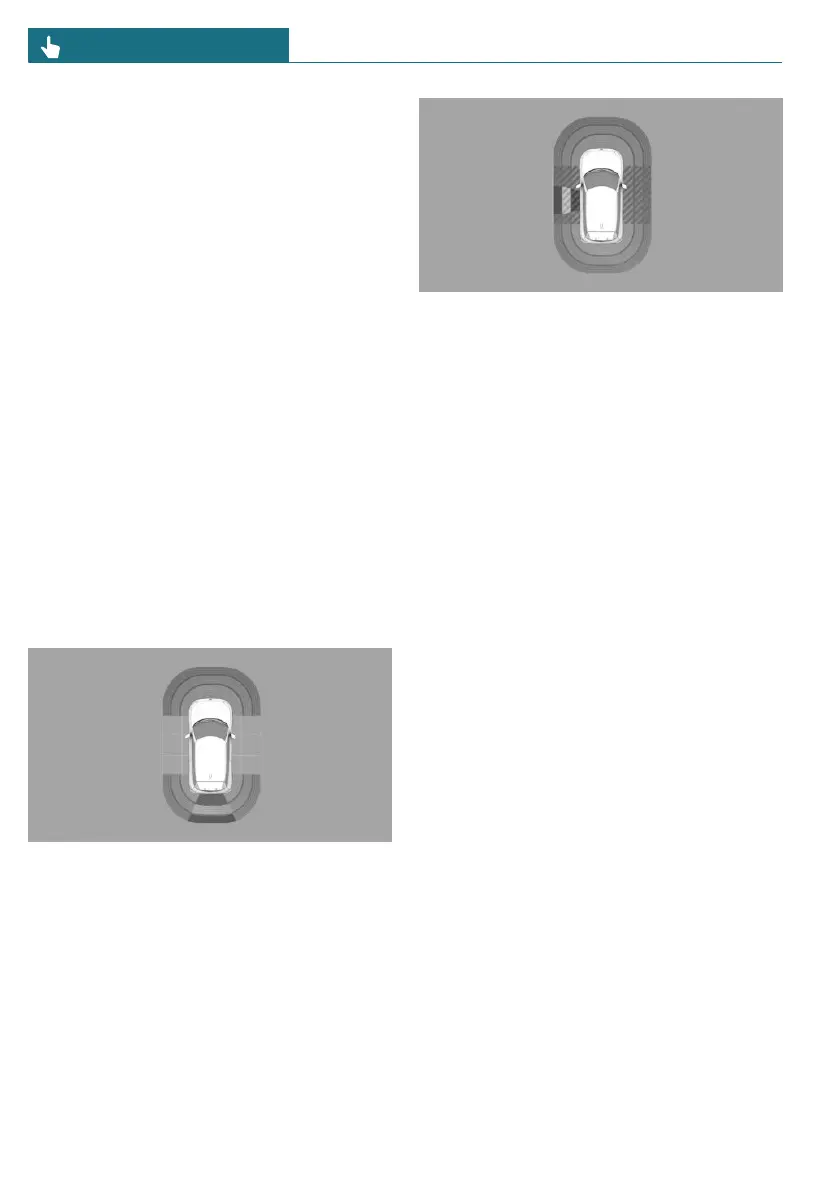Objects that are farther away are already
displayed before a signal sounds.
Depending on the view, pathway lines, turn-
ing circle lines and obstacle markings are
shown for a better estimation of the space
required.
Depending on vehicle equipment, the sen-
sor detection range is shown by the shaded,
ring-shaped area. Green, yellow, and red
markings indicate when obstacles are de-
tected within the detection range.
If your vehicle is equipped with the Cross
Traffic Warning, a warning is also shown on
the display for vehicles approaching from
the rear.
To protect the sides of the vehicle, obstacle
markings are displayed on the sides of the
vehicle.
Display
Depending on vehicle equipment, warnings
may be displayed in front of, next to, and
behind the vehicle.
Example display of warnings behind the ve-
hicle.
Example display of warnings next to the ve-
hicle.
The shaded area indicates the sensor detec-
tion range.
If this area is shaded gray, no obstacles
have been detected within the detection
range.
Colored markings in the shaded area in-
dicate that obstacles have been detected
within the detection range.
If the shaded area is not continuous, the
area next to the vehicle has not been scan-
ned yet.
System limits
General information
The function for protecting the vehicle
sides only shows stationary obstacles that
were previously detected by the sensors
when passing by.
Park Distance Control does not detect when
an obstacle moves later. When the vehicle
is stationary, the gray shaded areas on the
sides are hidden after a certain time. The
area on the side of the vehicle must be
newly captured.
Also follow the information on system limits
in the "Parking assistance systems" chapter.
Unwarranted warnings
Unwarranted warnings may be given if the
system limits of Park Distance Control are
reached.
Seite 232
CONTROLS Parking
232
Online Edition for Part no. 01405B37A59 - II/24