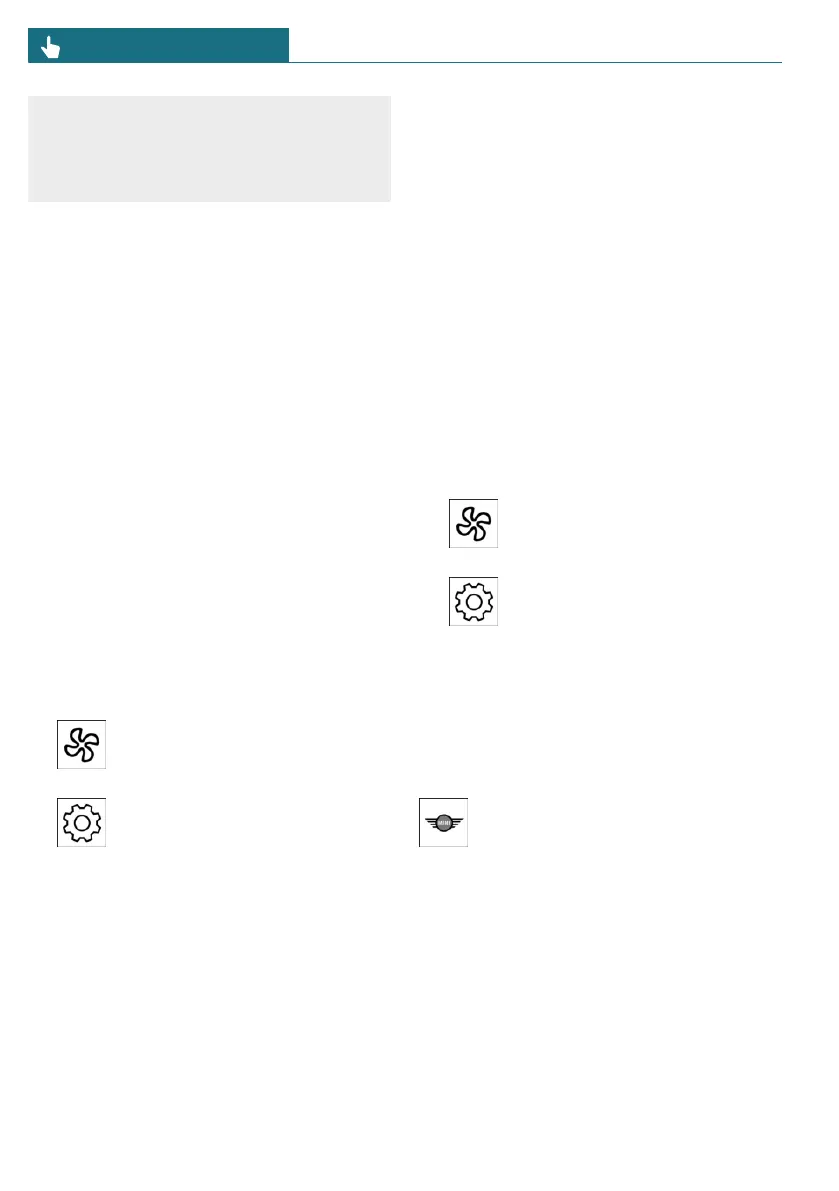rials can come in contact with hot vehicle
parts during stationary climate control op-
eration, e.g. leaves, grass, gas, gasoline, oil
or other combustible objects.
Functional requirements
The following functional requirements apply
for pre-conditioning:
– The vehicle is in idle state or standby
state.
– The battery is sufficiently charged.
– The tank capacity is sufficient.
– The hood is closed.
– Time and date are set correctly.
– The ventilation air vents are open.
Enabling the automatic engine
start function
The automatic engine start must be enabled
before using the system. Otherwise, the en-
gine cannot switch on automatically to air-
condition the vehicle interior.
Automatic engine start can be enabled on
the Interaction Unit:
1. Select the Climate menu icon on
the menu bar.
2. Tap the settings button.
3. "Pre-conditioning"
4. "Remote Engine Start"
5. "Start engine for climate control"
6. Confirm the legal disclaimer.
Turning on/turning off the pre-
conditioning
General information
The pre-conditioning turns off automatically
after max. 15 minutes for safety reasons.
The pre-conditioning can only be activated
twice in a row.
Pre-conditioning can be used again as soon
as drive-ready state is activated and then
deactivated again.
Turning on pre-conditioning via the
Interaction Unit
Pre-conditioning can be turned on/off using
the Interaction Unit:
1. Select the Climate menu icon on
the menu bar.
2. Tap the settings button.
3. "Pre-conditioning"
4. "Start now"
Switching on/off via vehicle key
Pre-conditioning can be turned on/off using
the vehicle key.
Press the button on the vehicle key
three times within 1 second.
After operating the vehicle key, it
takes approx. 3 seconds for the engine to
switch on.
To turn off pre-conditioning, press the but-
ton again three times.
Switching off with the Start/Stop
button
Pre-conditioning can be turned off directly
by pushing the Start/Stop button without
depressing the brake pedal.
Seite 254
CONTROLS Climate control
254
Online Edition for Part no. 01405B37A59 - II/24