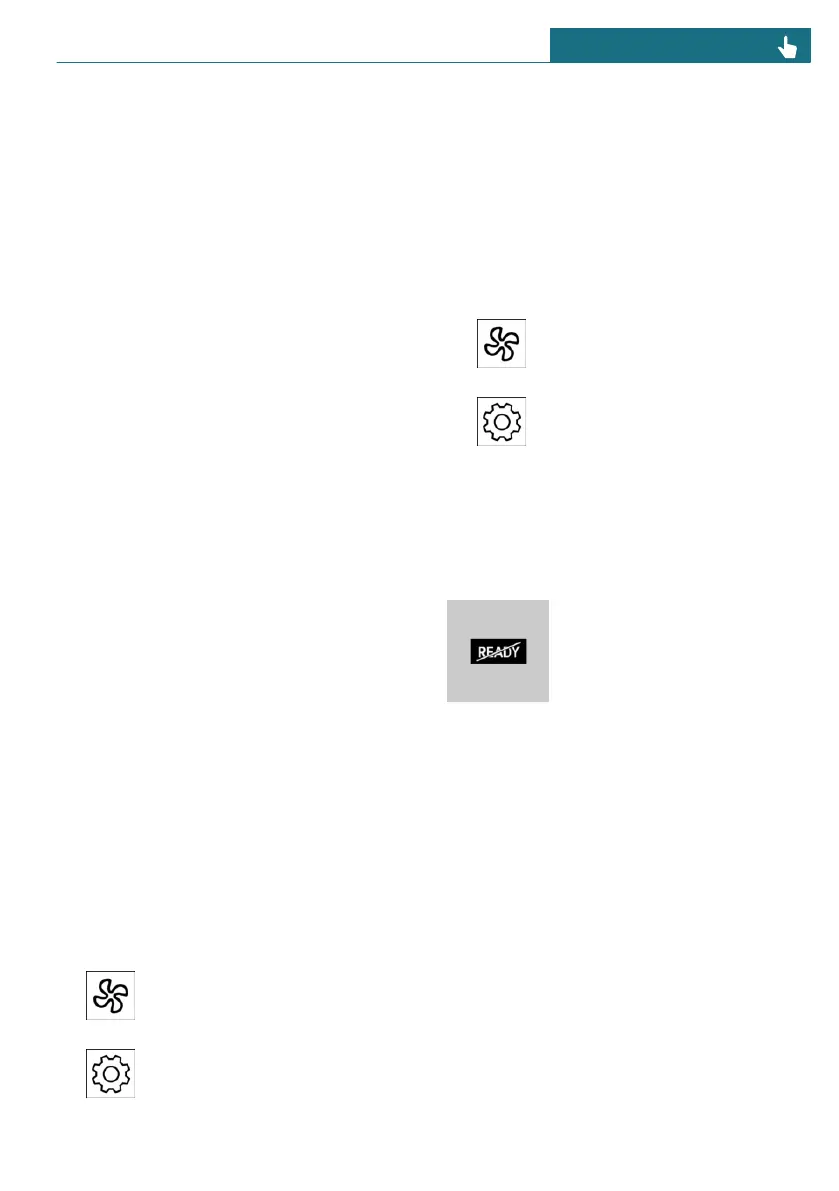Climate control for departure time
Principle
Scheduled departure times can be set up in
the system to ensure a comfortable interior
temperature in the vehicle at the time of
departure:
– One-time departure time: the time of the
scheduled departure can be set.
Pre-conditioning is turned on once.
– Departure time with weekday: Time and
day of week for the scheduled departure
can be set.
The departure time is preselected in two
steps:
– Set the departure time.
– Activate departure times.
Pre-conditioning activates automatically a
few minutes before the set departure time.
Pre-conditioning stays on for a short time
after the set departure time.
For safety reasons, the air conditioning can
only be activated once for the departure
time.
Pre-conditioning can be used again as soon
as drive-ready state is activated and then
deactivated again.
Observe the information about the intended
use of the vehicle.
Additional information:
For Your Own Safety, refer to page 9.
Setting the departure time
The departure time can be set on the Inter-
action Unit:
1. Select the Climate menu icon on
the menu bar.
2. Tap the settings button.
3. "Pre-conditioning"
4. "Departure plan"
5. Set the departure time.
6. Select the day of the week, as necessary.
Activating the departure time
The departure time can be activated on the
Interaction Unit:
1. Select the Climate menu icon on
the menu bar.
2. Tap the settings button.
3. "Pre-conditioning"
4. "Departure plan"
5. Activate the desired departure time.
Display
The activated pre-condition-
ing temperature is displayed
on the instrument cluster.
The engine runs for the pur-
pose of operating the pre-con-
ditioning. The vehicle is not ready to drive.
Confirmation signals from the
vehicle
Activation of the pre-conditioning is con-
firmed by the light flashing twice.
The parking light turns on while the pre-
conditioning is on.
Seite 255
Climate control CONTROLS
255
Online Edition for Part no. 01405B37A59 - II/24