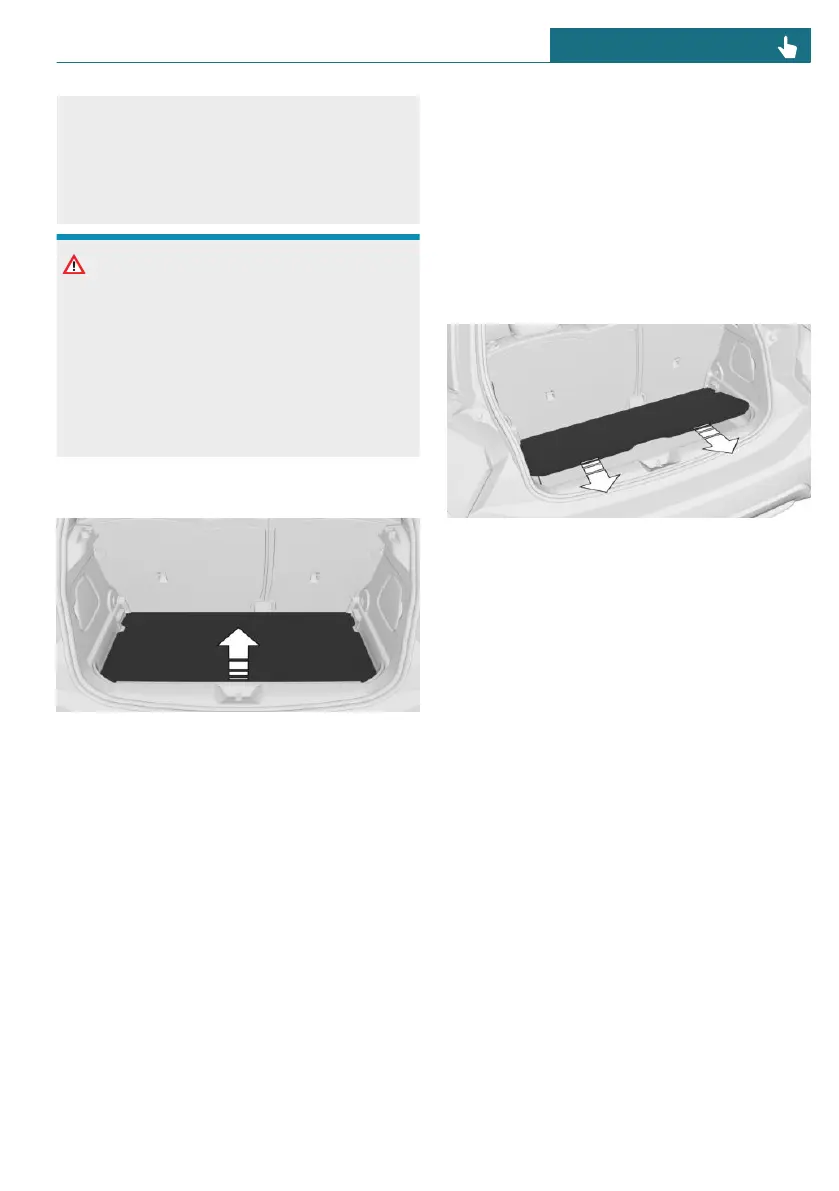– Fold down the cargo area floor before
driving off.
– Always secure cargo against slipping,
using straps, belts and lashing eyes,
for instance.
NOTICE
The storage space under the cargo floor
panel is only suitable for soft objects. Hard
objects may result in damage to the vehi-
cle electrical system in the event of an
accident. There is a risk of damage to
property. Only stow soft objects under the
cargo floor panel.
Opening the storage compartment
To open the storage compartment, pull the
cargo area floor upward using the loop and
fold it open.
Removing the cargo floor panel
The cargo area floor can be removed as fol-
lows:
1. Remove the cargo cover as necessary.
2. Grip the cargo area floor by the loop and
fold it up.
3. Pull the trunk floor back and up, out of
the mounts, then remove.
Additional information:
Remove cargo cover, refer to page 272.
Inserting the cargo floor panel
Proceed in reverse order to insert the cargo
area floor:
1. Insert the trunk floor into the mount
from behind.
2. Fold the cargo area floor down.
Cargo area floor positions
Principle
Depending on vehicle equipment, the cargo
area floor can be placed in two different po-
sitions to adapt the cargo area to the cargo.
Seite 269
Cargo area CONTROLS
269
Online Edition for Part no. 01405B37A59 - II/24