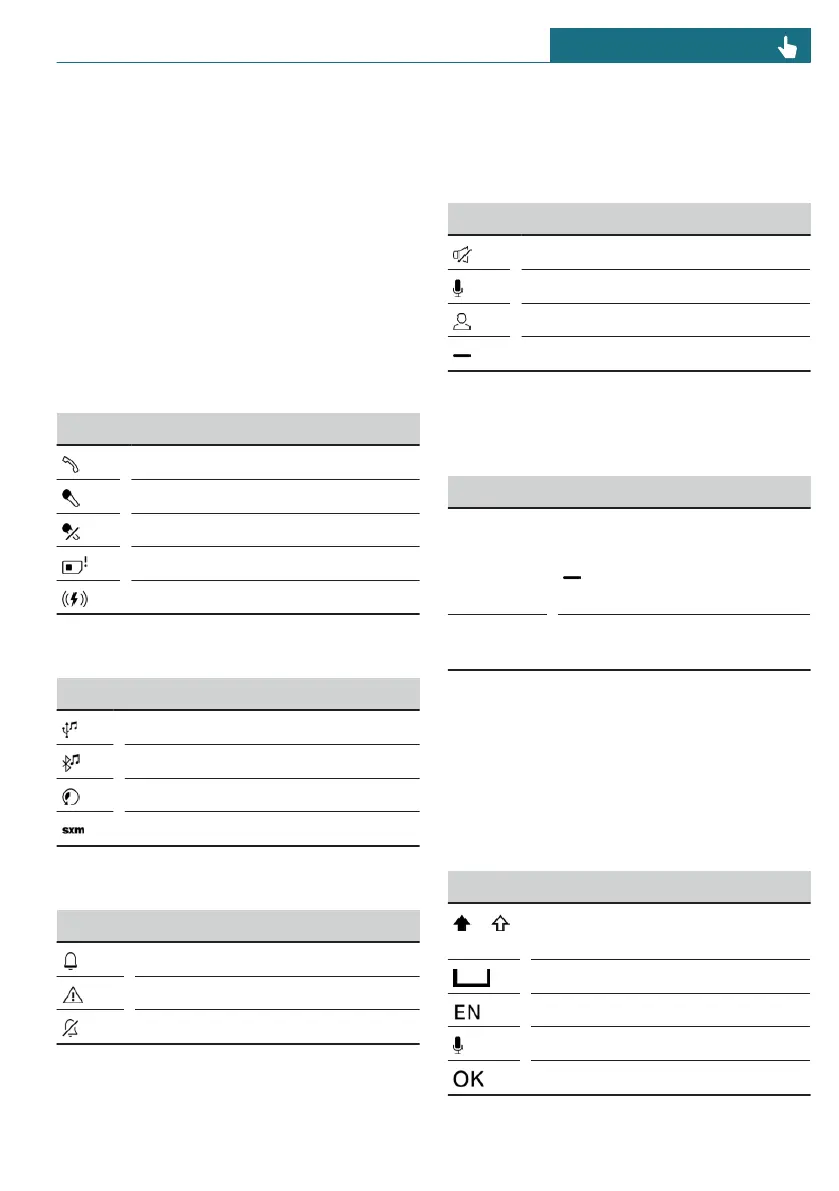you to jump to the respective menu or most
important functions.
Status information
General information
Status information is displayed in the form
of icons on the bottom middle edge of the
Interaction Unit. Depending on the equip-
ment and national-market version, different
icons are available.
Telephone status information
Icon Meaning
Active call.
Microphone turned on.
Microphone turned off.
SIM card missing.
Wireless charging active.
Entertainment status information
Icon Meaning
USB audio.
Bluetooth audio.
Time shift.
Satellite radio is switched on.
Status information messages
Icon Meaning
Notifications.
Check Control message.
Do not disturb.
Additional information:
Owner's Manual for Navigation, Entertain-
ment, and Communication, refer to page 6.
Other status information
Icon Meaning
Sound output deactivated.
Activation word active.
MINI ID or driver profile.
Go to quick access.
Quick access
Certain functions and individual shortcuts
can be opened via quick access.
Function Operation
Show
quick link.
On the Interaction Unit,
swipe from bottom to top.
Tap the icon on the status
bar.
Hide
quick link.
On the Interaction Unit,
swipe from top to bottom.
Input and display
Entering letters and numbers
Letters and numbers can be selected when
inputting destinations, for example.
Letters and numbers can be entered using
the Interaction Unit or spoken commands.
Icon Function
Change between capital and
lower-case letters.
Enter a blank space.
Switching between languages.
Use voice control.
Confirm entry.
Seite 45
Display and operating concept CONTROLS
45
Online Edition for Part no. 01405B37A59 - II/24