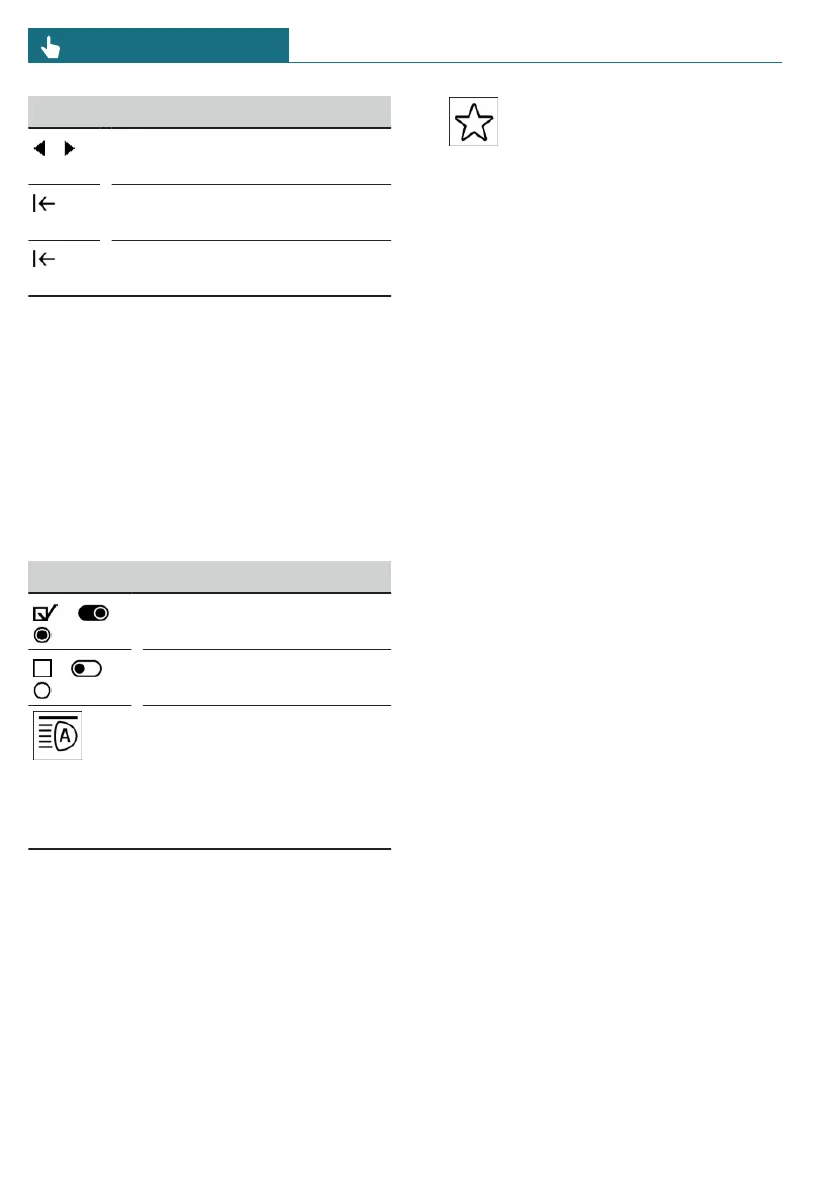Icon Function
Shift the input area to the left or
right.
Tap icon: delete a letter or a
number.
Press and hold the icon: delete
all letters or numbers.
Entry comparison
When entering data from a database such
as contacts, the selection is gradually nar-
rowed down for each character entered,
with characters being added as necessary.
Activating/deactivating the functions
Some menu items are preceded by an icon.
Selecting the menu item enables or disables
the function.
Icon Meaning
Function is activated.
Function is deactivated.
Functions can be activated
or deactivated using the but-
ton on the Interaction Unit.
If the button is highlighted
in color, the function is acti-
vated.
Shortcuts
Principle
Shortcuts provide quick access to functions
such as those that are frequently used.
Shortcuts can be created as necessary.
Go to the shortcuts as follows:
– Using the buttons on the steering
wheel.
– Via quick access on the Interaction
Unit.
The following functions, for example, are
defined as shortcuts:
– Radio stations.
– Navigation destinations.
– Phone numbers.
– Jumps to menus.
Saving shortcuts
Shortcuts can only be created with an active
MINI ID or driver profile.
1. Press and hold the desired function.
2. "Add to shortcuts"
Shortcuts can also be saved directly via
quick access.
Selecting shortcuts
1. To select a shortcut, swipe up from the
middle of the Interaction Unit, from bot-
tom to top.
2. Select the desired shortcut.
The function will work immediately. This
means for instance that the connection is
established when a phone number is se-
lected.
Sorting shortcuts
1. To select a shortcut, swipe up from the
middle of the Interaction Unit, from bot-
tom to top.
2. Press and hold the desired shortcut and
move it to the desired position.
Seite 46
CONTROLS Display and operating concept
46
Online Edition for Part no. 01405B37A59 - II/24