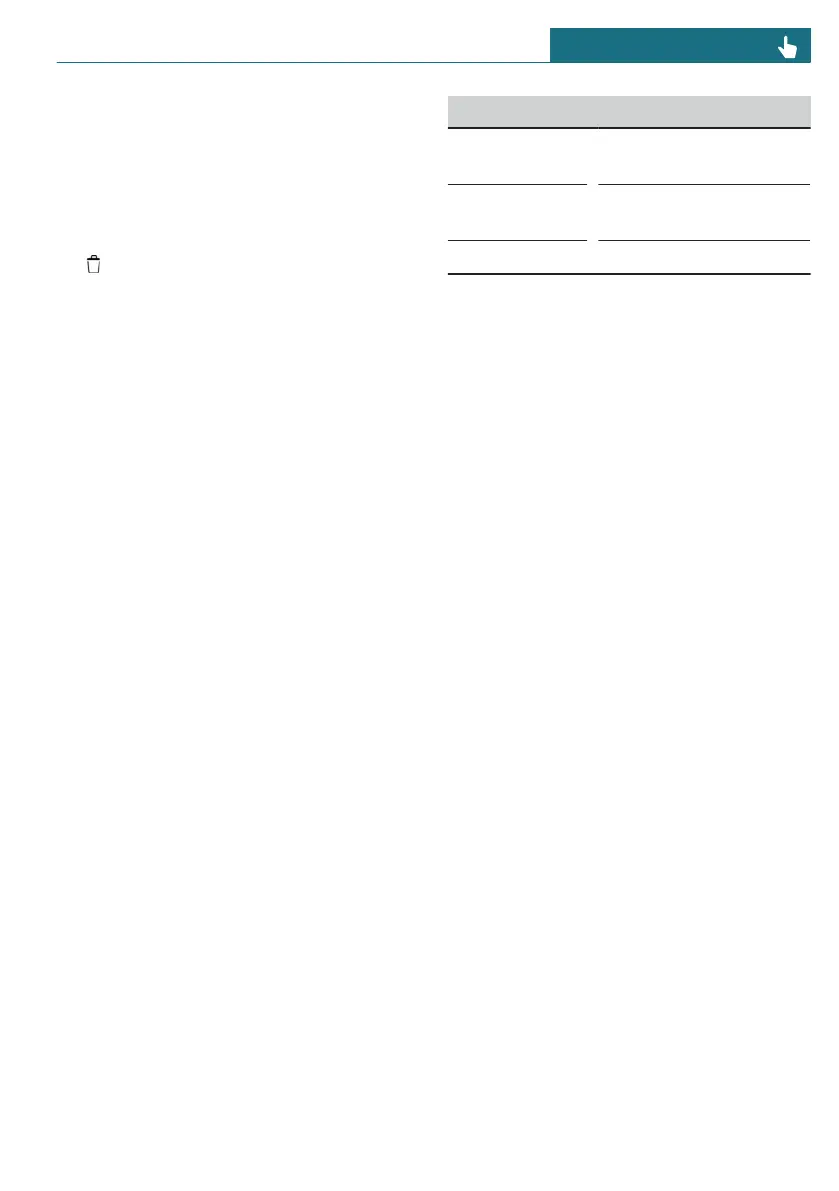Deleting shortcuts
1. To select a shortcut, swipe up from the
middle of the Interaction Unit, from bot-
tom to top.
2. Tap the three dots for the desired short-
cut.
3. Tap the icon for deleting the desired
shortcut.
Operation
Sorting apps
The order of apps can be adjusted in the
Apps menu.
1. Open the Apps menu.
2. Press and hold the desired app icon and
move it to the desired position.
Calling up the context menu
Depending on the menu item, a context
menu with additional options can be dis-
played.
To bring up the Context menu, press and
hold the desired menu item.
The menu consists of various areas, for in-
stance:
– "General help": The Integrated Owner's
Manual opens.
– "Add to shortcuts": The menu item is de-
fined as a shortcut.
Using the map
The navigation map can be moved on the
Interaction Unit.
Function Operation
Move map. Swipe in the appropriate
direction.
Enlarge/shrink
map.
Drag in or out with the
fingers.
Display menu. Tap once.
Using alphabetical lists
Contacts are listed in alphabetical order.
To navigate to a desired initial letter in a
list of more than 30 entries, tap the letter on
the letter bar and scroll up or down.
Favorites are displayed at the top of the list.
Entries with numbers are displayed at the
end of the list.
Limiting the information shown on the
Interaction Unit
The information shown on the Interaction
Unit can be limited to relevant trip informa-
tion.
To limit the information shown on the In-
teraction Unit, go through the menu as fol-
lows: Apps menu: Apps menu / "Vehicle" /
"Displays" / "Interaction Unit" / "Essential
info only".
Tap the Interaction Unit to have more infor-
mation displayed.
Setting the brightness
1. To adjust the brightness of the In-
teraction Unit, go through the menu
as follows: Apps menu / "Vehicle" /
"Displays" / "Interaction Unit" /
"Brightness at night".
2. Select the desired setting.
Depending on the light conditions, the
brightness control may not be clearly visi-
ble.
Seite 47
Display and operating concept CONTROLS
47
Online Edition for Part no. 01405B37A59 - II/24