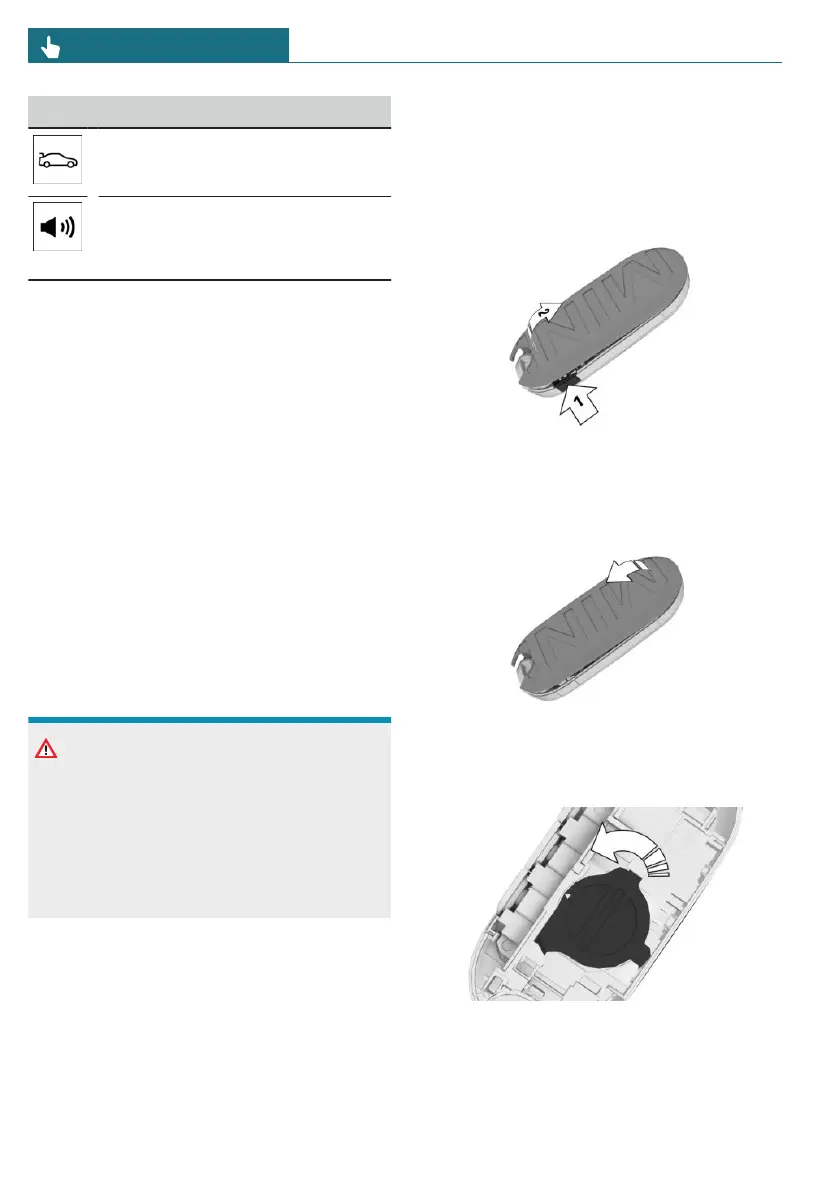Icon Meaning
Unlock the trunk.
Panic mode.
Pathway lighting, refer to
page 153.
Additional vehicle keys
Additional vehicle keys are available from
an authorized service center or another
qualified service center or repair shop.
Loss of vehicle keys
A lost vehicle key can be disabled and re-
placed by an authorized service center or
another qualified service center or repair
shop.
If a MINI ID or driver profile was assigned
to the lost vehicle key, the association to
this vehicle key must be deleted. A new ve-
hicle key can then be assigned to the MINI
ID or driver profile.
Replacing the battery
NOTICE
Improper batteries in a battery-operated
device can damage the device. There is a
risk of damage to property. Always replace
the discharged battery with a battery with
the same voltage, the same size and the
same specification.
To replace the vehicle key battery, proceed
as follows:
1. Press and hold the button, arrow 1, then
pull the cover, arrow 2, out of the lock-
ing mechanism from the bottom end.
2. Pull the cover out of the upper lock-
ing mechanism, arrow, then remove the
cover.
3. Use a coin to open the battery compart-
ment lid, turning the coin counterclock-
wise.
Seite 68
CONTROLS Opening and closing
68
Online Edition for Part no. 01405B37A59 - II/24