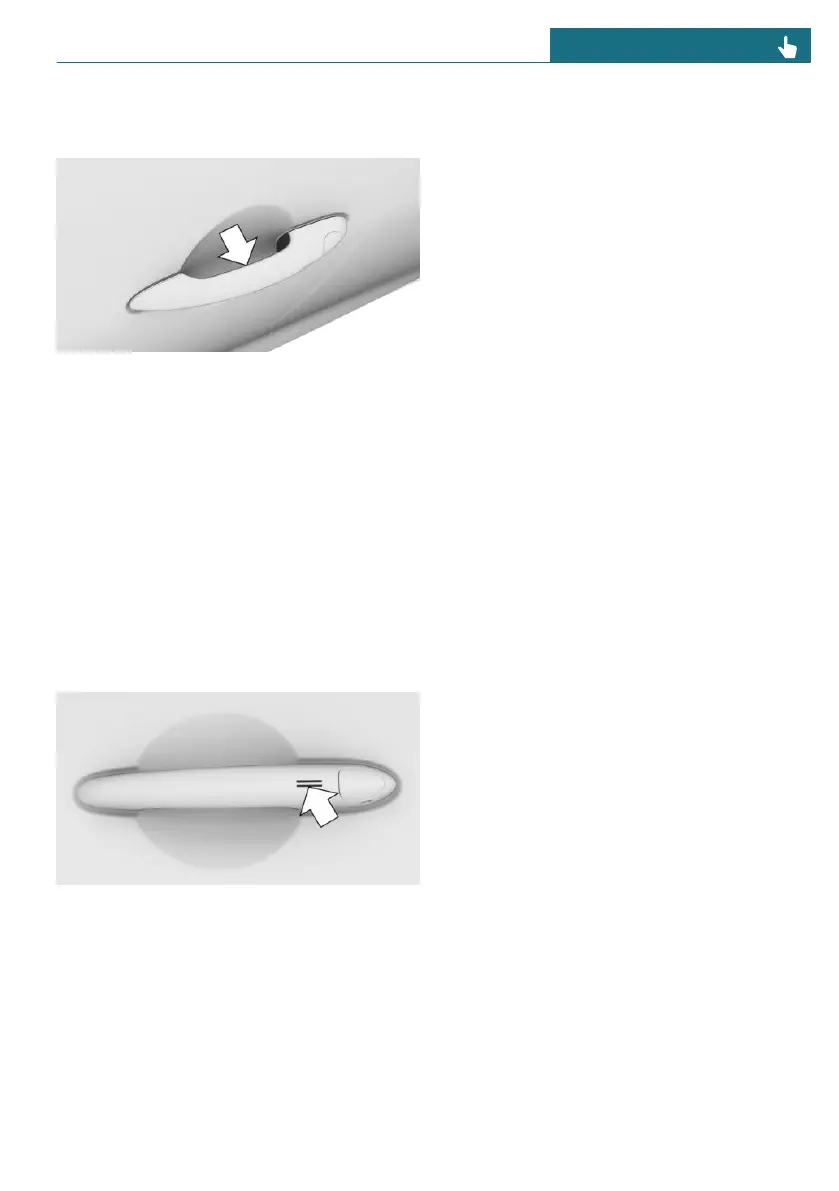Unlocking the vehicle using the door
handle
To unlock the vehicle using the door handle,
reach into the recessed grip on the driver's
door.
Locking the vehicle with the door
handle
1. To lock the vehicle using the door han-
dle, close the driver’s door.
2. While carrying the vehicle key, touch
the grooved surface on the closed driv-
er’s door handle with your finger ap-
prox. 1 second and hold it there without
reaching into the recessed grip.
Malfunction
Wet or snowy conditions may disrupt the
locking request detection on the door han-
dles.
In the case of a malfunction, unlock and
lock the vehicle using the buttons of the
vehicle key or use the integrated key.
Touchless unlocking/locking of the
vehicle
Principle
The vehicle will be unlocked when an au-
thorized vehicle key is detected in the un-
locking zone.
The unlocking zone is located within a ra-
dius of approx. 5 ft/1.50 m around the side
and rear of the vehicle.
The vehicle will be locked when the vehicle
key leaves the locking zone.
The locking zone is located within a radius
of approx. 9 ft/3 m around the side and rear
of the vehicle.
Automatic unlocking and locking must be
activated in the settings.
General information
The function is available with Comfort Ac-
cess.
Depending on the national-market version,
touchless unlocking and locking is also pos-
sible for compatible smartphones with a
digital key. Enable Bluetooth on your smart-
phone to do so.
If the vehicle key is located in the unlocking
zone for an extended period of time without
movement, the vehicle will be locked auto-
matically.
If someone is detected on a seat while lock-
ing the vehicle, the following restrictions
apply:
– The vehicle will be locked but not se-
cured against theft.
– The fuel filler flap remains unlocked.
Additional information:
MINI Digital Key, refer to page 80.
Seite 75
Opening and closing CONTROLS
75
Online Edition for Part no. 01405B37A59 - II/24