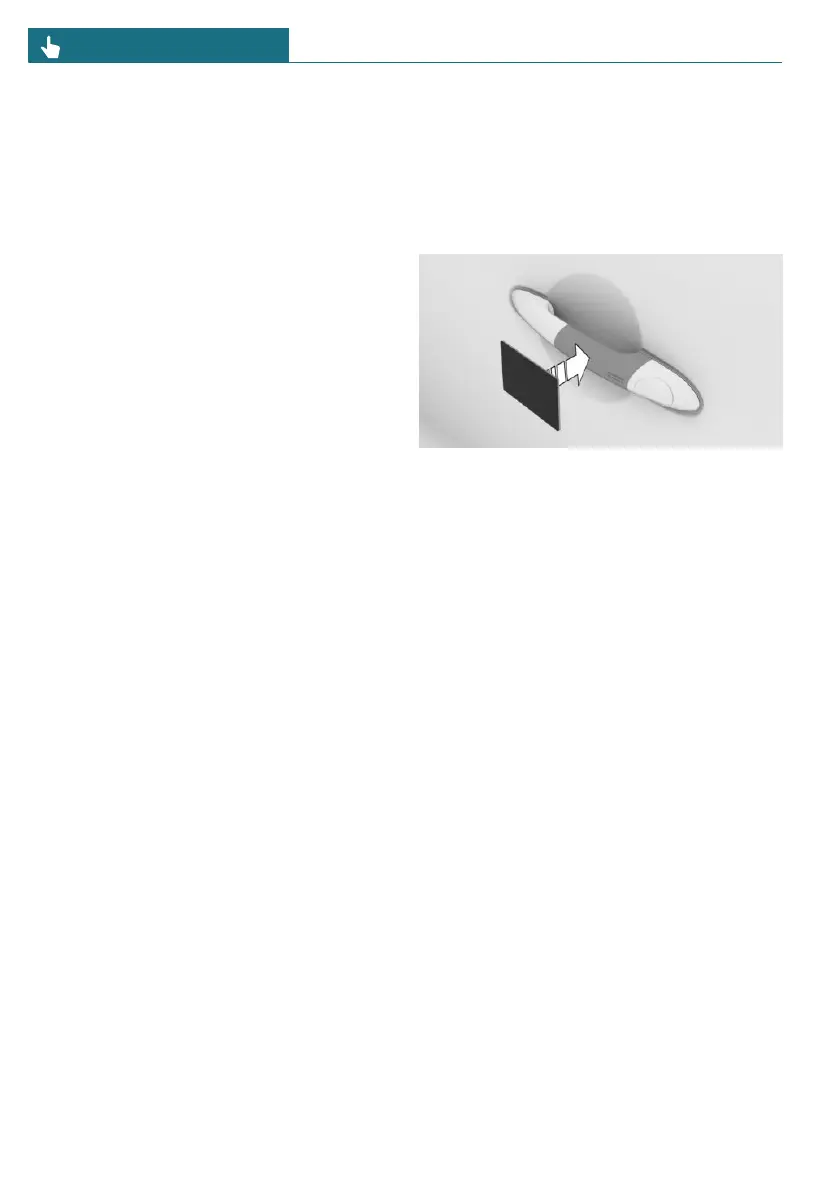Actions during unlocking
If the settings specify that only the driver's
door and the fuel filler flap will be unlocked,
note the following:
The driver's door and fuel filler flap will only
be unlocked when the driver approaches the
vehicle on the driver's side.
Additional information:
Settings, refer to page 84.
Functional requirements
To unlock/lock the vehicle hands-free, the
following functional requirements must be
met:
– Carry the vehicle key with you, e.g., in
your pants pocket.
– Bluetooth must be activated on the
smartphone for contactless unlocking
and locking using the Digital Key.
– Automatic unlocking and locking must
be activated in the settings.
– The drive-ready state must be turned
off.
– If the vehicle has been in the idle
state for several days, contactless un-
locking/locking will only be available af-
ter the vehicle has been driven.
Additional information:
Settings, refer to page 84.
With the Key Card
Principle
The Key Card is a chip card on which the
digital key is installed. The Key Card can be
used to unlock and lock the vehicle.
Additional information:
Key Card, refer to page 79.
General information
The Key Card is available with Comfort Ac-
cess.
Unlocking/locking the vehicle with the
Key Card
To unlock/lock the vehicle using the Key
Card, hold the activated Key Card directly
over the middle of the driver’s door handle.
When locking the vehicle with the Key
Card, make sure that all doors and the trunk
are closed.
If the Key Card is not detected, slightly
change the position of the Key Card and
repeat the procedure.
With MINI Digital Key
Principle
Depending on vehicle equipment and na-
tional-market version, a digital key can be
installed on a compatible smartphone and
used to unlock and lock the vehicle.
Additional information:
MINI Digital Key, refer to page 80.
Seite 76
CONTROLS Opening and closing
76
Online Edition for Part no. 01405B37A59 - II/24