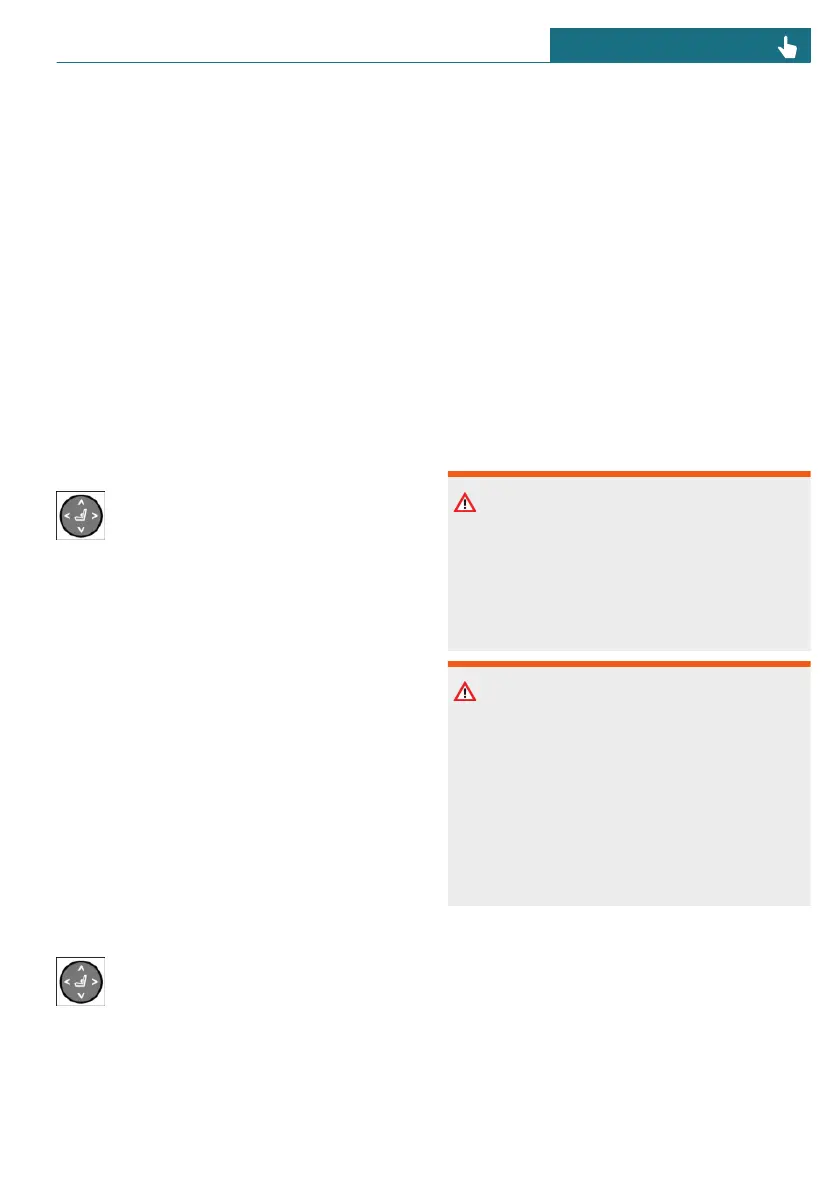"Driver" / "Automatically use seat
position".
2. Select the desired setting.
Lumbar support
Principle
The curvature of the seat backrest can be
adjusted in a way that it supports the lum-
bar region of the spine. The lower back and
the spine are supported for upright sitting
position.
Adjusting the lumbar support
To adjust the lumbar support, proceed as
follows:
– To increase or decrease the
bulge, press the lumbar support
button forward or backward.
– To move the bulge up or down, press the
lumbar support button up or down.
Functional limitation
The lumbar support cannot be adjusted at
very high temperatures.
Seat massage
Principle
Using the seat massage helps relax the mus-
cles and improve circulation in the lumbar
region, which, in turn, helps prevent fati-
gue.
Seat massage menu
To go directly to the Seat Massage
menu on the Interaction Unit, press
the seat massage button on the seat.
Turning the seat massage on/off
To turn the seat massage on/off, proceed as
follows:
1. Go through the menu as follows: Apps
menu / "Vehicle" / "Seat comfort".
2. Select the desired seat.
3. "Seat massage"
4. Select the desired setting, as necessary.
The seat massage is stopped when the lum-
bar support is operated.
Entering the rear
Safety information
Warning
There is a danger of jamming when mov-
ing the seats. There is a risk of injury or
risk of damage to property. Make sure that
the travel path of the seat is clear prior to
any adjustment.
Warning
Unexpected movements of the rear seat
backrest while driving may occur if the
rear seat backrest is unlocked. Vehicle
control could be lost. There is a risk of
accident, injury, or property damage. Fold
back and lock the backrests before driving.
Make sure the backrest engages correctly
by slightly moving forward and back.
Seite 97
Seats, mirrors and steering wheel CONTROLS
97
Online Edition for Part no. 01405B37A59 - II/24