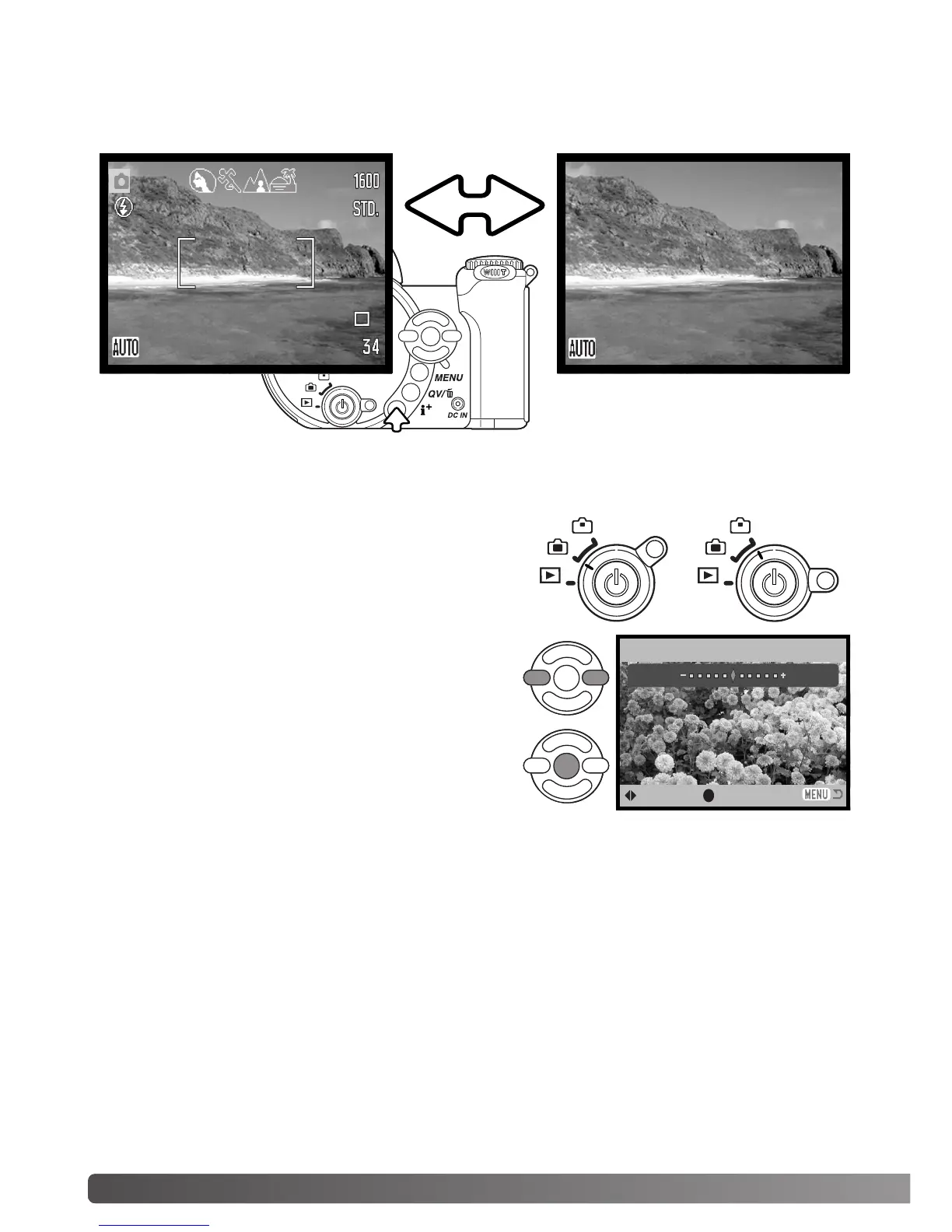28
B
ASIC RECORDING
The information (i+) button controls the monitor display. The display changes between full display and
live image only.
Full display Live image only
Information button
i
+
button
Adjusting monitor brightness
Set LCD brightness
:select
:enter
Low High
The monitor image can be made lighter or darker. The
brightness level can be set individually for viewfinder
and direct viewing. Turn the mode switch to the appro-
priate position. Press and hold the information (i+) but-
ton to open the LCD brightness screen.
Use the left/right keys of the controller to adjust the
brightness; the monitor image changes accordingly.
Press the center of the controller to set the brightness
level or press the menu button to close the screen
without applying any changes.
