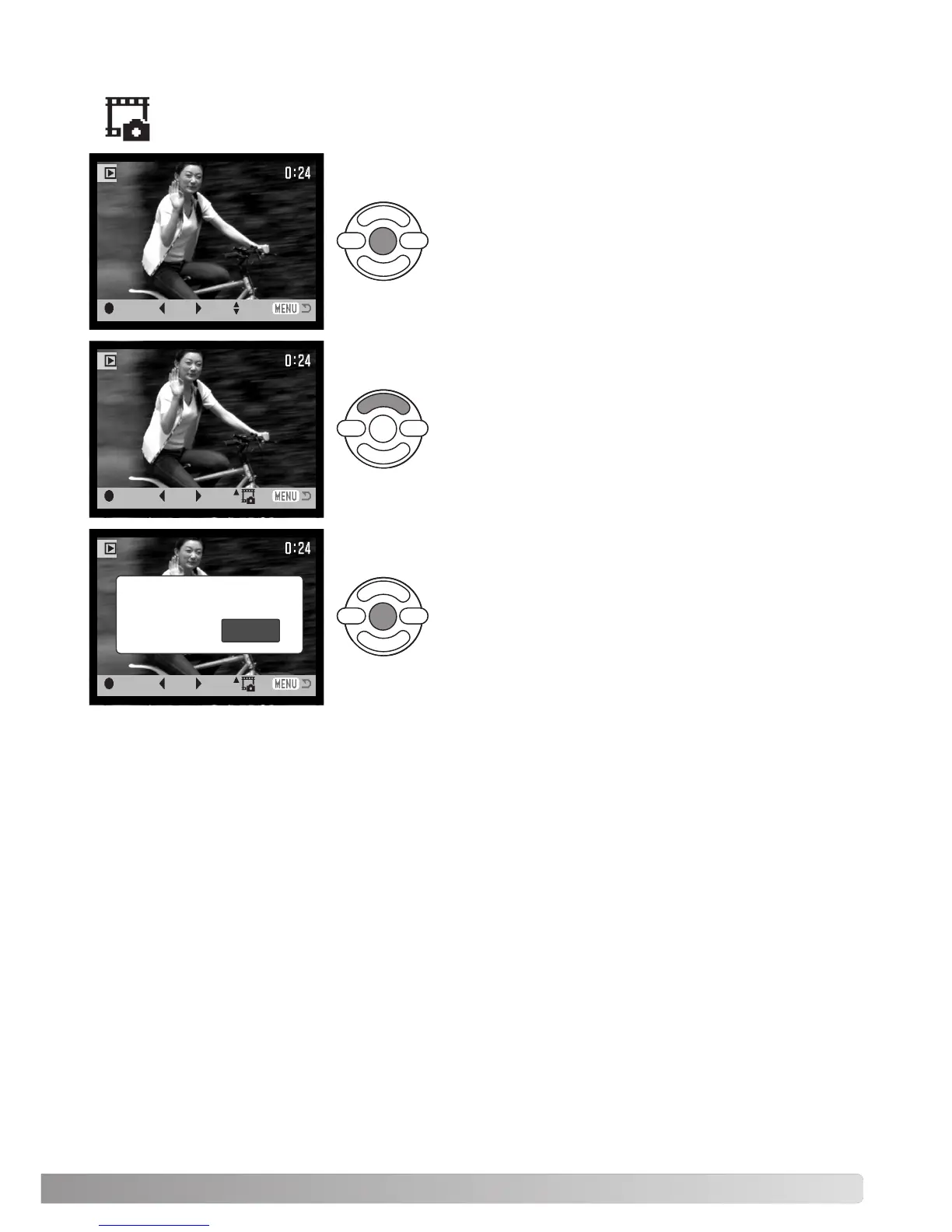69
Capturing a movie frame
A single frame from a movie clip can be copied and saved as a still image. The copied
image has the same image size as the original movie.
Pause Rew Fwd Vol
During playback, press the center button of the con-
troller to pause the movie playback at the point to cap-
ture the frame. When the movie is paused, the left/right
keys can be used to jog the clip to display the correct
frame.
Play Rew Fwd
Press the up key of the controller to capture the frame.
Before the frame is captured, a confirmation screen
appears. Choosing “Yes” executes the operation, “No”
cancels it.
Play Rew Fwd
The file name of the captured image is displayed.
Press the center button of the controller to complete
the operation.
Saved as PICT0015.JPG.
OK
320X240 and 160X120 size images cannot be enlarged in the Quick View or playback modes.
